Change Log
All notable changes to this project will be documented in this file.
The format is based on Keep a Changelog and this project adheres to Semantic Versioning.
[11.4.1] - 2021-04-14
Added
- Adds an alternate Copy Remote File Url command (
gitlens.copyRemoteFileUrlWithoutRange) to copy the remote url of the file without including any line range
Fixed
- Fixes #1458 - “Copy Remote File Url” not showing line ranges
[11.4.0] - 2021-04-08
Added
- Adds a new status indicator (decoration), on the right, and a themeable colorization to branches in the views
!— indicates that the branch is missing its upstream (likely deleted from the remote)
- Adds a new
⚠indicator to branches in quick pick menus when a branch is missing its upstream - Adds Open Folder History command to folders in the Explorer view to show the folder’s history in the File History view
- Adds Gitea remote provider support — closes #1379 thanks to PR #1396 by Nils K (septatrix)
- Adds a
gitlens.advanced.commitOrderingsetting to specify the order by which commits will be shown. If unspecified, commits will be shown in reverse chronological order — closes #1257 thanks to PR #1344 by Andy Tang (thewindsofwinter) and Shashank Shastri (Shashank-Shastri) - Adds documentation for the GitLens: Set Views Layout command — thanks to PR #1404 by Asif Kamran Malick (@akmalick)
- Adds an Enable Debug Logging command (
gitlens.enableDebugLogging) to enable debug logging to the GitLens output channel - Adds a Disable Debug Logging command (
gitlens.disableDebugLogging) to disable debug logging to the GitLens output channel
Fixed
- Fixes #1423 - Create tag with message fails
- Fixes #1428 - Incorrect branch name when no commits exist on new repo
- Fixes #1444 - File history view “Open Changes with Working File” does not work for the very first commit
- Fixes #1448 - Hashes (#) are percent encoded in custom remote urls
- Fixes #1447 - Open File on Remote From… is missing remote branches
- Fixes #1442 - Interactive Rebase Editor not opened but plain text file when called from terminal
- Fixes #1439 - Copying a remote file URL for a file on Azure DevOps does not work — thanks to PR #1440 by Lee C. (MeltingMosaic)
- Fixes #1445 - Improve documentation for hiding default added editor actions
- Fixes #1411 - Click on branch compare node does not expand the tree
- Fixes an issue where the Changes to pull from *‘s * files changed was always 0
[11.3.0] - 2021-03-05
Added
- Adds new status indicators (decorations), on the right, and themeable colorizations to branches in the views
✓— indicates that the branch is the current branch⮝+ green colorization — indicates that the branch has unpushed changes (ahead)⮟+ red colorization — indicates that the branch has unpulled changes (behind)⮟⮝+ yellow colorization — indicates that the branch has diverged from its upstream; meaning it has both unpulled and unpushed changes⮙++ green colorization — indicates that the branch hasn’t yet been published to an upstream remote
- Adds new status indicators (decorations), on the right, and themeable colorizations to files in the views
M— indicates that the file is/was modifiedA+ green colorization — indicates that the file is/was addedD+ red colorization — indicates that the file is/was deletedR+ green colorization — indicates that the file is/was renamedC+ green colorization — indicates that the file is/was copiedI+ grey colorization — indicates that the file is ignoredU+ green colorization — indicates that the file is untracked
- Adds a new built-in Create Pull Request flow that starts opening a pull request on github.com
- Adds a new Open Blame Prior to Change command (
gitlens.openBlamePriorToChange) to open the blame of prior revision of the selected line in the current file — closes #1014 - Adds new Git code lens action options
- Opens the commit on the remote service (when available) and Copies the remote commit url to the clipboard (when available)
- Opens the file revision on the remote service (when available) and Copies the remote file revision url to the clipboard (when available)
- Toggles the file heatmap
- Toggles the file changes since before the commit
- Toggles the file changes from the commit
- Adds new status bar blame action options
- Opens the commit on the remote service (when available) and Copies the remote commit url to the clipboard (when available) — closes #1378
- Opens the file revision on the remote service (when available) and Copies the remote file revision url to the clipboard (when available)
- Toggles the file heatmap
- Toggles the file changes since before the commit
- Toggles the file changes from the commit
- Adds Publish Repository command (
gitlens.publishRepository) to publish the repository to a remote provider - Adds supported remote types in README — thanks to PR #1371 by Vladislav Guleaev (@vguleaev)
- Adds a new Reset Avatar Cache command (
gitlens.resetAvatarCache) to clear the avatar cache
Changed
- Changes the Blame Previous Revision command on the hover to Open Blame Prior to this Change
- Changes the Blame Previous Revision command icon on the hover to the
versionscodicon
Fixed
- Fixes #1438 - Messages in hovers wrong encoding using non UTF-8
- Fixes #1372 - Unexpected repository detection on editor startup after recent updates
- Fixes #1394 - Repository view settings appear disabled
- Fixes #1391 - Branch names are not properly escaped in git commands
- Fixes #1336 - Need to allow GitLens to connect to GitHub in every Codespace (requires VS Code v1.54-insiders or later)
- Fixes #1363 - Error ‘Unable to open compare’, when git setting log.showsignature is active
- Fixes #1368 - Suppress message “GitLens was unable to find Git”
- Fixes an issue where the rebase status in the views could get “stuck” after a rebase completed
- Fixes typo in README — thanks to PR #1374 by David Rees (@studgeek)
[11.2.1] - 2021-02-02
Changed
- Changes to additionally show merged pull requests at the root of the Commits and Repositories views
Fixed
- Fixes #1361 - Interactive rebase editor fails when opened in a VS Code window that doesn’t have the repository opened
- Fixes #1357 - Branch sorting may be reversed — thanks to PR #1358 by sueka (@sueka)
[11.2.0] - 2021-02-02
Added
- Adds rebase and/or merge status when applicable to the Commits and Repositories views
- Merging into <branch> or Resolve conflicts before merging into <branch> — lists any conflicted files. Conflicted files show comparisons with the common base of the current and incoming changes to aid in resolving the conflict by making it easier to see where changes originated
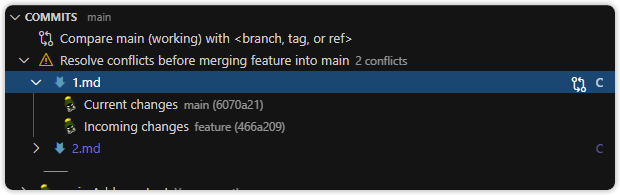
- Rebasing <branch> or Resolve conflicts to continue rebasing <branch> — shows the number of rebase steps left, the commit the rebase is paused at, and lists any conflicted files. Conflicted files show comparisons with the common base of the current and incoming changes to aid in resolving the conflict by making it easier to see where changes originated
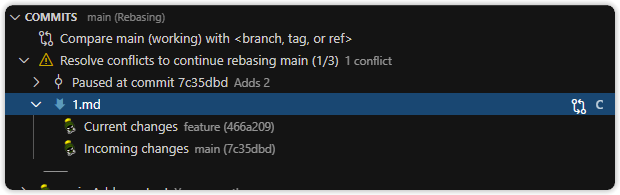
- Merging into <branch> or Resolve conflicts before merging into <branch> — lists any conflicted files. Conflicted files show comparisons with the common base of the current and incoming changes to aid in resolving the conflict by making it easier to see where changes originated
- Adds rebase and/or merge conflict status when applicable to the File History and Line History views
- Merge Changes — show comparisons with the common base of the current and incoming changes to aid in resolving the conflict by making it easier to see where changes originated
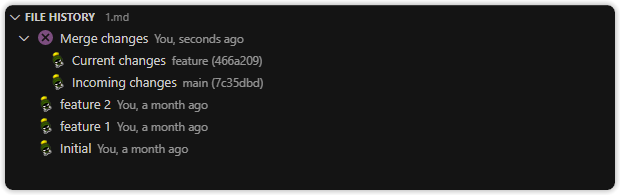
- Merge Changes — show comparisons with the common base of the current and incoming changes to aid in resolving the conflict by making it easier to see where changes originated
- Adds status indicator colors to pull request icons in GitLens views
- Adds a new Quick Open File History command to all places where Open File History already exists — closes #1156
- Adds the Add Remote command to the branch status in the Branches, Commits, and Repositories views when there are no Git remotes configured
- Adds a new Browse Repository from Before Here (
gitlens.browseRepoBeforeRevision) and Browse Repository from Before Here in New Window (gitlens.browseRepoBeforeRevisionInNewWindow) commands - Adds Repository from Before Here and Repository from Before Here in New Window to the Browse submenu of commits in the views
- Adds a new Copy Current Branch Name (
gitlens.copyCurrentBranch) command to copy the current branch name to the clipboard — closes #1306 — thanks to PR #1307 by Ken Hom (@kh0m) - Adds a Switch to Text button on the Interactive Rebase Editor to open the text rebase todo file — note that closing either document will start the rebase
- Adds a notification which asks if you want to create a pull request after publishing a new branch
- Adds CodeStream partnership
- Adds a
gitlens.views.branches.revealsetting to specify whether to reveal branches in the Branches view, otherwise they will be revealed in the Repositories view - Adds a
gitlens.views.commits.revealsetting to specify whether to reveal commits in the Commits view, otherwise they will be revealed in the Repositories view - Adds a
gitlens.views.remotes.revealsetting to specify whether to reveal remotes in the Remotes view, otherwise they will be revealed in the Repositories view - Adds a
gitlens.views.stashes.revealsetting to specify whether to reveal stashes in the Stashes view, otherwise they will be revealed in the Repositories view - Adds a
gitlens.views.tags.revealsetting to specify whether to reveal tags in the Tags view, otherwise they will be revealed in the Repositories view - Adds a
gitlens.advanced.abbreviateShaOnCopysetting to specify to whether to copy full or abbreviated commit SHAs to the clipboard. Abbreviates to the length ofgitlens.advanced.abbreviatedShaLength— closes #1062 — thanks to PR #1316 by Brendon Smith (@br3ndonland) - Adds a
gitlens.advanced.externalDiffToolsetting to specify an optional external diff tool to use when comparing files. Must be a configured Git difftool. - Adds a
gitlens.advanced.externalDirectoryDiffToolsetting to specify an optional external diff tool to use when comparing directories. Must be a configured Git difftool. - Adds a new
regexoption togitlens.remotesto better support custom remote matching — closes #1196
Changed
- Changes
gitlens.statusBar.reduceFlickerto be on by default and improves its display — closes #1353 - Changes the Interactive Rebase Editor to abort the rebase if you just close it without choosing an action
- Changes Push to Commit… on the HEAD commit to be Push instead as there is no need for a commit specific push in that case
- Renames Browse from Here command to Browse Repository from Here in the command palette and quick pick menus
- Renames Browse from Here in New Window command to Browse Repository from Here in New Window in the command palette and quick pick menus
- Renames Browse from Here to Repository from Here on the Browse submenu of commits in the views
- Renames Browse from Here in New Window to Repository from Here in New Window on the Browse submenu of commits in the views
Fixed
- Fixes #1267 - File history fails on Git for Windows 2.27 (“There are no editors open that can provide file history information.”)
- Fixes #1006 - “GitLens: Open File on Remote” opens wrong Bitbucket URL
- Fixes #901 - Bitbucket Server fails when url = https://DOMAIN/stash/scm/PROJECT/REPO.git
- Fixes #1354 - Stuck after merge a branch with a single quote in the name
- Fixes #863 - Pulling all repositories doesn’t work unless built-in Git knows about the repo (requires VS Code v1.53 or later)
- Fixes #1332 - Stashes created with command line don’t show up in the “Stashes” section
- Fixes #1045 - View File History not working - absolute path used — thanks to PR #1334 by egfx-notifications (@egfx-notifications)
- Fixes #1323 - Interactive rebase hangs
- Fixes #1183 - stash all changes has no effect when the number of files is large
- Fixes #1308 - Escape quotes for PRs titles
- Fixes #1309 - “Fetch” not working on remote branches
- Fixes an issue where many views wouldn’t refresh properly when going from no items to some items
- Fixes an issue where Publish Branch was incorrectly showing up on remote branches
- Fixes an issue where the Open Directory Compare * commands failed to work
- Fixes an issue where pinning a file/line to the File History view or Line History view would get lost if the view was collapsed and expanded
Removed
- Removes the
gitlens.repositories.enabledsetting, since the view is toggleable as any other view now - Removes the
gitlens.lineHistory.enabledsetting, since the view is toggleable as any other view now - Removes the Hide Repositories view command, since the view is toggleable as any other view now
- Removes the Hide Line History view command, since the view is toggleable as any other view now
[11.1.3] - 2021-01-05
Fixed
- Fixes #1303 - Open on Remote is creating invalid URLs for Azure Devops — thanks to PR #1304 by Travis Collins (@TravisTX)
[11.1.2] - 2021-01-03
Fixed
- Fixes the outdated documentation url on the Connect Remote Provider quick pick menu — thanks to PR #1300 by Ahmadou Waly NDIAYE (@sir-kain)
[11.1.1] - 2021-01-02
Changes
- Improves the performance of the Stashes and Contributors views
Fixed
- Fixes #1302 - Welcome screen on every editor window is very tedious
- Fixes #1285 - Uncommitted staged changes after pull
- Fixes #1294 - Error when open commits list
[11.1.0] - 2020-12-23
Added
- Refines the Repositories view to better align its features with all the new views
- Adds menu toggles, and the settings below to allow for far greater customization of the sections in the Repositories view
- Adds a
gitlens.views.repositories.branches.showBranchComparisonsetting to specify whether to show a comparison of the branch with a user-selected reference (branch, tag. etc) under under each branch in the Repositories view - Adds a
gitlens.views.repositories.showBranchessetting to specify whether to show the branches for each repository - Adds a
gitlens.views.repositories.showCommitssetting to specify whether to show the commits on the current branch for each repository - Adds a
gitlens.views.repositories.showContributorssetting to specify whether to show the contributors for each repository - Adds a
gitlens.views.repositories.showIncomingActivitysetting to specify whether to show the experimental incoming activity for each repository - Adds a
gitlens.views.repositories.showRemotessetting to specify whether to show the remotes for each repository - Adds a
gitlens.views.repositories.showStashessetting to specify whether to show the stashes for each repository - Adds a
gitlens.views.repositories.showTagssetting to specify whether to show the tags for each repository - Adds a
gitlens.views.repositories.showUpstreamStatussetting to specify whether to show the upstream status of the current branch for each repository - Adds all the settings above to the Repositories view section in the GitLens Interactive Settings
- Adds better visibility to the, hidden by default, Repositories and Line History views
- Adds a Repositories view toggle command to the Commits view’s context menu
- Adds a Line History view toggle command to the File History view’s context menu
- Re-adds the Line History view settings to the GitLens Interactive Settings
- Adds usage-based sorting (on by default) to the Git Command Palette
- Adds a
gitlens.gitCommands.sortBysetting to specify how Git commands are sorted in the Git Command Palette
- Adds a
- Adds ability to show gutter heatmap in the gutter and/or on the scroll bar — closes #297
- Adds a
gitlens.heatmap.locationssetting to specify where the indicators of the gutter heatmap annotations will be shown
- Adds a
- Adds a
gitlens.fileAnnotations.commandsetting to specify whether the file annotations button in the editor title shows a menu or immediately toggles the specified file annotations — closes #1165 thanks to PR #1171 by Raaj Patil (@arrpee)- Adds this new option to the Menus & Toolbars section of the GitLens Interactive Settings
- Adds a Push to Commit… command to unpublished commits in the Commits, Branches, and Repositories views, and to to unpublished files in the File History and Line History views
- Adds a Commit submenu to files in the File History and Line History views — closes #1044
- Adds an Open File on Remote From… command (
gitlens.openFileOnRemoteFrom) to open a file or revision on a specific branch or tag on the remote provider — closes #1071 - Adds a Copy Remote File Url From… command (
gitlens.copyRemoteFileUrlFrom) to copy the url of a file or revision on a specific branch or tag the remote provider — closes #1071 - Adds a welcome, i.e. richer empty state, to the Search & Compare view
- Adds dynamic updating of the last fetched date/time in the Commits and Repositories views
- Adds a Connect to Remote command (
gitlens.connectRemoteProvider) to connect to a supported remote service to enable a rich integration - Adds a Disconnect from Remote command (
gitlens.disconnectRemoteProvider) to disconnect from a connected remote service - Adds a
gitlens.integrations.enabledsetting to specify whether to enable rich integrations with any supported remote services — see #1208 - Adds a
gitlens.terminalLinks.enabledsetting to specify whether to enable terminal links — autolinks in the integrated terminal to quickly jump to more details for commits, branches, tags, and more — closes #1284 - Adds a
gitlens.defaultTimeFormatsetting to specify how times will be formatted by default - Adds a
gitlens.showWelcomeOnInstallsetting to specify whether to show the Welcome (Quick Setup) experience on first install — closes #1049 thanks to PR #1258 by Rickard (@rickardp) - Adds a ⭐ star as a favorite indicator on branches in the quick pick menus
- Adds ability to toggle the Toggle Compare with: Working Tree / Branch command before a comparision is chosen
- Adds GitLens extensibility APIs
- Adds an action runner extensibility point to provide a runner (handler) for the new createPullRequest and openPullRequest actions — see
gitlens.d.tsfor API definitions
- Adds an action runner extensibility point to provide a runner (handler) for the new createPullRequest and openPullRequest actions — see
Changed
- Changes the Incoming Activity section of the Repositories view to be hidden by default, as it is still experimental
- Changes the options on the Git Command Palette‘s revert command to now be Revert (
--no-edit) and Revert & Edit (--edit) — closes #1269 - Changes the thickness (boldness) of a handful of icons to better match VS Code codicons
Fixed
- Fixes #1016 - “Last fetched” message is also updated when fetch failed
- Fixes #1218 - Opening Ahead/Behind files isn’t showing the desire diff (e.g. diff with the merge base)
- Fixes #1255 - Repository folders are missing repository actions (e.g. favorites, close repo, etc)
- Fixes #1246 - Gutter Blame avatar does not use Gravatar fallback style
- Fixes #1208 - Connect to Github notification is noisy
- Fixes #526 - FAILED in gitlens.outputLevel=verbose; likely due to regex not in quotes
- Fixes #1222 - GitLens: Open Associated Pull Request doesn’t work
- Fixes #1223 - commit pane, ${tips} does not show tags
- Fixes #1225 - Changes hover is wrong if the original/new line number doesn’t match
- Fixes #1045 - View File History not working - absolute path used — thanks to PR #1209 by Mike Surcouf (@mikes-gh)
- Fixes #1087 - Error retrieving line history from UNC path — thanks to PR #1209 by Mike Surcouf (@mikes-gh)
- Fixes #1176 - Can’t selectively apply stash
- Fixes #1212 - Stashes list doesn’t refresh on deletion
- Fixes #1191 - “Gitlens › Views › Repositories: Auto Refresh” not working
- Fixes #1202 - “Copy Remote File Url” url-encodes the URL
- Fixes an issue where Gutter * file annotations wouldn’t dynamically update when changing certain default configuration settings
- Fixes an issue where
git shortlogcould hang (when there is no HEAD) - Fixes an issue where GitLens: Show Repositories View command wouldn’t work unless the view was enabled first
- Fixes an issue where GitLens: Show Line History View command wasn’t showing up unless the view was enabled first
- Fixes an issue where trying to force push the current branch would fail
- Fixes an issue where Push to Commit… would incorrectly show a repository picker
- Fixes an issue where the Add Remote command wasn’t working
- Fixes an issue where the
gitlens.sortBranchesByandgitlens.sortTagsBysettings where not honored in many quick pick menus - Fixes an issue where the Toggle Compare with: Working Tree / Branch command was showing incorrectly on the branch comparisons
[11.0.6] - 2020-11.28
Changed
- Changes the Where did my views go? view to show on this next upgrade, since somehow (still not sure how) it was never shown to many (most?) users
- Changes GitHub connection rejection to be per-workspace (rather than global)
Fixed
- Fixes #1205 - Setting heatmap’s
coldColorandhotColorbreaks file blame & related functionality - Fixes invalid branch status showing up for remote branches
[11.0.5] - 2020-11-23
Fixed
- Fixes #1204 - Compare file changes: “new” and “old” sides of the compare are backwards
[11.0.4] - 2020-11-22
Fixed
- Fixes #1161 - Compare file differences between branches
- Fixes #1157 - GitLens report
X files changedwhen comparing working tree with a branch having identical files
[11.0.3] - 2020-11-22
Fixed
- Fixes #1163 - Use Interactive Rebase Editor when run from GitLens command (regardless of Git config)
- Fixes #1197 - Can’t squash commit in interactive rebase editor
- Fixes the
gitlens.codeLens.scopessetting json schema
[11.0.2] - 2020-11-20
Added
- Adds a quick-access button to the Interactive Rebase Editor to disable it — closes #1153
- Adds shortcut keys to start and abort a rebase in the Interactive Rebase Editor
- Adds a Disable Interactive Rebase Editor command (
gitlens.disableRebaseEditor) to disable the interactive rebase editor - Adds an Enable Interactive Rebase Editor command (
gitlens.enableRebaseEditor) to enable the interactive rebase editor - Adds an Interactive Rebase Editor section to the GitLens Interactive Settings
Changes
- Changes the layout spacing of the Interactive Rebase Editor to allow for more commits to be shown at once
Fixed
- Fixes #1187 - Warning about incorrect regexp in DevTools console — thanks to PR #1188 by Andrii Dieiev (@IllusionMH)
- Fixes #1151 - Icons not showing in interactive rebase
- Fixes #1166 - Enormous avatars in interactive rebase view
[11.0.1] - 2020-11-16
Added
- Adds a Compare References… command (
gitlens.compareWith) to compare two selected references - Adds ability to enter reference ranges (e.g.
main...release/1.0) to the Git Command Palette‘s history command
Fixed
- Fixes #1148 - Follow renames on File History cannot load more history
- Fixes #1157 - GitLens report
X files changedwhen comparing working tree with a branch having identical files - Fixes #1150 - Cannot read property ‘provider’ of undefined
[11.0.0] - 2020-11-14
Added
Adds all-new views side bar views
Moves all GitLens views to the Source Control side bar by default. You can move them back to the GitLens side bar via the Set Views Layout (
gitlens.setViewsLayout) command or individually via drag and dropCommits view — visualize, explore, and manage Git commits
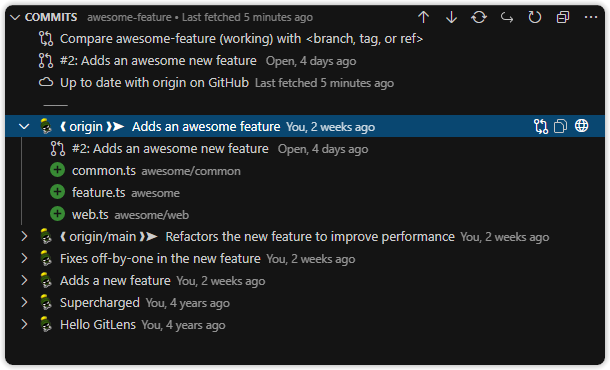
- Adds an indicator icon (up arrow) to unpublished (unpushed) commits
Branches view — visualize, explore, and manage Git branches
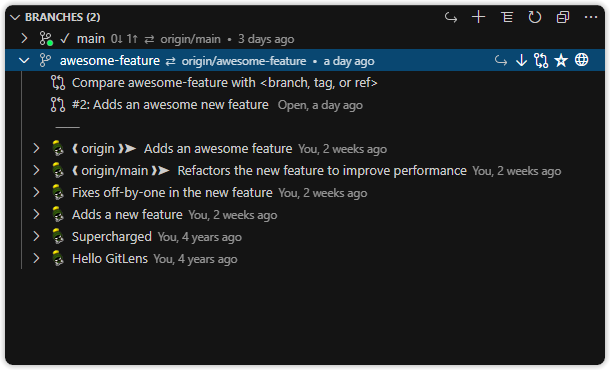
Remotes view — visualize, explore, and manage Git remotes and remote branches
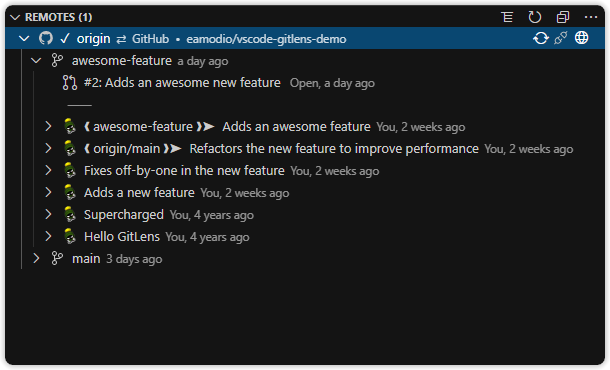
Stashes view — visualize, explore, and manage Git stashes
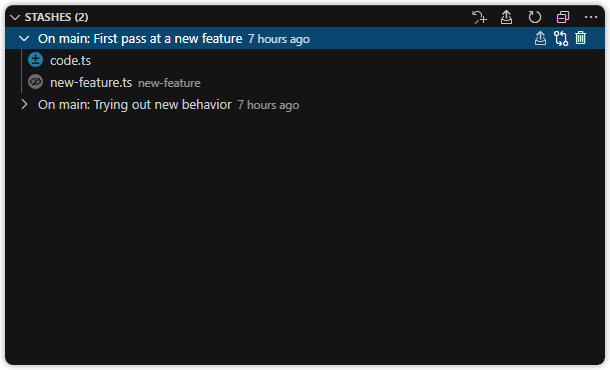
Tags view — visualize, explore, and manage Git tags
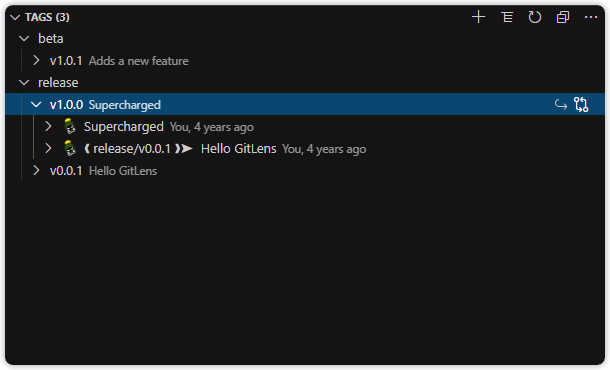
Contributors view — visualize, navigate, and explore contributors
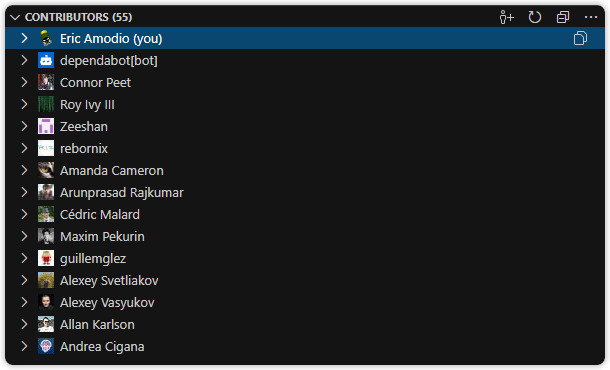
- Moves the current user to be first and adds a
(you)suffix
- Moves the current user to be first and adds a
Search & Compare view — search and explore commit histories by message, author, files, id, etc, or visualize comparisons between branches, tags, commits, and more
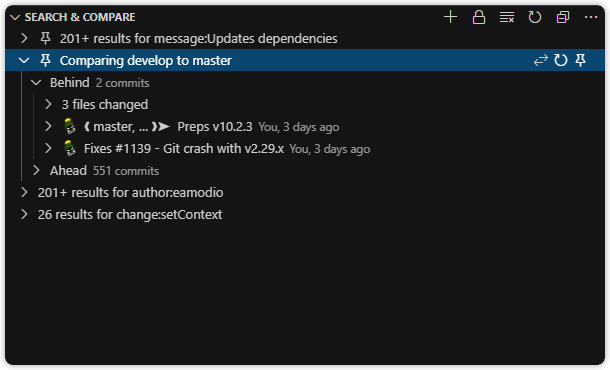
- Replaces the Search Commits and Compare Commits views
- Adds persistence (pinning) for both searches and comparisons
- Adds ability to edit existing searches
Disables the Repositories view by default, as it has been superseded by many new views. You can re-enable it by setting
"gitlens.views.repositories.enabled": trueor via the GitLens Interactive SettingsIntegrates line history into the File History view
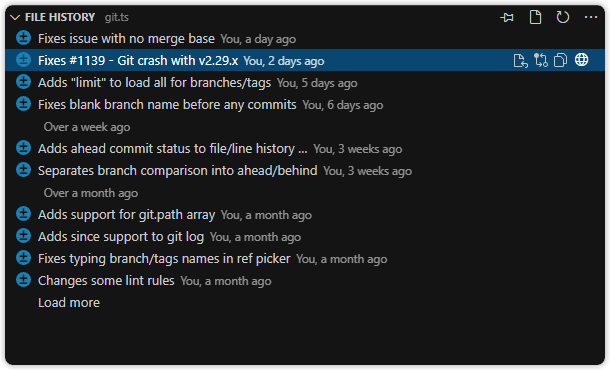
- Adds a new Toggle History Mode command to toggle between showing file or line history
- Adds an indicator icon (up arrow) to unpublished (unpushed) commits
- Adds support for showing history across all branches via the Toggle Filter menu command — closes #974
- Adds staged changes
Welcome view — quickly setup GitLens to meet your needs (for first time users only)
Adds a user-friendly interactive rebase editor to easily configure an interactive rebase session
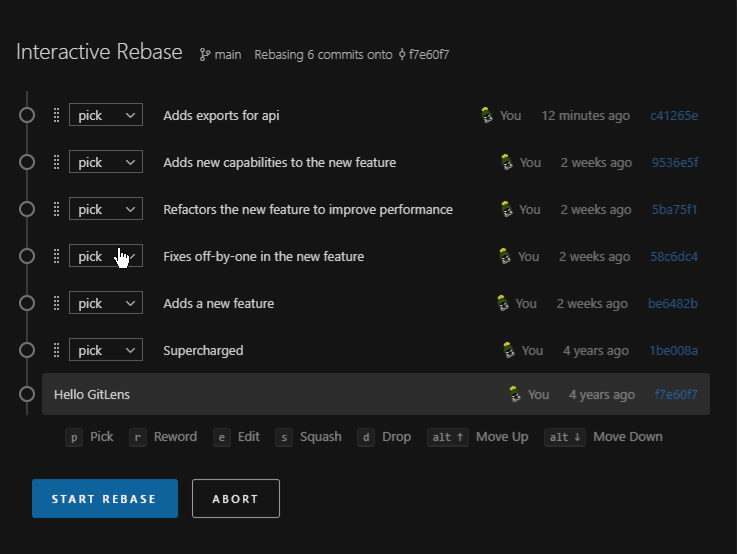
Adds terminal links —
ctrl+clickon autolinks in the integrated terminal to quickly jump to more details for commits, branches, tags, and more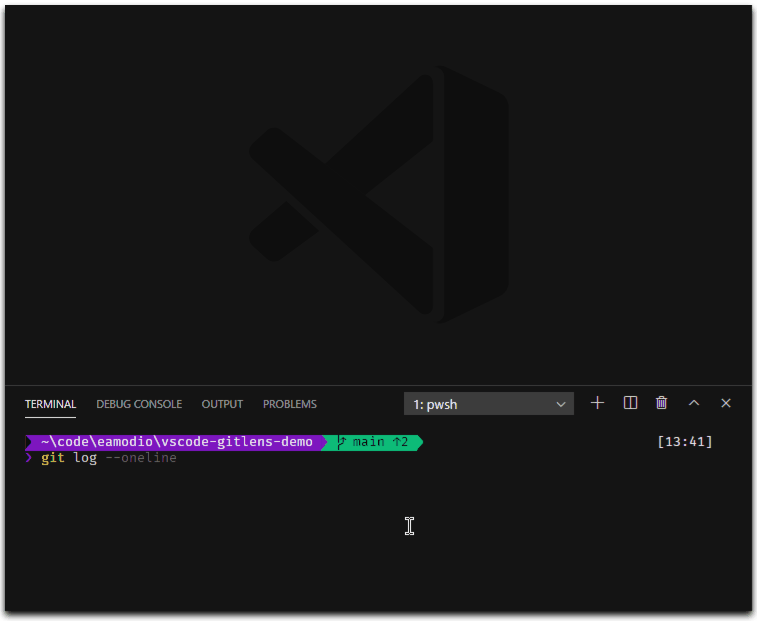
Adds rich integration with GitHub
Adds GitHub avatar support!
Adds associated pull request to line annotations and hovers
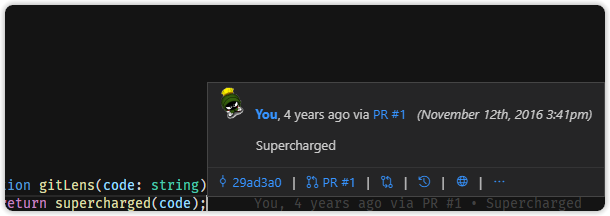
Adds associated pull request to status bar blame
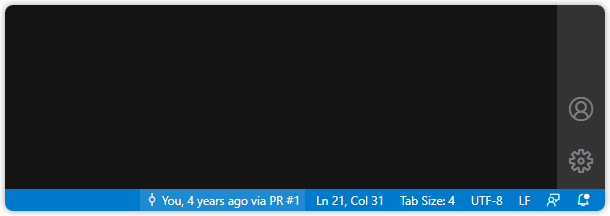
Adds associated pull requests to branches and commits in GitLens views
Adds autolinks for GitHub issues and pull requests, including titles, status, and authors
Adds a new and improved Gutter Heatmap file annotations, via the Toggle File Heatmap Annotations command (
gitlens.toggleFileHeatmap)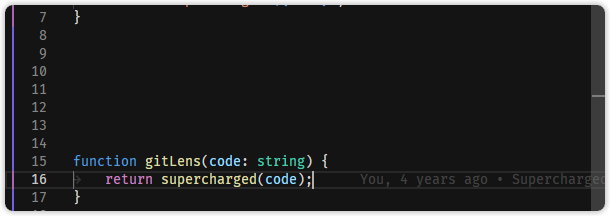
- Displays the heatmap in the gutter for a cleaner look and avoids any code jumping
- Adds improved heatmap colorization for better clarity of old and new code
- Adds the hot/cold age threshold to the GitLens Interactive Settings
Adds a new and improved Gutter Changes file annotations, via the Toggle File Changes Annotations command (
gitlens.toggleFileChanges) — closes #396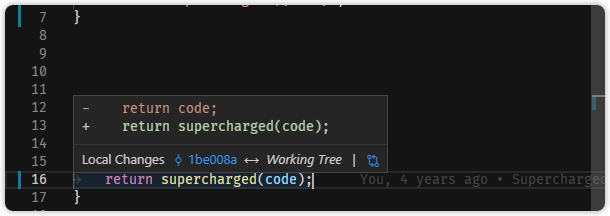
- Provides indicators of local changes, if any, or recent commit changes, and distinguishes between added, changed, and removed lines
- Similar to the built-in Git gutter changes for un-staged changes, but shows all local (un-pushed) changes
- Shows a changes hover with the full set of changes (diff hunk) and even with unsaved changes
Adds many refinements to the Git Command Palette (previously Git Commands), and adds new commands
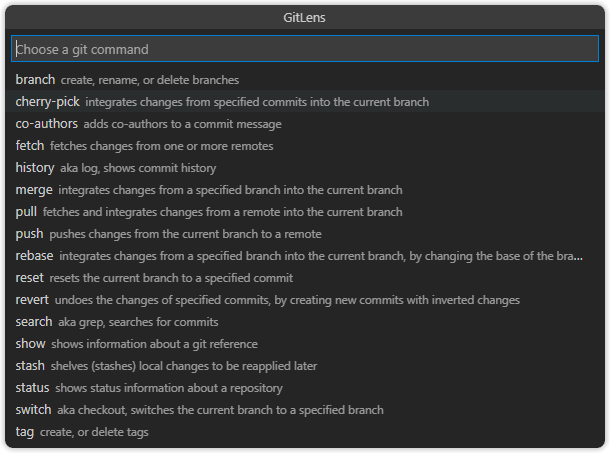
- Adds many more options to existing commands
- Adds improved titles for better clarity, context, and flow
- Adds a new history (log) command to show the commit history of a branch or tag
- Adds a Reveal in Side Bar button to the quick pick menu toolbar
- Adds keyboard navigation
right arrow— reveals the selected branch in the Branches or Remotes view (or Repositories view, if enabled), if there is no text in the quick pick menualt+right arrow,ctrl+right arrow,cmd+right arrow(macOS) — reveals the selected branch in the Branches or Remotes view
- Adds a new show command to show the details of a commit
- Adds a Reveal in Side Bar button to the quick pick menu toolbar
- Adds keyboard navigation
right arrow— searches for the selected commit and shows the results in the Search Commits view, if there is no text in the quick pick menualt+right arrow— searches for the selected commit and shows the results in the Search Commits viewctrl+right arrow,cmd+right arrow(macOS) — reveals the selected commit in the Commits view (or Repositories view, if enabled)
- Adds a new status command to show the current respository status
- Adds a new Delete Branch & Remote and Force Delete Branch & Remote options to the branch delete command — to more easily delete branches with tracking branches
- Adds ability pull (fetch) a specific branch(es) to the pull command — closes #873
- Adds a new Publish Branch option to the push command
- Adds ability to push a single branch to the push command
- Adds support for honoring the
git.useForcePushWithLeasesetting on the push command - Adds a new Soft Reset (
--soft) option to the reset command
Adds improved autolinks support
- Adds a new
alphanumericflag to autolinks — closes #946 - Adds autolink support in plain text (as footnotes)
- Allows autolinks inside parentheses and square brackets
- Adds a new
Adds improved co-author support
- Provides an updatable quick pick of co-authors
- Adds the Add Co-authors (
gitlens.addAuthors) command to the Source Control context menu - Adds an option to show or hide the Add Co-authors command on the Source Control context menu to the Menus & Toolbars section of the GitLens Interactive Settings
Adds many new commands
- Open File from Remote (
gitlens.openFileFromRemote) command — opens the local file from a remote file url - Set Views Layout (
gitlens.setViewsLayout) command — quickly switch between showing GitLens views in GitLens sidebar (default) and the Source Control sidebar - Adds a Switch to Another Branch (
gitlens.views.switchToAnotherBranch) command — to quickly switch the current branch - Copy Remote Commit Url command (
gitlens.copyRemoteCommitUrl) — copies the url of the current line commit on the remote provider - Copy Remote Branch Url command (
gitlens.copyRemoteBranchUrl) — copies the url of a branch on the remote provider - Copy Remote Branches Url command (
gitlens.copyRemoteBranchesUrl) — copies the url of the branches on the remote provider - Open Comparison on Remote command (
gitlens.openComparisonOnRemote) — opens the comparison on the remote provider - Copy Remote Comparison Url command (
gitlens.copyRemoteComparisonUrl) — copies the url of the comparison on the remote provider - Open Pull Request command (
gitlens.openPullRequestOnRemote) — opens the pull request on the remote provider - Copy Pull Request Url command (
gitlens.copyRemotePullRequestUrl) — copies the url of the pull request on the remote provider - Copy Remote Repository Url command (
gitlens.copyRemoteRepositoryUrl) — copies the url of the repository on the remote provider
- Open File from Remote (
Adds alternative
alt+clickcommands for many of the Open * on Remote commands to alternatively copy the url to the clipboardAdds an Open Commit on Remote command (with an Copy Remote Commit Url
alt+clickcommand) to commits in the VS Code Timeline viewAdds ability to set the default remote from any of the Open * on Remote command quick pick menus
Adds Git Code Lens to markdown headers
Adds new Git Code Lens options to disable the click actions on both the recent change and authors code lens — closes #989 thanks to PR #1009 by Abdulrahman (Abdu) Assabri (@abdusabri)
Adds per-language customizations to the
gitlens.codeLens.scopesandgitlens.codeLens.symbolScopessettings — closes #977Adds new click behavior for changed files in GitLens views to open a diff of all contained changes
Adds a new
gitlens.hovers.avatarSizesetting to customize the size of avatars shown in hovers- Increases the default avatar size in hovers from 16px to 32px
Adds Hide Avatars or Show Avatars menu command to many GitLens views to hide or show avatars
Adds Hide Date Markers or Show Date Markers menu command to many GitLens views to hide or show relative date markers
Adds real-time preview when editing format strings in the GitLens Interactive Settings
Adds a new commit format tokens:
${authorNotYou},${agoOrDateShort},${authorAgoOrDateShort},${committerAgoOrDateShort}Adds synchronized storage to avoid opening the Welcome page or showing a What’s New notification on new machines when Settings Sync is enabled
Adds new Welcome and Open Settings menu commands to the GitLens gear menu in the Extensions sidebar — closes #952 & #953 thanks to PR #992 by Zeeshan Adnan (@zeeshanadnan)
Adds a new HEAD choice to the compare quick pick menu — closes #927
Adds support for
.gitattributestext conversion filters — closes #866 thanks to PR #1052 by Martin Campbell (@martin-css)Adds week(s) ago to relative time formatting
Adds a limit of 5000 commits to the Load All command in GitLens views
Adds a Clear command to the branch comparison tool in GitLens views
Adds compact mode for showing branch and tag tips on commits in GitLens views
Adds Copy SHA command to branches and tags in GitLens views
Changed
- Changes all comparisons results to be split into ahead and behind groups
- Changes Git Code Lens to be less intrusive when they are unavailable because of unsaved changes, via new defaults for the
gitlens.strings.codeLens.unsavedChanges.*settings - Refines all the GitLens contributed menus to reduce noise and improve usability
- Changes to use VS Code’s built-in icons (codicons) where possible — closes #985
- Changes to use codicons in hovers — closes #954
- Changes revision navigation icons to better match VS Code
- Changes all the Open * on Remote command icons to use the globe codicon
- Changes the comparison icons in GitLens views
- Changes the default blame annotation format to show 50 characters (instead of 40)
- Changes the relative date markers in GitLens views to be less prominent, and avoids showing the marker if it is first item
- Changes commit quick pick menu commands to align with commit context menu commands
- Changes the Open Settings and Welcome pages to open beside the active editor
- Changes the default sorting of branches so that main, master, and develop are first
- Changes the sorting of branches in the Git Commands Palette and other quick pick menus to be by date descending
- Changes the default sorting of remotes, so that origin is first — closes #924 — thanks to PR #925 by Connor Peet (@connor4312)
- Changes the default sorting of tags to be by date descending
- Changes to limit
scm/resourceGroup/contextandscm/resourceState/contextmenu contributions - Changes to support latest emojis in commit messages
- Improves VS Code startup performance by using the new
onStartupFinishedactivation event - Improves the performance of the Details hover
- Improves the performance of loading Contributors in the Contributors and Repositories views
- Improves the performance and experience when opening multiple files or revisions
- Improves the performance of the file system watching for repository changes (ignores
.gitignoredfiles) - Moves the avatars in the Gutter Blame file annotations to be part of the annotations rather than in the gutter itself
- Renames Show More to Load more in GitLens views
- Renames Show Commit Details command to Show Commit
- Replaces Push to Commit (via Terminal) command with a new Push to Commit command
- Deprecates the Line History view, as it has been integrated into the File History view. While it will likely be removed in a future version, you can be re-enable it by setting
"gitlens.views.lineHistory.enabled": true - Deprecates the
gitlens.codeLens.scopesByLanguagesetting, use per-languagegitlens.codeLens.scopesandgitlens.codeLens.symbolScopessettings instead - Deprecates the
gitlens.gitCommands.search.showResultsInViewsetting as it has been renamed togitlens.gitCommands.search.showResultsInSideBar - Deprecates the
gitlens.views.commitFileFormatsetting, usegitlens.views.formats.files.labelinstead - Deprecates the
gitlens.views.commitFileDescriptionFormatsetting, usegitlens.views.formats.files.descriptioninstead - Deprecates the
gitlens.views.commitFormatsetting, usegitlens.views.formats.commits.labelinstead - Deprecates the
gitlens.views.commitDescriptionFormatsetting, usegitlens.views.formats.commits.descriptioninstead - Deprecates the
gitlens.views.stashFileFormatsetting, usegitlens.views.formats.files.labelinstead - Deprecates the
gitlens.views.stashFileDescriptionFormatsetting, usegitlens.views.formats.files.descriptioninstead - Deprecates the
gitlens.views.stashFormatsetting, usegitlens.views.formats.stashes.labelinstead - Deprecates the
gitlens.views.stashDescriptionFormatsetting, usegitlens.views.formats.stashes.descriptioninstead - Deprecates the
gitlens.views.statusFileFormatsetting, usegitlens.views.formats.files.labelinstead - Deprecates the
gitlens.views.statusFileDescriptionFormatsetting, usegitlens.views.formats.files.descriptioninstead - Removes the sponsor heart icon from all GitLens views and simplifies the sponsor command
- Removes the useless Collapse All command from the File History view
- Removes the Keep Open toggle button from the Git Command Palette toolbar — the behavior is now automatically determined (unless overridden by the
gitlens.gitCommands.closeOnFocusOutsetting) - Removes
${changes}token from commit description format by default - Removes the associated commit sha from tag descriptions
- Removes many view visibility (enablement) settings as the control over a views visibility is more easily controlled directly by unchecking the view itself
- Removes the
gitlens.views.repositories.showTrackingBranchsetting as it is now always enabled
Fixed
- Fixes diffs of renamed files in certain cases
- Fixes #1139 - Git crash with v2.29.x
- Fixes typo forcably -> forcibly — thanks to PR #1138 by Andrea Cigana (@ciganandrea)
- Fixes missing empty (non-merge) commits
- Fixes issue with a blank branch name before any commits exist
- Fixes issues with missing repository or file system change events while vs code is unfocused
- Fixes remote url issues with spaces in the filename
- Fixes issue where
/HEAD was showing up as a branch - Fixes issues with revision navigation commands and diff editors
- Fixes show command with single file commits
- Fixes delete of remote branches on the Git Command Palette‘s branch command
- Fixes Git Command Palette‘s back tracking in certain cases
- Fixes issue to ensure that dropping a stash drops the correct item even if the view is out of date
- Fixes the Push Stash & Keep Staged option on the Git Command Palette‘s stash command
- Fixes issues with stashes and untracked files
- Fixes the wrong icon on the Unstage All Changes command
- Fixes issue where a selection change wouldn’t always trigger a Line History refresh
- Fixes issues where GitLens’ files would not re-open properly on reload
- Fixes Incomplete string escaping or encoding code scan warning — https://github.com/eamodio/vscode-gitlens/security/code-scanning/1
- Fixes Inefficient regular expression code scan warning — https://github.com/eamodio/vscode-gitlens/security/code-scanning/2
- Fixes #1072 - Add whitespace to tree item tooltip — thanks to PR #1073 by Alex (@deadmeu)
- Fixes Git Command Palette‘s stash drop command not working
- Fixes #1033 - Adopt VS Code’s ‘asWebviewUri’ API
- Fixes issues with Open Changes with Previous Revision and diff editors
- Fixes issues with Open Changes with Working File and diff editors
- Fixes issue with the previous line diff line number being off
- Fixes issues with bogus merge commits that can show up in file histories; now using
--first-parentfor git log with--follow - Fixes issues with paging git log with merge commits
- Fixes directory compare from waiting for external tool to exit
- Fixes #996 - Rename branch should show existing name highlighted
- Fixes issues with folders that end with a space
- Fixes typo in contributing search tag link — thanks to PR #981 by Guillem (@guillemglez)
- Fixes #970 - Stashes doesn’t honor files layout
- Fixes Load more in GitLens views with range notation comparisons
- Fixes
ignoreCaseflag on autolinks - Fixes #951 - Starring branch updates repository view properly — thanks to PR #963 by Zeeshan Adnan (@zeeshanadnan)
- Fixes issues with switch branch command error handling
- Fixes issues with stash command error handling
- Fixes file history issues with copied and deleted files
- Fixes intermittent issues with Reveal Commit in Repopsitories View
- Fixes #910 - “Show Commit in Search Commits View” doesn’t work
- Fixes issues with hovers not showing on first editor
- Fixes autolinking with remote providers
- Fixes issues with some settings metadata
[10.2.2] - 2020-06-10
Added
- Adds unique icons for each GitLens view to better support view moving in VS Code 1.46
Fixed
- Fixes an issue with some settings showing up with errors on the VS Code settings UI
[10.2.1] - 2020-02-10
Fixed
- Fixes #932 - Absolute path used in compare on git version 2.25.0.windows.1
- Fixes an issue with showing changes of staged files in File History view, Open Changes with Previous Revision command, etc.
- Fixes certain error handling because of change in a VS Code error message
- Fixes file history issues w/ copied/deleted files
[10.2.0] - 2019-11-18
Added
- Adds user-defined autolinks to external resources in commit messages — closes #897
- Adds a
gitlens.autolinkssetting to configure the autolinks - For example to autolink Jira issues (e.g.
JIRA-123 ⟶ https://jira.company.com/issue?query=123):- Use
"gitlens.autolinks": [{ "prefix": "JIRA-", "url": "https://jira.company.com/issue?query=<num>" }]
- Use
- Adds a
- Adds a Highlight Changes command (
gitlens.views.highlightChanges) to commits in GitLens views to highlight the changes lines in the current file - Adds a Highlight Revision Changes command (
gitlens.views.highlightRevisionChanges) to commits in GitLens views to highlight the changes lines in the revision - Adds branch and tag sorting options to the interactive settings editor
Changed
- Changes commit search to auto-detect full commit shas without the need to prefix it with
commit:or#: - Changes paging in GitLens views to no longer be naive and now only loads the additional required data for much better performance
- Changes the Toggle File Layout command icon when in tree layout to match VS Code
- Restores the original commit icon in the editor toolbar
Fixed
- Fixes #893 - Problems with # symbol in branch names — thanks to PR #894 by Allan Karlson (@bees4ever)
- Fixes #677 - Line and file history not working in symlinked repository
- Fixes #667 - Decoration rendered before code
- Fixes issues where line blame annotations would sometimes stop working
- Fixes compact view when branches are shown as a tree
[10.1.2] - 2019-11-06
Changed
- Changes commit icon to be closer to VS Code’s
- Changes webviews (welcome, settings) to have inline CSS to avoid FOUC (flash of unstyled content)
- Only applies
--ignore-revs-filecustom blame flag if it is supported by the current Git version and the file exists
Fixed
- Fixes #882 - Search for changes command is malformed
- Fixes #875 - Editing causes all contextual blames to disappear
- Fixes #890 - Version warning “Don’t Show Again” button not working
- Fixes #889 - Make the heart icon (support GitLens) rounder
- Fixes broken view layout buttons in the interactive settings editor
10.1.1 - 2019-10-10
Added
- Adds new options to sort tags by date, similar to branches via the
gitlens.sortTagsBysetting - Adds the tag reference and date to tags in the Repositories view
Changed
- Bumps the required version of Git to be at least 2.7.2
Fixed
- Fixes #872 - OpenFileInRemoteCommand Cannot read property ‘range’ of null
- Fixes #855 - Missing tags in Repositories view
- Fixes an issue when creating tags with a message that contains spaces
- Fixes an issue when creating and switching to a new branch
10.1.0 - 2019-10-06
Added
- Adds a new Git Commands (
gitlens.gitCommands)- Adds a new branch command with sub-commands for create, rename, and delete
- Adds a Reveal Branch in Repositories View button to the quick pick menu toolbar
- Adds keyboard navigation
right arrow— reveals the selected branch in the Repositories view, if there is no text in the quick pick menualt+right arrow,ctrl+right arrow,cmd+right arrow(macOS) — reveals the selected branch in the Repositories view
- Adds a new tag command with sub-commands for create, and delete
- Adds a Reveal Branch in Repositories View or Reveal Tag in Repositories View button to the quick pick menu toolbar
- Adds keyboard navigation
right arrow— reveals the selected branch or tag in the Repositories view, if there is no text in the quick pick menualt+right arrow,ctrl+right arrow,cmd+right arrow(macOS) — reveals the selected branch or tag in the Repositories view
- Adds a new branch command with sub-commands for create, rename, and delete
- Adds better co-author support — closes #373
- Adds a new co-author command to the Git Commands quick pick menu to add a co-author to a commit message
- Adds a new Add Co-authors command to the inline toolbar and context menu for the Contributors node in the Repositories view
- Adds the Add as Co-author command to the inline toolbar for the contributors in the Repositories view
- Adds support for GitHub Pull Request uri schemes (
pr://) — closes #678 - Adds new actions options to the status bar blame
- Adds a
gitlens.showCommitsInViewoption to show the commit in the Search Commits view - Adds a
gitlens.revealCommitInViewoption to to reveal the commit in the Repositories view
- Adds a
- Adds a new Rename Branch… command to branches in the Repositories view
Changed
- Improves (drastically) the performance of revealing commits in the Repositories view
- Changes the Create Branch (via Terminal)… command to Create Branch… and uses the branch create Git command
- Changes the Delete Branch (via Terminal)… command to Delete Branch… and uses the branch delete Git command
- Changes the Create Tag (via Terminal)… command to Create Tag… and uses the tag create Git command
- Changes the Delete Tag (via Terminal)… command to Delete Tag… and uses the tag delete Git command
Fixed
- Fixes #826 - Deleting stash doesn’t remove the stash from the list - have to refresh
- Fixes #769 - compacting causes duplicate names
- Fixes issues with issue linking in hovers
- Fixes issues with the Show commits in Search Commits view Git code lens action with uncommitted changes
- Fixes missing prefix while search nodes are loading
10.0.1 - 2019-09-24
Added
- Adds a button to toggle the file layout (list vs. tree vs. auto) to the Repositories, Compare, and Search Commits views
- Adds a button to toggle the branch layout (list vs. tree) to the Branches node of the Repositories view
Changed
- Changes the experimental Incoming Activity node in the Repositories view to be available for everyone (not just if
gitlens.insidersistrue)
Fixed
- Fixes #862 - Command failed when expanding a local branch
- Fixes #860 - Unknown date format error
- Fixes #858 - GitHub avatars in blame line hovers are huge
- Fixes issue with locating a working file when the file is staged or modified
10.0.0- 2019-09-20
Added
- Adds all-new iconography to better match VS Code’s new visual style — thanks to John Letey (@johnletey) and Jon Beaumont-Pike (@jonbp) for their help!
- Adds an all-new Welcome experience with a simple quick setup of common GitLens features — accessible via the GitLens: Welcome (
gitlens.showWelcomePage) command - Adds a new and improved interactive Settings editor experience — accessible via the GitLens: Open Settings (
gitlens.showSettingsPage) command - Adds a new and improved Git Commands (
gitlens.gitCommands) experience- Adds a Keep Open toggle button to the quick pick menu toolbar
- Saves to the new
gitlens.gitCommands.closeOnFocusOutsetting to specify whether to dismiss the Git Commands menu when focus is lost (if not, pressESCto dismiss)
- Saves to the new
- Adds a confirmation indicator / toggle button to the quick pick menu toolbar
- Indicates whether the specified Git command will have a confirmation step — some commands require confirmation and can’t be toggled
- Saves to the new
gitlens.gitCommands.skipConfirmationssetting to specify which (and when) Git commands will skip the confirmation step
- Adds keyboard navigation
left arrow— goes back to previous step, if there is no text in the quick pick menualt+left arrow,ctrl+left arrow,cmd+left arrow(macOS) — goes back to previous step
- Adds a new search command to search for specific commits — see below for more details on the all-new commit search experience
- Adds a new stash command with sub-commands for apply, drop, list, pop, and push
- Adds a Reveal Stash in Repositories View button to the quick pick menu toolbar
- Adds keyboard navigation
right arrow— reveals the selected stash in the Repositories view, if there is no text in the quick pick menualt+right arrow,ctrl+right arrow,cmd+right arrow(macOS) — reveals the selected stash in the Repositories view
- Adds a new reset command to reset current HEAD to a specified commit
- Adds a new revert command to revert specific commits
- Improves and enhances the fetch command
- Adds a new Fetch All & Prune confirmation option
- Adds the last fetched on date to the confirmation step, when a single repo is selected
- Improves and enhances the pull command
- Adds a Fetch button to the quick pick menu toolbar on the confirmation step, when a single repo is selected
- Adds the last fetched on date to the confirmation step, when a single repo is selected
- Adds the number of commits to pull on the confirmation step, when a single repo is selected
- Improves and enhances the push command
- Adds a new Force Push confirmation option
- Adds the number of commits to push on the confirmation step, when a single repo is selected
- Improves and enhances the merge command
- Adds a new Squash Merge confirmation option
- Adds the ability to choose an arbitrary reference (commit id) just by typing (pasting)
- Improves and enhances the rebase command
- Adds the ability to switch between picking a branch/tag or a specific commit via a toggle button in the quick pick menu toolbar
- Adds the ability to choose an arbitrary reference (commit id) just by typing (pasting)
- Improves and enhances the cherry-pick command
- Adds the ability to choose an arbitrary reference (commit id) just by typing (pasting)
- Improves and enhances the checkout command — now renamed to switch for better clarity and to align with the new Git 2.23 commands
- Adds the ability to create a local branch from a remote branch
- Adds the ability to choose an arbitrary reference (commit id) just by typing (pasting)
- Adds a Keep Open toggle button to the quick pick menu toolbar
- Adds an all-new commit search experience, via the Git Commands (
gitlens.gitCommands) or Search Commits (gitlens.showCommitSearch) commands- Adds the ability to match on more than one search pattern — closes #410
- Adds case-[in]sensitive matching support — defaults to the new
gitlens.gitCommands.search.matchCasesetting - Adds support for regular expression matching — defaults to the new
gitlens.gitCommands.search.matchRegexsetting - Adds the ability to match on all or any patterns when searching commit messages — defaults to the new
gitlens.gitCommands.search.matchAllsetting - Adds the ability to show results in the Search Commits view or within the quick pick menu via a toggle button in the quick pick menu toolbar
- Adds a Reveal Commit in Repositories View button to the quick pick menu toolbar
- Adds a Show Commit in Search Commits View button to the quick pick menu toolbar
- Adds keyboard navigation
right arrow— shows the selected commit in the Search Commits view, if there is no text in the quick pick menualt+right arrow— shows the selected commit in the Search Commits viewctrl+right arrow,cmd+right arrow(macOS) — reveals the selected commit in the Repositories view
- Adds a Reveal Commit in Repositories View (
gitlens.revealCommitInView) command to reveal the current commit in the Repositories view — this can take a while, so it will show a progress notification with the ability to cancel the operation- Adds Reveal Commit in Repositories View command to the commit context menu in the views
- Adds Reveal Commit in Repositories View command in commit quick pick menu
- Adds a Show Commits within Selection in Search Commits View (
gitlens.showCommitsInView) command to show all the commits within the current selection in the Search Commits view - Adds new actions options to the Git Code Lens
- Adds a
gitlens.showCommitsInViewoption to the recent change code lens to show the recent commit in the Search Commits view - Adds a
gitlens.showCommitsInViewoption to the authors code lens to show the commits within the range of the code lens block in the Search Commits view - Adds a
gitlens.revealCommitInViewoption to the recent change code lens to reveal the recent commit in the Repositories view - Adds a
gitlens.revealCommitInViewoption to the authors code lens to reveal the primary author’s commit in the Repositories view
- Adds a
- Adds the Open Changes with Working File command to the inline toolbar for files in views
- Adds the Open Revision command to the editor toolbar and tabs context menu when a revision file is active in the diff editor
- Adds this Explore Repository from Revision command to the editor toolbar and tabs context menu when a revision file is active
- Adds a Prune command to remotes in the Repositories view to prune remote references — closes #556 thanks to PR #815 by Zach Boyle (@zaboyle)
- Adds ability to sort branches and tags in quick pick menus and views — closes #745
- Adds a
gitlens.sortBranchesBysetting to specify how branches are sorted in quick pick menus and views - Adds a
gitlens.sortTagsBysetting to specify how tags are sorted in quick pick menus and views
- Adds a
- Adds the Pull and/or Push command to current branch in the Repositories view if the current branch is not up to date with its upstream
- Adds ability to copy the selected item’s details to the clipboard using the standard copy shortcut key when focused on a GitLens view
- Adds last commit date to branches in quick pick menus and views
- Adds support to use the GitHub avatar (if available) for authors with
@users.noreply.github.comemail addresses — partially addresses #281 thanks to PR #814 by bolte-17 (@bolte-17)
Changed
- Changes Stash All Changes commands in the Source Control view to toggle –keep-index appropriately — closes #698
- Changes Ansible files to use document scope for code lens — thanks to PR #813 by Ahmadali Shafiee (@ahmadalli)
- Changes fetch commands to use the fetch Git command
- Changes pull commands to use the pull Git command
- Changes push commands to use the push Git command
- Changes stash commands to use the new stash Git command
- Changes the Checkout command on branches, commits, and tags to use the switch Git command
- Changes the Cherry Pick Commit (via Terminal) command to use the cherry-pick Git command
- Changes the Merge Branch (via Terminal), and Squash Branch into Commit (via Terminal) commands to use the merge Git command
- Changes the Rebase (Interactive) Branch (via Terminal), Rebase (Interactive) Branch to Remote (via Terminal), and Rebase to Commit (via Terminal) commands to use the rebase Git command
- Changes the Reset to Commit (via Terminal) command to use the reset Git command
- Changes the Revert Commit (via Terminal) command to use the revert Git command
- Renames Checkout command to Switch for branches and tags for better clarity and to align with the new Git 2.23 commands
- Renames Checkout command to Restore for commit/stash files for better clarity and to align with the new Git 2.23 commands
- Renames Stashed Changes to Stashes or Stash depending on the context
- Renames Copy * to Clipboard commands to Copy *
- Renames Show Commit in View (
gitlens.showCommitInView) command to Show Commit in Search Commits View - Renames Show File History in View (
gitlens.showFileHistoryInView) command to Show in File History View - Rearranges the ordering and groupings of the view item context menus
Removed
- Removes Show Commit Details from view item context menus
- Removes Show File History from view item context menus
Fixed
- Fixes #849 - Extra backslash in the hovers blame detail’s link
- Fixes #847 - Refresh button on Compare With Branch view is not working
- Fixes #842 - List of changed files in comparison to working tree only shows changed files in comparison to HEAD
- Fixes #828 - Version comparison to show welcome message is not future proof — thanks to PR #829 by Arunprasad Rajkumar (@arajkumar)
- Fixes #821 - Wrong comparison order in the Compare view when using Compare [HEAD|Working Tree] With comands
- Fixes #794 - Can’t get back to settings page easily
- Fixes #738 - Disable showWhatsNewAfterUpgrades notification
- Fixes #723 (partially) - Top right tool loading/placement enhancement
- Fixes issues with the Open Changes with Working File command when invoked from a stash
- Fixes issue where the Open Line Changes with Previous Revision command would open the correct comparison in the diff editor
- Fixes some issues with the Open Changes with Previous Revision and Open Changes with Next Revision commands when in the right or left side of the diff editor
- Fixes an issue with branch sorting when the current branch was tree’d
- Fixes issues with the Explore Repository from Revision, Open Revision, Open Files, Open Revisions, Open All Changes, Open All Changes with Working Tree commands in the latest VS Code
- Fixes typo of “workbench.colorCustomization” in README — thanks to PR #823 by Kwok (@mankwok)
9.9.3 - 2019-08-06
Added
- Adds an Add Remote command to the Remotes node of the Repositories view — closes #694 thanks to PR #802 by Zach Boyle (@zaboyle)
Changed
- Reverses the order of comparisons in the Compare view for consistent comparisons results
Fixed
- Fixes #812 - Regression in 9.9.2: Clicking changed file in Repository Browser opens diff view between WorkingTree <-> WorkingTree, not index
9.9.2 - 2019-08-01
Added
- Adds a Checkout command to the current branch in the Repositories view which opens a quick pick menu to choose a new branch to checkout to
Fixed
- Fixes #806 - file diff in two-dot branch compare should only show the changes in one branch
- Fixes #756 - Merge commit shows only the changes from the last commit on those files
- Fixes #809 - Wrong commit diff in file history
- Fixes #685 - GitLens not loading for a single repository
- Fixes #789 - Line blame annotations not working when vscode root is home dir and .gnupg dir is inaccessible
- Fixes #649 - GitLens can’t see the remote but git can
- Fixes #798 - git pull/fetch all repositories
- Fixes #805 - Version 9.9.1 breaks working tree comparison
- Fixes an issue where the GitLens Compare view was shown when using the Select for Compare command in the Repositories view
9.9.1 - 2019-07-23
Fixed
- Fixes #797 - Branch diff against master shows incorrect files in two-dot mode
9.9.0 - 2019-07-21
Added
- Adds guided (step-by-step) access to common Git commands (and their flags) via the all-new Git Commands command (
gitlens.gitCommands)- Quickly navigate and execute Git commands through easy-to-use menus where each command requires an explicit confirm step before executing
- Adds Open All Changes, Open All Changes with Working Tree, Open Files, and Open Revisions commands to files changed nodes in the views — closes #760
- Adds a new
${tips}format token to show an indicator if the commit is a tip of any branches or tags — closes #792
Changed
- Improves performance and memory consumption
- Changes the Checkout command on remote branches to create and checkout a new local branch rather than checkout a detached HEAD — closes #709
- Changes folders in the views to expand by default when using Tree Layout
Fixed
- Fixes #791 - Notification of unstashed changes in working directory on failed checkout
- Fixes #795 - Commit quick access icons replaced with open file actions in File History View
- Fixes issue with the JSON schema of a configuration setting
9.8.5 - 2019-07-10
Changed
- Cleans up the layout and formatting of many quick pick menus
Fixed
- Fixes issue where Search Commits from repositories in the Repositories view would incorrectly show a repository picker
9.8.4 - 2019-07-10
Added
- Adds Switch to Two-dot Comparison and Switch to Three-dot Comparison commands to specify whether to use the symmetric difference (three-dot) notation or the range (two-dot) notation for the comparison — applies to all comparisons in the views
Changed
- Changes the Switch to Working Tree Comparison and Switch to Branch Comparison commands to only affect the current comparison, rather than changing the
gitlens.views.repositories.showBranchComparisonsetting
9.8.3 - 2019-07-09
Added
- Adds working tree comparison support to the Compare Current Branch with <branch, tag, or ref> node within each repository in the Repositories view
- Changes
gitlens.views.repositories.showBranchComparisonto also specify the type of comparison — either with the current branch or the working tree - Adds a Switch to Working Tree Comparison command or Switch to Branch Comparison command to the Compare Current Branch with <branch, tag, or ref> node
- Changes
- Adds the Open Revision command as an
alt-clickof the Open File command on files in the views - Adds the Open File command as an
alt-clickof the Open Revision command on files in the views
Changed
- Changes fetch, pull, and push commands to be executed in parallel, rather than sequentially
- Changes Search Commits command (
gitlens.showCommitSearch) to prompt for a repository, if there is more than one
Removed
- Removes
gitlens.settings.modesetting as the interactive settings editor (via the GitLens: Open Settings command) will always show all settings now
Fixed
- Fixes #776 - File history sidebar having “Open file” instead of “Open revision”
- Fixes #692 - Can’t open remote on bitbucket — thanks to PR #767 by grozan (@grozan)
- Fixes a parsing issue with certain renamed files
- Fixes some issues with emoji rendering
9.8.2 - 2019-06-10
Added
- Adds a changes indicator (+x -x) to the File History view to quickly show the number of added and/or deleted lines
Changed
- Preserve Show More expansions during file system or repository changes — avoids losing view expansion and selection
- Changes to match authors exactly in the Contributors view
Fixed
- Fixes #734 - Not working with VS Code Remote - SSH extension (fixes the broken hover image)
- Fixes #751 - Git Command failed
- Fixes #756 - Merge commit shows only the changes from the last commit on those files
- Fixes issue with the Open Changes with Previous Revision command when run from the diff editor and the file has unstaged changes
- Fixes an issue where view expansion and selection was getting lost with search and compare nodes
- Fixes the Show More command in the File History and Line History views
- Fixes a caching issue with file histories
9.8.1 - 2019-05-23
Fixed
- Fixes a regression where the Copy Remote Url to Clipboard command fails to include the selected line range
9.8.0 - 2019-05-22
Added
- Adds a new Compare Current Branch with <branch, tag, or ref> node to each repository in the Repositories view — closes #293
- Compare Current Branch with <branch, tag, or ref> — optionally shows a comparison of the current branch to a user-selected reference
- * Commits — lists the commits between the compared revisions
- Expands to provide the message, author, date, and change indicator of each revision (commit)
- Each revision (commit) expands to list its set of changed files, complete with status indicators for adds, changes, renames, and deletes
- An inline toolbar provides quick access to the Open File, Copy Commit ID to Clipboard (
alt-clickfor Copy Commit Message to Clipboard), and Open File on Remote (if available) commands - A context menu provides access to more common file revision commands
- An inline toolbar provides quick access to the Open File, Copy Commit ID to Clipboard (
- Each revision (commit) expands to list its set of changed files, complete with status indicators for adds, changes, renames, and deletes
- Expands to provide the message, author, date, and change indicator of each revision (commit)
- * Files Changed — lists all of the files changed between the compared revisions
- * Commits — lists the commits between the compared revisions
- Compare Current Branch with <branch, tag, or ref> — optionally shows a comparison of the current branch to a user-selected reference
- Adds a Show a comparison of the current branch to a user-selected reference (
gitlens.views.repositories.showBranchComparison) setting to specify whether to show a comparison of the current branch to a user-selected reference in the Repositories view - Adds a
gitlens.advanced.useSymmetricDifferenceNotationsetting to specify whether to use the symmetric difference (three-dot) notation or the range (two-dot) notation for comparisons — closes #330 - Adds a Copy Remote Url to Clipboard command to commit quick pick menus
Changed
- Changes Pull and Pull Repositories commands to just fetch the repository if the current branch has no tracking branch
Fixed
- Fixes #734 - Not working with VS Code Remote - SSH extension
- Fixes #739 - Breadcrumbs don’t work on file revisions
- Fixes #750 - Open file on GitHub does not include directory path
- Fixes an issue with the Open Revision command in the quick pick menus not working properly
9.7.4 - 2019-05-15
Added
- Adds a new experimental Incoming Activity node to each repository in the Repositories view (enabled via
"gitlens.insiders": true) — closes #735- Incoming Activity — lists the recent incoming activity (merges and pulls) to your local repository
- Provides the command, branch (if available), and date of each activity
- A context menu provides access to the Refresh command
- Each activity expands to list the commits added by the command
- An inline toolbar provides quick access to the Compare with HEAD (
alt-clickfor Compare with Working Tree), Copy Commit ID to Clipboard (alt-clickfor Copy Commit Message to Clipboard), and Open Commit on Remote (if available) commands - A context menu provides access to more common revision (commit) commands
- Each revision (commit) expands to list its set of changed files, complete with status indicators for adds, changes, renames, and deletes
- An inline toolbar provides quick access to the Open File, Copy Commit ID to Clipboard (
alt-clickfor Copy Commit Message to Clipboard), and Open File on Remote (if available) commands - A context menu provides access to more common file revision commands
- An inline toolbar provides quick access to the Open File, Copy Commit ID to Clipboard (
- An inline toolbar provides quick access to the Compare with HEAD (
- Provides the command, branch (if available), and date of each activity
- Incoming Activity — lists the recent incoming activity (merges and pulls) to your local repository
Fixed
- Fixes issues with the Show More Actions button on the Details hover not working with renamed files
- Fixes issues with the Open File, Open Files, Open All Changes with Working Tree, and Apply Changes commands in the views not working with renamed files
- Fixes issues with the Open File, Open Files, and Apply Changes commands in the quick pick menus not working with renamed files
- Fixes issues with the Show Stashed Changes command (
gitlens.showQuickStashList) and multiple repositories
9.7.3 - 2019-05-11
Fixed
- Fixes #740 - Opening untracked files from “files changed” section fails
- Fixes issue where the Open Changes with Previous Revision command would compare the working file with HEAD even if there were no working file changes (now it will compare HEAD with the previous commit)
- Fixes issue where the Open Changes, Open Changes with Working File, and Open Revision commands on files in the “files changed” section of the Repositories view would either fail or do nothing
9.7.2 - 2019-05-10
Fixed
- Fixes #737 - failed to fetch commits and branches
- Fixes #743 - Update activity bar icon size — thanks to PR #744 by Miguel Solorio (@misolori)
9.7.1 - 2019-05-06
Fixed
- Fixes #736 - git command error on GitLens 9.7.0 (unknown ‘-M’ option)
9.7.0 - 2019-05-05
Added
- Adds support for Live Share presence
- Adds an avatar presence indicator and an invite button to start a Live Share session with the code author
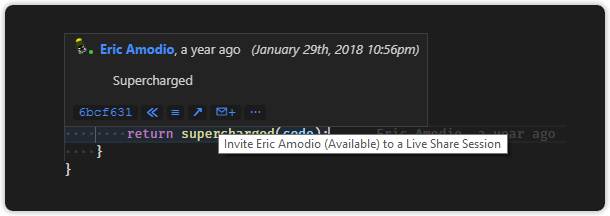
- Adds presence status and an Invite to Live Share command to contributor nodes in the Repositories view
- Adds an avatar presence indicator and an invite button to start a Live Share session with the code author
- Adds a new Views Side Bar Layout section to the interactive settings editor (via the GitLens: Open Settings command) with 3 layout presets
- Default — shows all the views together on the GitLens side bar
- Source Control — shows all the views together on the Source Control side bar
- Contextual — shows Repositories on the Source Control side bar, File and Line History on the Explorer side bar, and others on the GitLens side bar
- Improves the accuracy and experience of the following:
- Details hover
- Changes (diff) hover
- Open Changes with Previous Revision command
- Open Line Changes with Previous Revision command — closes #719
- Open Changes with Working File command
- Open Line Changes with Working File command
- Open Changes with Next Revision command
- Adds support to the Details and Changes (diff) hovers to differentiate between staged and unstaged changed
- Adds a Show All command to the Show More nodes in the views
- Adds Show More support (i.e. paging) to the File and Line History views
- Adds an improved experience when starting a new commit search or comparison
- Adds the renamed path to the description and tooltip of file nodes in the views
- Adds a
gitlens.advanced.maxSearchItemssetting to specify the maximum number of items to show in a search — closes #728 - Adds a
gitlens.defaultDateSourcesetting to specify whether commit dates should use the authored or committed date — closes #537 thanks to PR #707 by Mathew King (@MathewKing) - Adds a
gitlens.advanced.similarityThresholdsetting to specify the amount (percent) of similarity a deleted and added file pair must have to be considered a rename — closes #670 thanks to PR #714 by x13machine (@x13machine) - Adds visual tracking to the table of contents of the interactive settings editor to make it easier to navigate and keep context
- Adds new documentation on how to use and customize GitLens’ formatting settings: View Docs
- Adds an
${originalPath}token for use with file formatting which provides the full file path of the original file, if renamed - Adds better logging to show current mode on startup and when changed — closes #725
Changed
- Changes path collapsing to also collapse root paths when using the compact file layout in the views
- Ensures file rename detection when getting the status of a repo or file
Removed
- Removes searching for commits by changed occurrences (
-Sflag) as it is too confusing and searching by changes (-Gflag) better matches user expectations — closes #730
Fixed
- Fixes #729 - “Show more results” in search commit show less results
- Fixes #716 - Browsing history of a renamed file fails in forward direction
- Fixes #724 - GitService.getBranches very very very long
- Fixes #625 - Branches in Repositories view shows some commit comment texts as branches
- Fixes issues with keyboard navigation (
alt+,andalt+.) in commit details of the file history quick pick menu - Fixes issues with keyboard navigation (
alt+,andalt+.) in commit details of the branch history quick pick menu - Fixes issues when showing all results in various lists and views
- Fixes issue with id collisions between branches, remotes, and tags in the Repositories view
- Fixes the Line History view when there are uncommitted and/or unsaved changes
- Fixes various issues when trying to find the working file from a commit
- Fixes issues where the Changes (diff) hover wouldn’t work properly with renamed files
- Fixes an intermittent issue where hovers fail to show
9.6.3 - 2019-04-22
Added
- Adds a
gitlens.hovers.changesDiffsetting to specify whether to show just the changes to the line or the set of related changes in the changes (diff) hover
Changed
- Improves the maintaining of the line context when opening changes from the hovers
- Improves the accuracy of the changes (diff) hover
- Improves the rendering of the diff in the changes (diff) hover
Fixed
- Fixes #697 - fixes git error handling for some linux OS’
9.6.2 - 2019-04-17
Fixed
- Fixes #718 - Can’t see changed files when comparing branches
9.6.1 - 2019-04-17
Added
- Adds a Checkout command to file nodes in the views to replace the local file with the specified revision — closes #684
- Adds a prompt to enable the view to the Show * View commands when the specified view is disabled — closes #710 & #711
Removed
- Removes
-mflag fromgit logwhen following renames (--follow), because it returns all merge commits, whether the file was changed or not
Fixed
- Fixes #701 - Contributors shows no commits for mailmapped committer name
- Fixes issues with the Line History view sometimes showing a duplicate and out of order commit
- Fixes broken Open File command on the root node of the File History and Line History views
- Fixes broken Open Revision command on status files of the Repositories view
9.6.0 - 2019-04-08
Added
- Adds a new Contributors node to each repository in the Repositories view
- Contributors — lists the contributors in the repository, sorted by contributed commits
- Provides the avatar (if enabled), name, and email address of each contributor
- An inline toolbar provides quick access to the Copy to Clipboard command
- A context menu provides access to the Copy to Clipboard, Add as Co-author, and Refresh commands
- Each contributor expands to list the repository’s revision (commit) history filtered by the contributor
- An inline toolbar provides quick access to the Compare with HEAD (
alt-clickfor Compare with Working Tree), Copy Commit ID to Clipboard (alt-clickfor Copy Commit Message to Clipboard), and Open Commit on Remote (if available) commands - A context menu provides access to more common revision (commit) commands
- Each revision (commit) expands to list its set of changed files, complete with status indicators for adds, changes, renames, and deletes
- An inline toolbar provides quick access to the Open File, Copy Commit ID to Clipboard (
alt-clickfor Copy Commit Message to Clipboard), and Open File on Remote (if available) commands - A context menu provides access to more common file revision commands
- An inline toolbar provides quick access to the Open File, Copy Commit ID to Clipboard (
- An inline toolbar provides quick access to the Compare with HEAD (
- Provides the avatar (if enabled), name, and email address of each contributor
- Contributors — lists the contributors in the repository, sorted by contributed commits
- Adds a Collapse All command to the Repositories view — closes #688
- Adds version links to the CHANGELOG — closes #617 thanks to PR #660 by John Gee (@shadowspawn)
- Adds a
gitlens.views.pageItemLimitsetting to specify the number of items to show in a each page when paginating a view list. Use 0 to specify no limit
Changed
- Changes related commit highlighting to only appear on cursor movement after file blame annotations are shown — to improve performance and reduce initial visual overload
- Changes Open Revision from… (
gitlens.openFileRevisionFrom) command to allow entering references - Improves the behavior of the Show More Commits & Show More Results commands — no longer loses the context of the last selected item before showing more
- Improves the behavior of the Open Changes with Next Revision (
gitlens.diffWithNext) command when in the diff editor - Improves the behavior of the Open Changes with Previous Revision (
gitlens.diffWithPrevious) command when in the diff editor - Improves the behavior of the Open Changes with Working File (
gitlens.diffWithWorking) command when in the diff editor - Renames Compare HEAD with Branch or Tag… (
gitlens.diffHeadWithBranch) command to Compare HEAD with… (gitlens.diffHeadWith) - Renames Compare Working Tree with Branch or Tag… (
gitlens.diffWorkingWithBranch) command to Compare Working Tree with… (gitlens.diffWorkingWith) - Renames Open Changes with Branch or Tag… (
gitlens.diffWithBranch) command to Open Changes with… (gitlens.diffWithRef) - Renames Open Revision from Branch or Tag… (
gitlens.openFileRevisionFromBranch) command to Open Revision from… (gitlens.openFileRevisionFrom) - Renames Compare Branch or Tag with… (
gitlens.views.compare.selectForCompare) command to Compare References… - Renames Choose from Branch or Tag History… quick pick item to Show File History from… for better clarity and to reflect that references are now allowed
- Changes to use Day.js instead of date-fns for a reduced bundle size
Removed
- Removes the automatic suspension of the current line blame annotations while debugging — closes #382
- Removes the requirement of prefixing reference comparisons with
#— closes #690
Fixed
- Fixes #683 - log.showSignature leads to stray files being displayed
- Fixes #691 - Auto-expand tree view on Swap Comparison
- Fixes #695 - Invalid URL in Open File in Remote when selecting origin/.. as comparison branch
- Fixes the behavior of the Open Line Changes with Previous Revision (
gitlens.diffLineWithPrevious) command to follow the line history much better - Fixes missing Compare References… (
gitlens.views.compare.selectForCompare) from the command palette - Fixes font issues in the Welcome to GitLens and GitLens Settings pages due to changes to the webview CSS font variables provided by VS Code
- Fixes the invite link to the VS Code Development Community Slack
9.5.1 - 2019-02-13
Added
- Adds better tooltips for file revisions (
gitlen://uris) — includes the commit id - Adds an Open Revision from Branch or Tag… (
gitlens.openFileRevisionFromBranch) command to open the revision of the current file from the selected branch — closes #646
Fixed
- Fixes issues with the welcome page and the interactive settings in the latest vscode insiders build
9.5.0 - 2019-02-06
Added
- Adds a
mailto:link to the author on the commit details hover — closes #642 - Adds support for customizing the layout of the commit details hover
- Adds a
gitlens.hovers.detailsMarkdownFormatsetting to specify the format (in markdown) of the commit details hover
- Adds a
- Adds the author’s e-mail to the tooltip of commits in the views — closes #642
- Adds a new author e-mail format token (
${email}) — closes #642- Supported in the following settings:
gitlens.blame.format,gitlens.currentLine.format,gitlens.hovers.detailsMarkdownFormat,gitlens.views.commitFormat,gitlens.views.commitDescriptionFormat,gitlens.views.stashFormat,gitlens.views.stashDescriptionFormat, andgitlens.statusBar.format
- Supported in the following settings:
Changed
- Changes the sorting of remotes in the Repositories view to sort the default remote first
- Changes relative date formatting of the last fetched date of repositories in the Repositories view to instead use an absolute format and will additionally add the time of day if less than a day has passed
- This avoids having to periodically refresh the repository (which causes all of its children to re-render) in order to update the relative time
Fixed
- Fixes #591 - GitLens Error: Unable to open
- Fixes #620 - Wrong URL to open commit on Azure DevOps if cloned via SSH — thanks to PR #621 by Yan Zhang (@Eskibear)
- Fixes #626 - Branch names with only digits always appear first — thanks to PR #627 by Marc Lasson (@mlasson)
- Fixes #631 - Remotes fail to show in gui
- Fixes #633 - Compare File with Previous Revision doesn’t work if path contains ‘#’
- Fixes #635 - Show more commit not working properly
- Fixes an issue where the Open File, Open File on Remote, and Copy Remote Url to Clipboard commands didn’t always work on changed files in the Repositories view
- Fixes an issue where the default remote wasn’t used first to provide automatic issue linking
9.4.1 - 2019-01-08
Fixed
- Reverts #606 as it causes views to lose their expansion state
9.4.0 - 2019-01-08
Added
- Adds pinning of comparisons in the Compare view — pinned comparisons will persist across reloads
- Adds an Open in Terminal command to repositories in the Repositories view
Changed
- Renames the Copy Remote File URL to Clipboard command (
gitlens.copyRemoteFileUrlToClipboard) to Copy Remote URL to Clipboard for brevity
Fixed
- Fixes #606 - ID for xxx is already registered?!
- Fixes #607 - Open file in Remote Doesn’t URL encode
- Fixes #608 - Add an option to change the abbreviated commit SHA length — thanks to PR #611 by Skybbles // L5474 (@Luxray5474)
- Fixes #613 - Change Copy Remote URL to Clipboard to always copy a permalink (e.g. revision link)
9.3.0 - 2019-01-02
Added
- Adds favoriting of repositories and branches in the Repositories view to allow for better (user-customized) sorting
- Adds the ability to specify a default remote selection when using the Open * in Remote commands — closes #504
- Adds Set as Default and Unset as Default commands to remotes in the Repositories view
- Adds the ability to turn on file annotations (blame, heatmap, and recent changes) via user-defined modes — closes #542
- Adds the ability to stage and unstage files by folders in the Repositories view — closes #599 thanks to PR #600 by Tony Brix (@UziTech)
- Adds Stage All Changes and Unstage All Changes commands to folders in the Repositories view
9.2.4 - 2018-12-26
Added
- Adds a repository indicator in the Repositories view when we are unable to detect repository changes — related to #583
- Adds
gitlens.defaultDateShortFormatsetting to specify how short absolute dates will be formatted by default
Changed
- Changes the fetch date in the Repositories view to respect the date style setting (
gitlens.defaultDateStyle) and uses the newgitlens.defaultDateShortFormatsetting for formatting - Avoids caching when we are unable to detect repository changes — related to #583
Fixed
- Fixes #605 — Show More Commits not working
9.2.3 - 2018-12-21
Added
- Adds a
gitlens.views.showRelativeDateMarkerssetting to specify whether to show relative date markers (Less than a week ago, Over a week ago, Over a month ago, etc) on revision (commit) histories in the views — closes #571
Changed
- Changes the icon of the Open Changes with Working File command (
gitlens.diffWithWorking) to align with VS Codes new Open Changes icon - Splits the
gitlens.views.avatarssetting intogitlens.views.compare.avatars,gitlens.views.repositories.avatars, andgitlens.views.search.avatarssettings for more granular control
9.2.2 - 2018-12-19
Changed
- Renames the Stash Changes command (
gitlens.stashSave) to Stash All Changes and adds a new Stash Changes command (gitlens.stashSaveFiles) - Changes the icon of the Stash All Changes command (
gitlens.stashSave) — closes Microsoft/vscode#64423
Fixed
- Fixes #598 — Apply changes when comparing a file from two branches is not working
9.2.1 - 2018-12-16
Changed
- Switches to use the new built-in clipboard apis — closes #593
- Improves the error messaging when applying a stash, that won’t apply cleanly, by including the git output in the message
Fixed
- Fixes missing icon when using the
alt-command of the Toggle File Blame Annotations command
9.2.0 - 2018-12-13
Added
- Improves the commit search experience
- Remembers and restores the last commit search string
- Adds a Search Commits command to the search results inline toolbar
- Reopens the commit search when clicking on a search results without results
- Adds a Collapse command to the toolbars of the Compare and Search Commits views — closes #383
- Adds support for the new ability to have descriptions on view nodes — provides a much cleaner layout
- Adds a
gitlens.views.commitFileDescriptionFormatsetting to specify the description format of a committed file in the views - Adds a
gitlens.views.commitDescriptionFormatsetting to specify the description format of committed changes in the views - Adds a
gitlens.views.stashFileDescriptionFormatsetting to specify the description format of a stashed file in the views - Adds a
gitlens.views.stashDescriptionFormatsetting to specify the description format of stashed changes in the views - Adds a
gitlens.views.statusFileDescriptionFormatsetting to specify the description format of the status of a working or committed file in the views
- Adds a
- Adds a
gitlens.views.repositories.compactsetting to specify whether to show the Repositories view in a compact display density — closes #571
Fixed
- Fixes #559 — Html encoding issues with the empty state of the Compare and Search Commits views
- Fixes #574 — Apply Changes not working because of whitespace conflicts
- Fixes #589 — Bad revision for stash
9.1.0 - 2018-12-12
Added
- Adds more detailed branch tracking status (if available) to the Branches list in the Repositories view
- * Commits Behind — quickly see and explore the specific commits behind the upstream (i.e. commits that haven’t been pulled)
- Only provided if the current branch is tracking a remote branch and is behind it
- * Commits Ahead — quickly see and explore the specific commits ahead of the upstream (i.e. commits that haven’t been pushed)
- Only provided if the current branch is tracking a remote branch and is ahead of it
- * Commits Behind — quickly see and explore the specific commits behind the upstream (i.e. commits that haven’t been pulled)
- Adds the date and a changes indicator (+x ~x -x) to stashed changes in GitLens views (uses the new
${changes}token in thegitlens.views.stashFormatsetting) - Adds the changed file status (added, modified, renamed, deleted, etc) to the tooltip of each revision in the File History and Line History views
- Adds Git extended regex support to commit searches
- Adds control over the menu commands contributed to the Source Control side bar to the GitLens Interactive Settings (via the
gitlens.menussetting)
Changed
- Changes the Show Revision Details command (
gitlens.showQuickRevisionDetails) to show file commit details - Changes the
alt-command of the Toggle File Blame Annotations command (gitlens.toggleFileBlame) to be the Toggle File Heatmap Annotations command (gitlens.toggleFileHeatmap) - Changes searching for commits by message to be case-insensitive
- Renames the Explore the Repository from Here command (
gitlens.views.exploreRepoRevision) to Explore Repository from Here - Reworks the layout of some contributed menu commands
Fixed
- Fixes an issue where gravatar icons would sometimes not show up — thanks to PR #579 by Ian Wilkinson (@sgtwilko)
- Fixes #33 — Commit messages can causes markdown formatting in hovers
- Fixes #501 — Azure DevOps ssh remotes aren’t handled properly
- Fixes #523 — File History doesn’t show all commits on file
- Fixes #552 — “Open Line Changes with…” doesn’t work for renamed files
- Fixes #566 — History error with UNC
- Fixes #572 — Explorer can’t expand some branch folders
- Fixes #584 — Unexpected results when opening diff from file history
- Fixes #588 — Output channel doesn’t exist with
gitlens.outputLeveldefault - Fixes an issue where comparing a file with its staged revision doesn’t show any content
- Fixes an issue where the workspace folder added by the Explore Repository from Here command (
gitlens.views.exploreRepoRevision) would fail to load in certain cases - Fixes an issue where applying changes of an added file or an untracked file (in a stash) would fail
9.0.3 - 2018-12-06
Fixed
- Fixes #576 — Fails to load with older versions of git
- Fixes an issue where the Copy Commit Message to Clipboard command fails (and probably others too) — a regression caused by the attempted fix for #568
9.0.2 - 2018-12-05
Added
- Adds a Directory Compare All Changes (
gitlens.diffDirectoryWithHead) command to open the configured git difftool to compare the working directory with HEAD — closes #569
Changed
- Renames Open Changes (with difftool) command to Open All Changes (with difftool) when shown on the SCM group context menu
Fixed
- Fixes #565 — Regression: Submodules don’t work properly (missing repo in view, file and inline blame, etc)
- Fixes #528 — Remotes not showing, being filtred on domain and file, but not complete path
- Fixes an issue where Close Repository command didn’t work
- Fixes issues with external files (files not in one of the workspace folders) showing up as a new repository when over a Live Share session
9.0.1 - 2018-12-02
Fixed
- Fixes issues with errors when listing history in repos without any tags
9.0.0 - 2018-12-02
Added
- Adds GitLens over Visual Studio Live Share
- Live Share guests will now have read-only access to GitLens’ features, provided both the host and guest have GitLens installed
- Adds a
gitlens.liveshare.allowGuestAccesssetting to specify whether to allow guest access to GitLens features when using Visual Studio Live Share
- Adds a new Git virtual file system provider for the
gitlens:scheme — closes #430- Replaces GitLens’ internal handling of file revisions, which allows for better performance, as well as avoiding the use of temp files. It also provides a much better experience when dealing with file encodings, images, etc.
- Adds an Explore the Repository from Here (
gitlens.views.exploreRepoRevision) command which opens a virtual workspace folder (uses the new Git virtual file system provider) for the repository at the specified point in time (commit, branch, tag, etc) — closes #398 - Adds a new Repositories view, formerly the GitLens view, to visualize, navigate, and explore Git repositories — closes #456, #470, #494
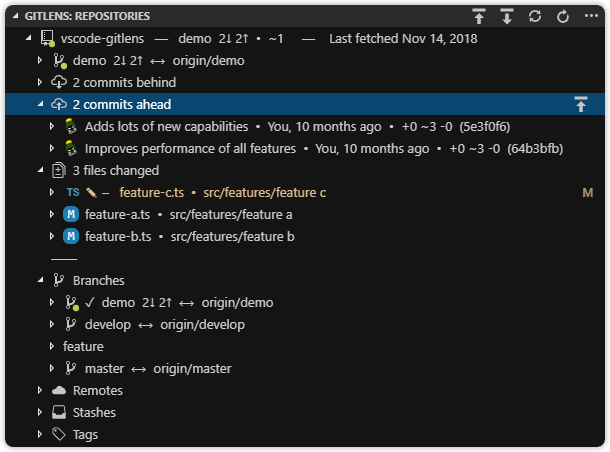
- Provides a cleaner information-rich view of your opened repositories, more git commands (fetch, push, pull, checkout, stage, unstage, etc), better visibility and accessibility of existing features, and more
- Adds a
gitlens.views.repositories.autoRevealsetting to specify whether to automatically reveal repositories in the Repositories view when opening files
- Adds a new File History view, formerly the History view, to visualize, navigate, and explore the revision history of the current file
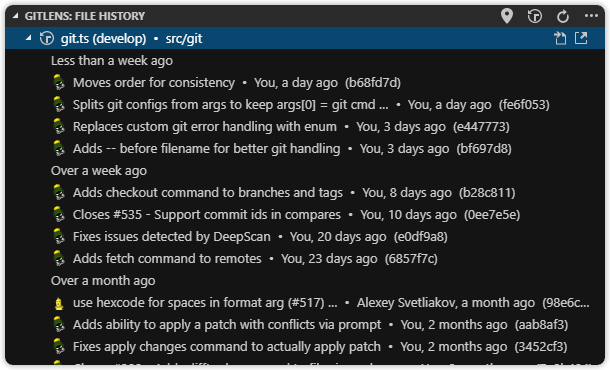
- Provides similar features to the former History view as well as quickly toggling file tracking on and off, changing the base (branch, tag, commit, etc) of the file’s history, and more
- Adds an all-new Line History view to visualize, navigate, and explore the revision history of the selected lines of current file — closes #354
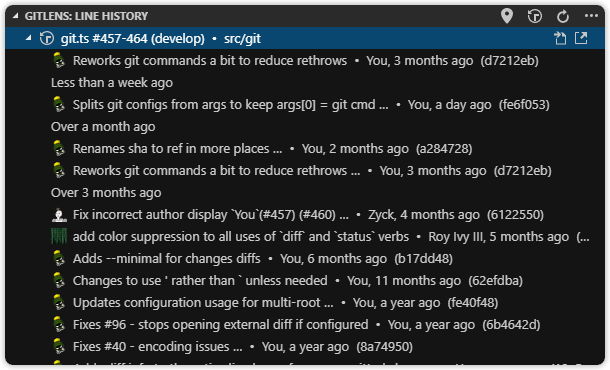
- Provides similar features to the File History view including quickly toggling line tracking on and off, changing the base (branch, tag, commit, etc) of the selected lines’ history, and more
- Adds an all-new Search Commits view to search and explore commit histories by message, author, files, id, etc — closes #455
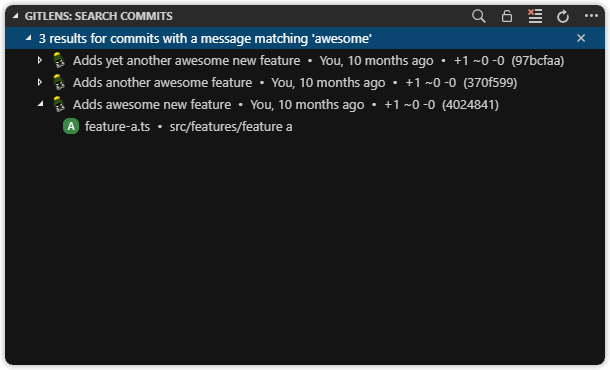
- Provides somewhat similar features to the former Results view as well as it is now a persistent view, makes it easier to start a commit search, and more
- Adds an all-new Compare view to visualize comparisons between branches, tags, commits, and more
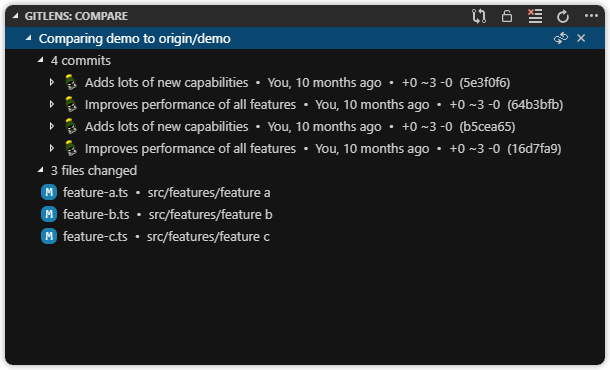
- Provides somewhat similar and powerful features to the former Results view as well as it is now a persistent view, makes it easier to start a comparison, and more
- Reduces the overhead of all GitLens views — GitLens now only tracks changes and updates the views if they are visible, collapsed or hidden views should have almost zero overhead
- Adds relative date markers (Less than a week ago, Over a week ago, Over a month ago, etc) to revision (commit) histories in GitLens views
- Adds branch and tag tip markers to revision (commit) histories in GitLens views — closes #560
- Adds a changes indicator (+x ~x -x) to commits in GitLens views (uses the new
${changes}token in thegitlens.views.commitFormatsetting) — closes #493 - Adds the Show Commit in View command to commits in GitLens views to quickly open the commit in the Search Commits view — closes #502
- Adds the Open Changes (with difftool) command to files in GitLens views — closes #389
- Adds an Expand command to some GitLens view nodes to expand them — closes #275
- Adds a Fetch Repositories (
gitlens.fetchRepositories) command to fetch all of the open repositories - Adds a Pull Repositories (
gitlens.pullRepositories) command to pull all of the open repositories - Adds a Push Repositories (
gitlens.pushRepositories) command to push all of the open repositories (becareful with this one) - Adds a Show Line History View (
gitlens.showLineHistoryView) command to open the Line History view - Adds a Show Commit in View (
gitlens.showCommitInView) command to open a commit in the Search Commits view - Adds a Show File History in View (
gitlens.showFileHistoryInView) command to open a file’s revision (commit) history in the File History view - Adds a Show Commit in View (
gitlens.showCommitInView) command to quickly open the current line’s commit in the Search Commits view - Adds a Show Revision Details (
gitlens.showQuickRevisionDetails) command to quickly show the revision (commit) details of the current file revision - Adds the Open Changes with Working File (
gitlens.diffWithWorking) command to the editor toolbar when comparing revisions - Adds comparisons to commit ids, by prefixing with a
#, in addition to branches and tags — closes #535 - Adds support for git mailmap — closes #388
- Adds support for Azure DevOps (formerly VSTS) remotes — closes #501
- Adds better detection of on-prem BitBucket and GitLab remotes — closes #214
- Adds some missing gitmojis — thanks to PR #510 by Loris Bettazza (@Pustur)
- Adds a
gitlens.codeLens.includeSingleLineSymbolssetting to specify whether to provide any Git code lens on symbols that span only a single line - Adds smooth scrolling to the interactive settings editor when using the Jump To links
Changed
- Changes the sorting of branch, tags, and files in GitLens views to be a natural sort — closes #547
- Changes the Apply Changes command to truly apply only the patch of the specified change — closes #539
- Changes Azure Pipelines documents to use document scope only by default — thanks to PR #548 by Matt Cooper (@vtbassmatt)
- Renames Compare File with Branch or Tag… (
gitlens.diffWithBranch) command to Open Changes with Branch or Tag… - Renames Compare File with Next Revision (
gitlens.diffWithNext) command to Open Changes with Next Revision - Renames Compare File with Previous Revision (
gitlens.diffWithPrevious) command to Open Changes with Previous Revision - Renames Compare Commit with Previous (
gitlens.diffLineWithPrevious) command to Open Line Changes with Previous Revision - Renames Compare File with Revision… (
gitlens.diffWithRevision) command to Open Changes with Revision… - Renames Compare File with Working Revision (
gitlens.diffWithWorking) command to Open Changes with Working File - Renames Compare Commit with Working File (
gitlens.diffLineWithWorking) command to Open Line Changes with Working File - Renames * in Remote commands to * on Remote
- Renames and migrates
gitlens.explorers.*settings togitlens.views.* - Renames and migrates
gitlens.gitExplorer.*settings togitlens.views.repositories.* - Renames and migrates
gitlens.historyExplorer.*settings togitlens.views.fileHistory.*andgitlens.views.lineHistory.* - Renames and migrates
gitlens.resultsExplorer.*settings togitlens.views.search.*andgitlens.views.compare.* - Replaces Show GitLens Explorer (
gitlens.showGitExplorer) command with Show Repositories View (gitlens.showRepositoriesView) - Replaces Show File History Explorer (
gitlens.showHistoryExplorer) command with Show File History View (gitlens.showFileHistoryView) - Replaces Show Results Explorer (
gitlens.showResultsExplorer) command with Show Search Commits View (gitlens.showSearchView) and Show Compare View (gitlens.showCompareView) - Switches to use the new git extension’s api to get the git path
Fixed
- Fixes #405 - Secondary, blank repository appears repeatedly in Repositories view
- Fixes #430 - File revisions can end up being parsed by language servers (causing errors and warnings, etc)
- Fixes #496 - Short hash length doesn’t match git’s default length
- Fixes #503 - Open Changes (with difftool) opens one difftool window per changed file
- Fixes #507 - Restrict commit message size
- Fixes #527 - GitLens icon flashes on startup
- Fixes #533 - Some descriptions not using markdown properly in Settings GUI
- Fixes #544 - Some commit messages have one letter missing
- Fixes CHANGELOG issue — thanks to PR #558 by Ash Clarke (@ashclarke)
Removed
- Removes
gitlens.advanced.gitsetting as it is no longer needed
8.5.6 - 2018-08-21
Fixed
- Fixes #477 - Can’t load any GitLens features or UI
- Fixes #482 - UI displays “undefined” in results panel when comparing
8.5.5 - 2018-08-18
Added
- Adds Copy Remote File Url to Clipboard (
gitlens.copyRemoteFileUrlToClipboard) command — copies the remote url of the current file and line to the clipboard — closes #467
Fixed
- Fixes #471 - Don’t use Ctrl+Alt+[character] as a shortcut
- Fixes #478 -
suppressShowKeyBindingsNoticegets saved even when it is not required - Fixes #468 - Commit history for detached HEAD doesn’t work properly
8.5.4 - 2018-07-31
Added
- Adds Checkout Commit (via Terminal) command (
gitlens.terminalCheckoutCommit) to commit node(s) of the GitLens explorer — closes #463
Changed
- Improves performance of providing blame annotations, especially for large files (a ~33% improvement on some files)
- Changes commit search by sha to jump directly to the commit (if one is found), rather than having to click through to the commit
- Updates settings descriptions to better support the new settings editor in vscode
- Changes Rebase to Commit (via Terminal) command (
gitlens.terminalRebaseCommit) to apply to all commit node(s) of the GitLens explorer - Changes Reset to Commit (via Terminal) command (
gitlens.terminalResetCommit) to apply to all commit node(s) of the GitLens explorer
Fixed
- Fixes #462 - Source Control shortcut on macOS (⌃⇧G) shouldn’t be overridden
- Fixes #457 - Displays the wrong username (You) — thanks to PR #460 by Zyck (@qzyse2017)
- Fixes #459 - File blame annotation text overflow with letter spacing setting
- Fixes issues with GitLens Welcome and the interactive settings editor with light themes
8.5.3 - 2018-07-25
Fixed
- Fixes #454 - Search for string returns merge commits (unlike raw
git log -S) - Fixes issue showing changes with untracked stashed files
- Fixes issue showing changes with working file when the file has been renamed
8.5.2 - 2018-07-20
Fixed
- Fixes #451 - “apply Changes” has discarded all my changes
- Fixes #449 - Stop hiding explorers by default when in Zen mode
8.5.1 - 2018-07-18
Added
- Adds emoji support, e.g.
:smile:in commit messages will now be 😃 — closes #429 - Adds Compare with Selected and Select for Compare commands to file nodes in the GitLens, GitLens File History, and GitLens Results explorers — closes #446
- Adds
gitlens.historyExplorer.avatarssetting to specify whether to show avatar images instead of status icons in theGitLens File Historyexplorer — allows for an independent value from the other explorers
Fixed
- Fixes #444 - GitLens custom viewlet icon slightly larger than standard
- Fixes #437 - Remove
--first-parentfrom git commands to show file history from merged in repositories - Fixes #252 - Cannot read property ‘push’ of undefined
- Fixes issue where GitLens saves a couple settings with default values into user settings (rather than just removing the setting)
8.5.0 - 2018-07-16
Added
- Adds an all-new GitLens sidebar view to contain the GitLens, GitLens File History, and GitLens Results explorers
- The new view is enabled by default, but can easily be configured back to the existing locations via the GitLens interactive settings editor
- Adds tag annotations to the tag tooltips in the GitLens explorer — closes #431
- Adds a
gitlens.hovers.avatarssetting to specify whether to show avatar images in hovers — closes #432 thanks to PR #441 by Segev Finer (@segevfiner) - Adds the
gitlens.hovers.avatarssetting to the GitLens interactive settings editor to specify whether to show avatar images in hovers - Adds Choose from Branch or Tag History… command to the quick pick menu shown by the Show File History… command (
gitlens.showQuickFileHistory) — closes #316 - Adds the Compare File with Revision… command (
gitlens.diffWithRevision) as an alternate (alt+click) for the Compare File with Previous Revision command in the editor toolbar
Changed
- Renames the GitLens History explorer to GitLens File History explorer for better clarity
- Changes the GitLens File History explorer to always show the full file history even when reviewing revisions
- Changes the behavior of and renames the Show Branches and Tags command and on the quick pick menu shown by the Compare File with Revision… command (
gitlens.diffWithRevision) to Choose from Branch or Tag History… - Changes the behavior of and renames the Show Branches and Tags command on the quick pick menu shown by the Open Revision… command (
gitlens.openFileRevision) to Choose from Branch or Tag History…
Removed
- Removes
gitlens:activeIsTracked,gitlens:activeIsBlameable,gitlens:activeIsRevision, andgitlens:activeHasRemotescontexts and consolidates them intogitlens:activeFileStatusfor better performance and UX
Fixed
- Fixes #436 - Copy to clipboard not working
- Fixes #442 - GitLens File History fails if name (or path) starts with
- - Fixes #440 - Searching for commits with an empty query yields to no results anymore
- Fixes issue where commands in the editor toolbar would flash unnecessarily when navigating history or switching tabs
- Fixes issue where the Compare File with Previous Revision command wouldn’t work properly when the file had been renamed in some cases
- Fixes issue where the Compare File with Next Revision command wouldn’t work properly when the file had been renamed in some cases
- Fixes issue where changed files count was wrong when the branch was behind the upstream
- Fixes issue where the GitLens File History explorer wasn’t being updated automatically for working changes
- Fixes issue where the Compare File with * Revision commands in the editor toolbar would show and hide too often because of insignificant focus changes
- Fixes issue where the scope box would be empty when there was no workspace open in the interactive settings editor
8.4.1 - 2018-06-19
Fixed
- Fixes issue with insiders builds because of the new
SymbolInformationAPI changes (see Microsoft/vscode#34968)
8.4.0 - 2018-06-19
Added
- Adds completely revamped heatmap annotations
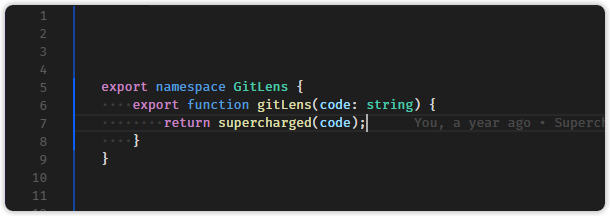
- The indicator’s color, now customizable, will either be hot or cold based on the age of the most recent change (cold after 90 days by default) — closes #419
- The indicator’s brightness ranges from bright (newer) to dim (older) based on the relative age, which is calculated from the median age of all the changes in the file
- Adds
gitlens.heatmap.ageThresholdsetting to specify the age of the most recent change (in days) after which the gutter heatmap annotations will be cold rather than hot (i.e. will usegitlens.heatmap.coldColorinstead ofgitlens.heatmap.hotColor) - Adds
gitlens.heatmap.coldColorsetting to specify the base color of the gutter heatmap annotations when the most recent change is older (cold) than thegitlens.heatmap.ageThresholdsetting - Adds
gitlens.heatmap.hotColorsetting to specify the base color of the gutter heatmap annotations when the most recent change is newer (hot) than thegitlens.heatmap.ageThresholdsetting
- Adds new branch history node under the Repository Status node in the GitLens explorer
- Adds GitLab and Visual Studio Team Services icons to the remote nodes in the GitLens explorer — thanks to PR #421 by Maxim Pekurin (@pmaxim25)
Fixed
- Fixes #400 - GitLens logging to debug console when debugging different extension
- Fixes #409 - Literal $(ellipsis) inserted into commit quick pick menu entry placeholder text
- Fixes #415 - Branch names get mangled by color escapes — thanks to PR #416 by Roy Ivy III (@rivy)
8.3.5 - 2018-06-08
Fixed
- Fixes more instances of #295and #318 - Any error encountered during the search for repositories could cause GitLens to die
8.3.4 - 2018-06-06
Added
- Adds clipboard support for Linux without requiring any external dependencies — thanks to PR #394 by Cédric Malard (@cmalard)
- Adds a select branch quick pick menu to the Open File in Remote command (
gitlens.openFileInRemote) when the current branch has no upstream tracking branch — closes #209
Changed
- Moves the Open Working File command (
gitlens.openWorkingFile) to the right of the Compare File with * Revision commands in the editor toolbar
Fixed
- Fixes #400 - Reset TO commit also resets chosen one
- Fixes #399 - “Open x in Remote” commands aren’t always available
- Fixes #397 - Error while opening the gitlens view using
Open Viewcommand - Fixes #391 - GitLens adds some settings in settings.json
- Fixes another case of #343 - Can’t show blame when VSCode starts on branch without upstream — thanks to PR #390 by ryenus (@ryenus)
- Fixes #392 - unable to contribute if default script shell is sh — thanks to PR #393 by Cédric Malard (@cmalard)
- Fixes issue with the
chordedkeyboard shortcut for the Compare File with Previous Revision command (gitlens.diffWithPreviousInDiff) — from #395 - Fixes the Open Working File command (
gitlens.openWorkingFile) not always showing in the editor toolbar when appropriate
8.3.3 - 2018-05-31
Added
- Adds (re-adds) support for handling single files — closes #321
- Adds Close Repository (
gitlens.explorers.closeRepository) command to repository and repository status nodes in the GitLens explorer — closes (hides) the repository in the GitLens explorer
Fixed
- Fixes #362 - Too many code lenses in postcss files
- Fixes #381 - Can’t stash single files with older versions of Git
- Fixes #384 - Absolute dates not always honored in GitLens Results explorer
- Fixes #385 - Wrong git command to delete remote branch
8.3.2 - 2018-05-21
Fixed
- Fixes #366 - Running a GitLens command from a keybinding fails (more cases)
- Fixes many issues where commands wouldn’t work if the active file wasn’t part of an open repository — now GitLens will try to find the best repository otherwise it will open a repository quick pick menu if there is more than one
8.3.1 - 2018-05-18
Added
- Adds the ability to control where the GitLens, GitLens File History, and GitLens Results explorers are shown 🎉 — closes #213, #377
- Adds
gitlens.gitExplorer.locationsetting to the interactive settings editor to specify where the GitLens explorer is shown — either in the Explorer or Source Control view - Adds
gitlens.historyExplorer.locationsetting to the interactive settings editor to specify where the GitLens File History explorer is shown — either in the Explorer or Source Control view - Adds
gitlens.resultsView.locationsetting to the interactive settings editor to specify where the GitLens Results explorer is shown — either in the Explorer or Source Control view
- Adds
Changed
- Renames GitLens Results view to GitLens Results explorer for consistency
Fixed
- Fixes #372 - Wrong URL to VSTS work item when using hash work item id in commit
8.3.0 - 2018-05-17
Added
Adds user-defined modes for quickly toggling between sets of settings
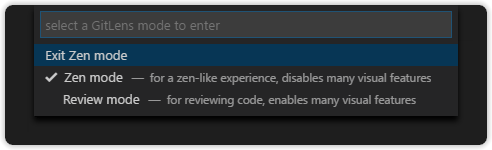
Adds Switch Mode command (
gitlens.switchMode) to quickly switch the active GitLens modeAdds a built-in Zen mode which for a zen-like experience, disables many visual features
- Adds Toggle Zen Mode command (
gitlens.toggleZenMode) to toggle Zen mode
- Adds Toggle Zen Mode command (
Adds a built-in Review mode which for reviewing code, enables many visual features
- Adds Toggle Review Mode command (
gitlens.toggleReviewMode) to toggle Review mode
- Adds Toggle Review Mode command (
Adds the active mode to the status bar, optional (on by default)
- Adds
gitlens.mode.statusBar.enabledsetting to specify whether to provide the active GitLens mode in the status bar - Adds
gitlens.mode.statusBar.alignmentsetting to specify the active GitLens mode alignment in the status bar
- Adds
Adds modes settings (
gitlens.mode.*) to the interactive settings editor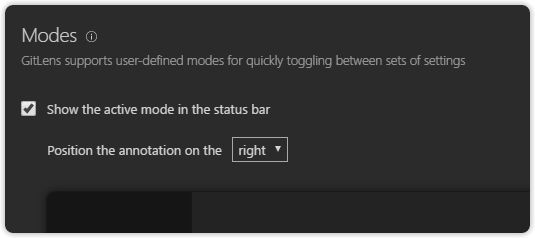
Adds
gitlens.mode.activesetting to specify the active GitLens mode, if anyAdds
gitlens.modessetting to specify the user-defined GitLens modes
Adds an icon for the Compare File with Previous Revision command (
gitlens.diffWithPrevious) and moves it into the editor toolbarAdds an icon for the Compare File with Next Revision command (
gitlens.diffWithNext) and moves it into the editor toolbarAdds menu settings (
gitlens.menus.*) to the interactive settings editor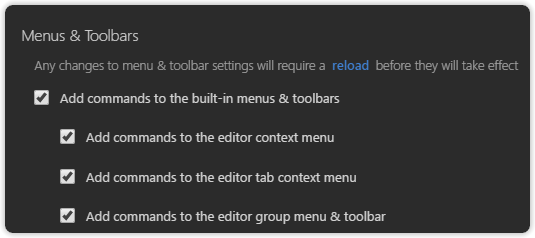
Adds a display mode dropdown at the top of the interactive settings editor to reduce complexity
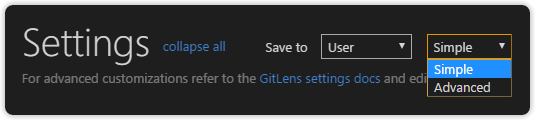
- Adds
gitlens.settings.modesetting to specify the display mode of the interactive settings editor
- Adds
Adds a tree layout option to tags in the GitLens explorer — closes #358
Adds Show GitLens Explorer (
gitlens.showGitExplorer) command — shows/expands the GitLens explorerAdds Show File History Explorer (
gitlens.showHistoryExplorer) command — shows/expands the GitLens File History explorerAdds Show Results Explorer (
gitlens.showResultsView) command — shows/expands the GitLens Results explorer
Changed
- Moves the GitLens, GitLens File History, and GitLens Results explorers under the Source Control activity (in the sidebar) 🎉 — closes #213
- Showing results in the GitLens Results explorer now properly shows the explorer first
- Renames Compare Line Revision with Previous command (
gitlens.diffLineWithPrevious) to Compare Commit with Previous for consistency with other commands - Renames Compare Line Revision with Working File command (
gitlens.diffLineWithWorking) to Compare Commit with Working File for consistency with other commands - Renames Show Commit File Details command (
gitlens.showQuickCommitFileDetails) to Show Commit Details for consistency with other commands - Reworks GitLens menu contributions and configuration — see menu settings above
- Renames the
gitlens.advanced.menussetting togitlens.menus
- Renames the
- Uses the new Webview API for better interactions and behavior with the interactive settings editor and welcome page
Fixed
- Fixes #366 - Running a GitLens command from a keybinding fails
- Fixes #155 - Navigating file diffs with
alt+,gets stuck - Fixes #359 - Show changes of an added file in the first commit
- Fixes bronze typo thanks to PR #361 by Cory Forsyth (@bantic)
- Fixes individually typo thanks to PR #364 by Brett Cannon (@brettcannon)
- Fixes issue where comparing previous revision during a merge/rebase conflict failed to show the correct contents
- Fixes issue with the current line blame toggle not working when current line blame starts disabled
- Fixes various issues when not on a branch
8.2.4 - 2018-04-22
Added
- Adds a visible error message for when Git is disabled (
"git.enabled": false) — for #318
8.2.3 - 2018-04-21
Fixed
- Fixes #313 - Unable to show branch history for branch that matches file or folder name
- Fixes #348 - “Open in remote” commands disappeared from command palette
- Fixes JSON schema of the
gitlens.advanced.blame.customArgumentssetting
8.2.2 - 2018-04-19
Added
- Adds an indicator to the GitLens explorer’s branch history to mark the the tips of all branches
- Adds
gitlens.advanced.blame.customArgumentssetting to specify additional arguments to pass to thegit blamecommand — closes #337
Changed
- Changes the author name to “You” when appropriate — closes #341
Fixed
- Fixes #345 - Custom date formats don’t work in the GitLens view
- Fixes #336 - Default Settings Get Added Automatically
- Fixes #342 - GitLens crashes while debugging with Chrome Debugger a larger project
- Fixes #343 - Can’t show blame when VSCode starts on branch without upstream
- Fixes issue where username and/or password in a remote urls could be shown
8.2.1 - 2018-04-11
Added
- Adds better logging for failed git commands
Changed
- Marks temporary files (used when showing comparisons with previous revisions) as read-only to help avoid accidental edits/saving
Fixed
- Fixes #320 - Stashes with a single untracked file created with “stash push” aren’t shown in the GitLens explorer
- Fixes #331 - Code lens shows on every import in Python
- Fixes issues where quick pick menu progress indicators will get stuck in some cases because of a vscode api change in Microsoft/vscode#46102
8.2.0 - 2018-03-31
Added
Adds new stand-alone GitLens File History explorer to visualize the history of the current file — undocked version of the GitLens explorer history view
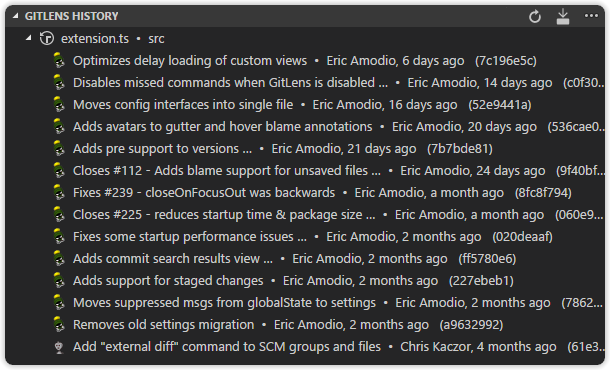
Adds richer tooltips to the GitLens and GitLens Results explorers, and richer working tree and upstream status to the GitLens explorer
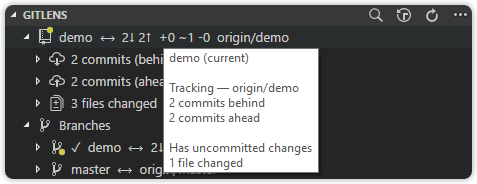
Adds an indicator to the GitLens explorer’s branch history to mark the synchronization point between the local and remote branch (if available)
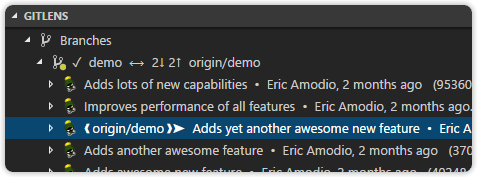
Adds ability to easily switch between relative and absolute dates via the
gitlens.defaultDateStylesettings — closes #312- Adds
${agoOrDate}and${authorAgoOrDate}tokens togitlens.blame.format,gitlens.currentLine.format,gitlens.explorers.commitFormat,gitlens.explorers.stashFormat, andgitlens.statusBar.formatsettings which will honor thegitlens.defaultDateStylesetting
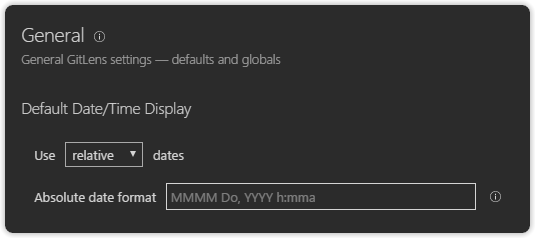
- Adds
Adds annotation format settings (
gitlens.*.format) to the interactive settings editor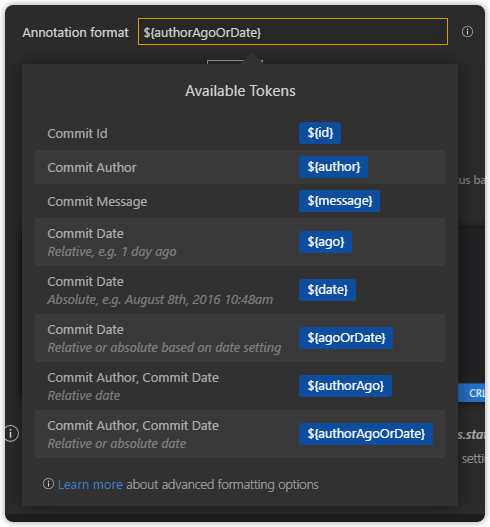
Adds new
gitlens.currentLine.scrollablesetting to specify whether the current line blame annotation can be scrolled into view when it is outside the viewport — closes #149, #290, #265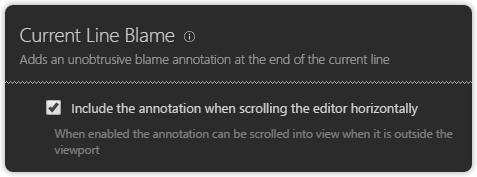
Adds
gitlens.statusBar.reduceFlickersetting to the interactive settings editor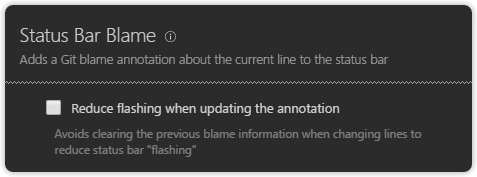
Adds a one-time notification on startup if the
alt-basedkeyboard shortcuts are in use, with options to easily switch to another setAdds Copy Commit ID to Clipboard (
gitlens.copyShaToClipboard) command to changed file nodes in the GitLens explorer and GitLens Results explorerAdds Copy Commit Message to Clipboard (
gitlens.copyMessageToClipboard) command to changed file nodes in the GitLens explorer and GitLens Results explorer
Changed
- Moves Keyboard Settings to the General section of the interactive settings editor
- Renames Compare with Index (HEAD) (
gitlens.explorers.compareWithHead) command to Compare with HEAD — closes #309 - Renames Compare Index (HEAD) with Branch or Tag… (
gitlens.diffHeadWithBranch) command to Compare HEAD with Branch or Tag… — closes #309
Removed
- Removes the unnecessary Show File Blame Annotations (
gitlens.showFileBlame) command — Toggle File Blame Annotations (gitlens.toggleFileBlame) provides similar functionality - Removes the unnecessary Show Line Blame Annotations (
gitlens.showLineBlame) command — Toggle Line Blame Annotations (gitlens.toggleLineBlame) provides similar functionality - Removes Open Working File (
gitlens.openWorkingFile) command from the editor toolbar when the built-in Open File command is visible - Removes Compare with HEAD (
gitlens.explorers.compareWithHead), Compare with Working Tree (gitlens.explorers.compareWithWorking), and Compare Compare Ancestry with Working Tree (gitlens.explorers.compareAncestryWithWorking) commands from the current branch since comparing a branch with itself doesn’t make sense — closes #309
Fixed
- Fixes #314 - Toggle line annotation doesn’t work properly
- Fixes #310 - “via Terminal” commands need quoting around work directory
- Fixes issues with the active repository in the GitLens explorer failed to update properly
- Fixes issues with Open File, Open Revision, and Show File History commands and images and other binary files
- Fixes issues preventing nodes in the GitLens explorer from expanding properly in certain cases
- Fixes issues when refreshing nodes in the GitLens Results explorer
8.1.1 - 2018-03-12
Fixed
- Fixes #276 - Lookup for branches without upstreams fails
- Fixes the schema of the
gitlens.codeLens.scopesByLanguagesetting
8.1.0 - 2018-03-07
Added
Adds automatic issue linking to Bitbucket, GitHub, GitLab, and Visual Studio Team Services for commit messages in hovers
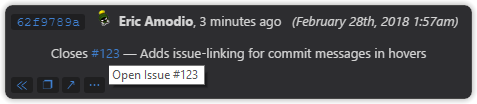
Adds support to toggle annotations for each file individually or for all files at once — closes #289
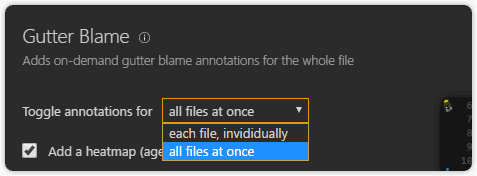
- Adds new controls the interactive settings editor (Open Settings from the Command Palette) to configure this new behavior
- Adds
gitlens.blame.toggleModesetting to specify how the gutter blame annotations will be toggled, per file or window - Adds
gitlens.heatmap.toggleModesetting to specify how the gutter heatmap annotations will be toggled, per file or window - Adds
gitlens.recentChanges.toggleModesetting to specify how the recently changed lines annotations will be toggled, per file or window
Adds icons to remotes in the GitLens explorer based on the remote service provider
Adds multi-cursor support to current line annotations — closes #291
Changed
- Renames Compare Selected Ancestor with Working Tree command to Compare Ancestry with Working Tree and removes the need to select a branch first, since all compares are performed with the working tree — closes #279
Removed
- Removes tag icons from the GitLens explorer
Fixed
- Fixes #294 - Keyboard shortcuts will now default to chorded to avoid conflicts. Only affects new installs or if you remove the
gitlens.keymapsetting - Fixes issue where Recent Changes annotations weren’t restored properly on tab switch
- Fixes quick pick menu issue with commits with newlines in the message
8.0.2 - 2018-02-19
Fixed
- Fixes button colors on the Welcome and Settings pages to follow the color theme properly
8.0.1 - 2018-02-18
Added
- Adds Compare Index (HEAD) with Branch or Tag… (
gitlens.explorers.diffHeadWithBranch) command - compares the index (HEAD) to the selected branch or tag — thanks to PR #278 by Geoffrey (@g3offrey)! - Adds Compare Working Tree with Branch or Tag… (
gitlens.explorers.diffWorkingWithBranch) command - compares the working tree to the selected branch or tag - Adds
gitlens.statusBar.reduceFlickersetting to specify whether to reduce the status bar “flickering” when changing lines by not first clearing the previous blame information — closes #272 - Adds the Open File (
gitlens.explorers.openFile) command to the GitLens explorer’s inline toolbar for file nodes - Adds the Clear Results (
gitlen.resultsExplorer.clearResultsNode) command to the GitLens Results explorer’s inline toolbar for results nodes - Adds the Swap Comparison (
gitlen.resultsExplorer.swapComparison) command to the GitLens Results explorer’s inline toolbar and context menu for comparison results nodes - Adds Push to Commit (via Terminal) (
gitlens.explorers.terminalPushCommit) command to commit nodes on the current branch in the GitLens explorer
Changed
- Uses vscode’s
git.pathsetting when searching for the git executable
Fixed
- Fixes #276 - Lookup for branches without upstreams fails
- Fixes #274 - TextEditor is closed/disposed occurs when this extension is enabled
- Fixes #288 - CSS errors on welcome page (mask-* properties)
- Fixes issues with settings migration — should now migrate any existing settings that haven’t already been set
8.0.0 - 2018-02-07
Added
Adds an all-new GitLens welcome page via the Welcome (
gitlens.showWelcomePage) command — provides a welcome / onboarding experience — closes #51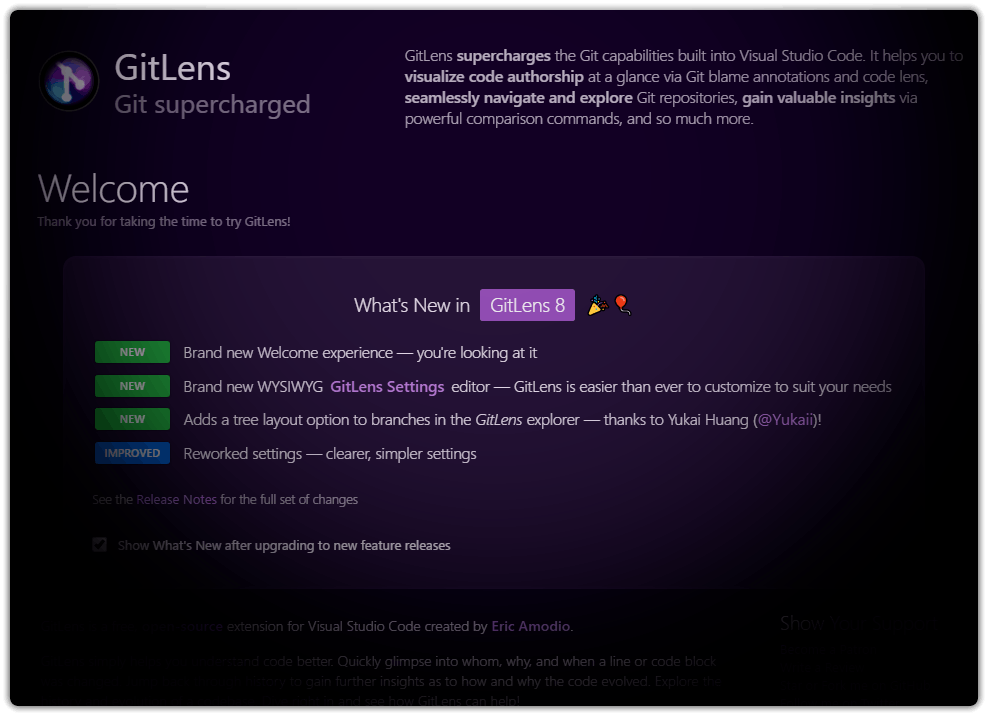
Adds an all-new GitLens Settings editor via the Open Settings (
gitlens.showSettingsPage) command — provides an easy-to-use interactive settings editor for many of GitLens’ features — closes #167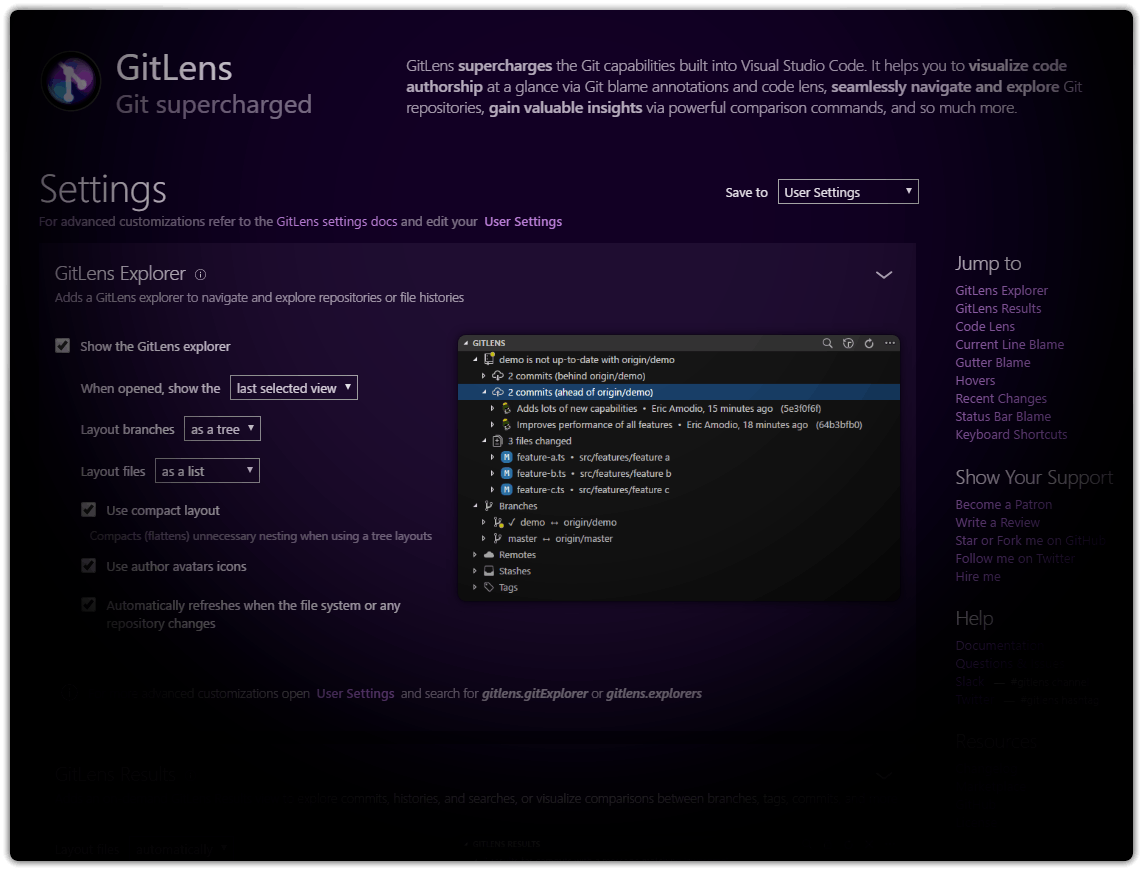
Adds a tree layout option to branches in the GitLens explorer — closes #258 thanks to PR #260 by Yukai Huang (@Yukaii)!
Adds Follow Renames command (
gitlens.gitExplorer.setRenameFollowingOn) to the GitLens explorer History view to follow file renames in the historyAdds Don’t Follow Renames command (
gitlens.gitExplorer.setRenameFollowingOff) to the GitLens explorer History view to not follow file renames in the historyAdds
gitlens.advanced.fileHistoryFollowsRenamessetting to specify whether file histories will follow renames – will affect how merge commits are shown in histories — closes #259Adds
gitlens.hovers.enabledsetting to specify whether to provide any hoversAdds
gitlens.hovers.annotations.enabledsetting to specify whether to provide any hovers when showing blame annotationsAdds
gitlens.hovers.currentLine.enabledsetting to specify whether to provide any hovers for the current lineAdds
gitlens.showWhatsNewAfterUpgradessetting to specify whether to show What’s New after upgrading to new feature releasesAdds
debugoption to thegitlens.outputLevelsetting — outputs git commands to a new output channel called GitLens (Git)
Changed
- Renames GitLens view to GitLens explorer
- Renames Show Files in Automatic View (
gitlens.gitExplorer.setFilesLayoutToAuto) command to Automatic Layout - Renames Show Files in List View (
gitlens.gitExplorer.setFilesLayoutToList) command to List Layout - Renames Show Files in Tree View (
gitlens.gitExplorer.setFilesLayoutToTree) command to Tree Layout - Renames Show Files in Automatic View (
gitlens.resultsView.setFilesLayoutToAuto) command to Automatic Layout - Renames Show Files in List View (
gitlens.resultsView.setFilesLayoutToAuto) command to List Layout - Renames Show Files in Tree View (
gitlens.resultsView.setFilesLayoutToAuto) command to Tree Layout - Overhauls GitLens’ settings for better clarity and ease-of-use
- Renames
gitlens.annotations.file.gutter.gravatarssetting togitlens.blame.avatars - Renames
gitlens.annotations.file.gutter.compactsetting togitlens.blame.compact - Renames
gitlens.annotations.file.gutter.dateFormatsetting togitlens.blame.dateFormat - Renames
gitlens.annotations.file.gutter.formatsetting togitlens.blame.format - Renames
gitlens.annotations.file.gutter.heatmap.enabledsetting togitlens.blame.heatmap.enabled - Renames
gitlens.annotations.file.gutter.heatmap.locationsetting togitlens.blame.heatmap.location - Renames
gitlens.blame.file.lineHighlight.enabledsetting togitlens.blame.highlight.enabled - Renames
gitlens.blame.file.lineHighlight.locationssetting togitlens.blame.highlight.locations - Renames
gitlens.annotations.file.gutter.separateLinessetting togitlens.blame.separateLines - Renames
gitlens.codeLens.locationssetting togitlens.codeLens.scopes - Renames
gitlens.codeLens.perLanguageLocationssetting togitlens.codeLens.scopesByLanguage - Renames
gitlens.codeLens.customLocationSymbolssetting togitlens.codeLens.symbolScopes - Renames
gitlens.annotations.line.trailing.dateFormatsetting togitlens.currentLine.dateFormat - Renames
gitlens.blame.line.enabledsetting togitlens.currentLine.enabled - Renames
gitlens.annotations.line.trailing.formatsetting togitlens.currentLine.format - Renames
gitlens.gitExplorer.gravatarssetting togitlens.explorers.avatars - Renames
gitlens.gitExplorer.commitFileFormatsetting togitlens.explorers.commitFileFormat - Renames
gitlens.gitExplorer.commitFormatsetting togitlens.explorers.commitFormat - Renames
gitlens.gitExplorer.stashFileFormatsetting togitlens.explorers.stashFileFormat - Renames
gitlens.gitExplorer.stashFormatsetting togitlens.explorers.stashFormat - Renames
gitlens.gitExplorer.statusFileFormatsetting togitlens.explorers.statusFileFormat - Renames
gitlens.annotations.file.gutter.hover.changessetting togitlens.hovers.annotations.changes - Renames
gitlens.annotations.file.gutter.hover.detailssetting togitlens.hovers.annotations.details - Renames
gitlens.annotations.file.gutter.hover.wholeLinesetting togitlens.hovers.annotations.over - Renames
gitlens.annotations.line.trailing.hover.changessetting togitlens.hovers.currentLine.changes - Renames
gitlens.annotations.line.trailing.hover.detailssetting togitlens.hovers.currentLine.details - Renames
gitlens.annotations.line.trailing.hover.wholeLinesetting togitlens.hovers.currentLine.over - Renames
gitlens.recentChanges.file.lineHighlight.locationssetting togitlens.recentChanges.highlight.locations
Removed
- Removes
gitlens.codeLens.debugsetting, usegitlens.debuginstead - Removes
gitlens.blame.file.annotationTypesetting, usegitlens.hovers.annotations.enabled - Removes
gitlens.blame.line.annotationTypesetting, usegitlens.currentLine.enabledorgitlens.hovers.currentLine.enabledinstead - Removes
gitlens.resultsView.gravatarssetting, usegitlens.explorers.avatarsinstead - Removes
gitlens.resultsView.commitFileFormatsetting, usegitlens.explorers.commitFileFormatinstead - Removes
gitlens.resultsView.commitFormatsetting, usegitlens.explorers.commitFormatinstead - Removes
gitlens.resultsView.showTrackingBranchsetting - Removes
gitlens.resultsView.stashFileFormatsetting, usegitlens.explorers.stashFileFormatinstead - Removes
gitlens.resultsView.stashFormatsetting, usegitlens.explorers.stashFormatinstead - Removes
gitlens.resultsView.statusFileFormatsetting, usegitlens.explorers.statusFileFormatinstead - Removes
gitlens.annotations.file.hover.changessetting, usegitlens.hovers.annotations.changesinstead - Removes
gitlens.annotations.file.hover.detailssetting, usegitlens.hovers.annotations.detailsinstead - Removes
gitlens.annotations.file.hover.heatmap.enabledsetting - Removes
gitlens.annotations.file.recentChanges.hover.changessetting, usegitlens.hovers.annotations.changesinstead - Removes
gitlens.annotations.file.recentChanges.hover.detailssetting, usegitlens.hovers.annotations.detailsinstead - Removes
gitlens.annotations.line.hover.changessetting, usegitlens.hovers.annotations.changesinstead - Removes
gitlens.annotations.line.hover.detailssetting, usegitlens.hovers.annotations.detailsinstead
Fixed
- Fixes #35 - Copy Commit Sha to Clipboard not working (linux)
- Fixes issue where the last commit of a file history would be broken (failed to parse correctly)
- Fixes issue with Open Working File command (
gitlens.openWorkingFile) failing when a file was renamed
7.5.10 - 2018-02-01
Added
- Adds support for custom remotes with split project/repo url structure — closes #267
Fixed
7.5.9 - 2018-01-30
Fixed
- Fixes #265 - Delete line pushes screen to the right (even if word wrap is on)
7.5.8 - 2018-01-29
Fixed
- Fixes regression working with submodules
- Fixes #262 - GitLens only available in SCM diff windows
- Fixes #261 - Unable to open compare. The file is probably not under source control
- Fixes missing avatars in file blame annotations in non-compact mode
- Fixes file blame annotation highlight not being restored properly on tab switch
7.5.7 - 2018-01-25
Added
- Adds a repository quick pick menu to the Show Commit Search command (
gitlens.showCommitSearch) when there is no active repository
Fixed
- Fixes #257 - Some branches fail to show history
- Fixes #259 - File history lists unrelated merge commits
7.5.6 - 2018-01-22
Changed
- Changes
chordedkeymap on Windows to useCtrl+Shift+Grather thanCtrl+Alt+Gto avoid issues- Also remaps
Show SCMtoCtrl+Shift+G Gsince by default it isCtrl+Shift+Gif thechordedkeymap is used
- Also remaps
- Refactors git log and stash output parsing — should be faster and far more robust
Fixed
- Fixes #256 - Fails to copy commit message
- Fixes #255 - Lines after an empty line in the commit message are not copied to clipboard
- Fixes #252 - Cannot read property ‘push’ of undefined
- Fixes issue where GitLens wouldn’t detect the creation of a Git repository if there were no other repositories open
- Fixes issue where some GitLens commands would show in the palette even though there was no repository
- Fixes issue where navigating the history of a renamed file could cause errors
- Fixes issue with using the
gitlens.diffWithPreviouscommand option for Git code lens
7.5.5 - 2018-01-18
Fixed
- Fixes #247 - File annotations button or ESC key does not turn off file annotations
- Fixes issue where sometimes blame context wasn’t available for the open editor when starting vscode
7.5.4 - 2018-01-17
Fixed
- Fixes #249 - Gitlens disappears from the status bar
- Fixes issue where Gravatars in the gutter blame annotations weren’t restored on tab switch
- Fixes issue where the id (sha) was missing in the hover blame annotations for uncommitted changes
7.5.3 - 2018-01-15
Fixed
- Fixes #245 - CodeLens disappears/and reappears when auto-saving
7.5.2 - 2018-01-15
Fixed
- Fixes #242 - Broken “gitlens.blame.line.enabled” setting
7.5.1 - 2018-01-15
Added
- Adds Gravatar support to gutter and hover blame annotations
- Adds
gitlens.annotations.file.gutter.gravatarssetting to specify whether to show gravatar images in the gutter blame annotations - Adds support for providing blame annotations, code lens, etc on files with unsaved changes — closes #112
- Adds
gitlens.defaultDateStylesetting to specify how dates will be displayed by default — closes #89 - Adds Compare with Working Tree command (
gitlens.explorers.compareWithWorking) to branch, tag, and revision (commit) nodes in the GitLens explorer to compare the current selection with the current working tree in the GitLens Results explorer - Adds Compare Selected Ancestor with Working Tree command (
gitlens.explorers.compareSelectedAncestorWithWorking) to branch nodes in the GitLens explorer once another branch within the same repository has been selected to compare the merge base of current and previously selected branches with the working tree in the GitLens Results explorer — closes #240 - Adds Merge Branch (via Terminal) command (
gitlens.explorers.terminalMergeBranch) to branch nodes in the GitLens explorer - Adds Rebase (Interactive) Branch (via Terminal) command (
gitlens.explorers.terminalRebaseBranch) to branch nodes in the GitLens explorer - Adds Cherry Pick Commit (via Terminal) command (
gitlens.explorers.terminalRebaseBranch) to revision (commit) nodes in the GitLens explorer and GitLens Results explorer - Adds Revert Commit (via Terminal) command (
gitlens.explorers.terminalRevertCommit) to revision (commit) nodes in the GitLens explorer and GitLens Results explorer - Adds Create Tag (via Terminal)… command (
gitlens.explorers.terminalCreateTag) to branch and revision (commit) nodes in the GitLens explorer and GitLens Results explorer - Adds Delete Tag (via Terminal) command (
gitlens.explorers.terminalDeleteTag) to tag nodes in the GitLens explorer - Adds a helpful notification the first time the GitLens Results explorer is shown
Changed
- Switches to the explorer view before showing the GitLens Results explorer
- Renames Rebase Commit (via Terminal) command (
gitlens.terminalRebaseCommit) to Rebase to Commit (via Terminal) - Renames Reset Commit (via Terminal) command (
gitlens.terminalResetCommit) to Reset to Commit (via Terminal) - Renames Compare Line Revision with Working command (
gitlens.diffLineWithWorking) to Compare Line Revision with Working File - Renames Open Changes with Working Tree command (
gitlens.openChangesWithWorking) to Open Changes with Working File - Deprecates
gitlens.gitExplorer.gravatarsDefaultsetting, replaced bygitlens.defaultGravatarsStyle - Deprecates
gitlens.resultsView.gravatarsDefaultsetting, replaced bygitlens.defaultGravatarsStyle
Fixed
- Fixes issue where the GitLens Results explorer wouldn’t properly update when replacing existing results
- Fixes issue where showing commit search (file-based) results in the GitLens Results explorer wouldn’t only show the matching files — closes #197
- Fixes #238 - Show merge commits in file history
- Fixes issue where the Tags node of the GitLens explorer wasn’t updated on changes
- Fixes issue where changes to .gitignore weren’t detected properly
- Fixes #241 - Adds default setting for .jsonc files to match Git code lens of .json files
- Fixes issue where blame annotations and commands were missing from vscode Git staged revision documents
- Fixes issue where opening changes for renamed files in the GitLens explorer and GitLens Results explorer wouldn’t work properly
- Fixes issue where file-specific menu commands show up on folders in the explorer
7.2.0 - 2018-01-01
Added
- Adds on-demand heatmap annotations of the whole file — closes #182
- Displays a heatmap (age) indicator near the gutter, which provides an easy, at-a-glance way to tell the age of a line
- Indicator ranges from bright yellow (newer) to dark brown (older)
- Displays a heatmap (age) indicator near the gutter, which provides an easy, at-a-glance way to tell the age of a line
- Adds Toggle File Heatmap Annotations command (
gitlens.toggleFileHeatmap) to toggle the heatmap annotations on and off - Adds semi-persistent results for commit operations, via the Show Commit Details command (
gitlens.showQuickCommitDetails) in the GitLens Results explorer — closes #237 - Adds Show in Results option to the commit details quick pick menu to show the commit in the GitLens Results explorer
- Adds Compare with Index (HEAD) command (
gitlens.explorers.compareWithHead) to branch, tag, and revision (commit) nodes in the GitLens explorer to compare the current selection with the current index (HEAD) in the GitLens Results explorer - Adds Compare with Remote command (
gitlens.explorers.compareWithRemote) to branch nodes in the GitLens explorer to compare the current selection with its remote tracking branch in the GitLens Results explorer
Changed
- Improves startup performance and reduces package size
Fixed
- Fixes #239 -
gitlens.advanced.quickPick.closeOnFocusOutsetting should be reversed - Fixes #208 - Gitlens doesn’t work over UNC
7.1.0 - 2017-12-22
Added
- Adds Open Working File command (
gitlens.openWorkingFile) - opens the working file for the active file revision — closes #236 - Adds Open Revision… command (
gitlens.openFileRevision) - opens the selected revision for the active file - Adds tags to the Compare File with Branch… command (
gitlens.diffWithBranch) — closes #204 - Adds tags to the Directory Compare Working Tree with… command (
gitlens.diffDirectory) — closes #204 - Adds Show Branches and Tags to quick pick menu shown by the Compare File with Revision… command (
gitlens.diffWithRevision) — closes #204 - Adds Show Branches and Tags to quick pick menu shown by the Open Revision… command (
gitlens.openFileRevision) — closes #204
Changed
- Improves startup performance by ~65% (on my very fast PC) and reduces package size by over 75%
- Renames Compare File with Branch… command (
gitlens.diffWithBranch) to Compare File with Branch or Tag…
Fixed
- Fixes issues with commit paging in certain quick pick menus
- Fixes issues with certain quick pick menu progress indicators getting stuck in some cases
- Fixes issues with menu choice placements on the editor title menu
7.0.0 - 2017-12-18
Added
Adds a new Active Repository node to the Repository View of the GitLens explorer — closes #224
- Automatically updates to track the repository of the active editor
- Only visible if there is more than 1 repository within the workspace
Adds a new Tags node to the Repository View of the GitLens explorer — closes #234
- Provides a list of tags
- Expand each tag to easily see its revision (commit) history
- Expand each revision (commit) to quickly see the set of files changed, complete with status indicators for adds, changes, renames, and deletes
- Provides a context menu on each revision (commit) with Open Commit in Remote, Open All Changes, Open All Changes with Working Tree, Open Files, Open Revisions, Copy Commit ID to Clipboard, Copy Commit Message to Clipboard, Show Commit Details, Compare with Selected, Select for Compare, Rebase Commit (via Terminal), Reset Commit (via Terminal), and Refresh commands
- Provides a context menu on each changed file with Open Changes, Open Changes with Working Tree, Open File, Open Revision, Open File in Remote, Open Revision in Remote, Apply Changes, and Show Commit File Details commands
- Provides a context menu on each revision (commit) with Open Commit in Remote, Open All Changes, Open All Changes with Working Tree, Open Files, Open Revisions, Copy Commit ID to Clipboard, Copy Commit Message to Clipboard, Show Commit Details, Compare with Selected, Select for Compare, Rebase Commit (via Terminal), Reset Commit (via Terminal), and Refresh commands
- Provides a context menu on each tag with Compare with Selected, Select for Compare, Open Directory Compare with Working Tree, and Refresh commands
- Expand each revision (commit) to quickly see the set of files changed, complete with status indicators for adds, changes, renames, and deletes
- Provides a context menu with a Refresh command
Adds Gravatar support to the GitLens explorer
- Adds
gitlens.gitExplorer.gravatarssetting to specify whether to show gravatar images instead of commit (or status) icons in the GitLens explorer - Adds
gitlens.gitExplorer.gravatarsDefaultsetting to specify the style of the gravatar default (fallback) images in the GitLens exploreridenticon- a geometric patternmm- (mystery-man) a simple, cartoon-style silhouetted outline of a person (does not vary by email hash)monsterid- a monster with different colors, faces, etcretro- 8-bit arcade-style pixelated facesrobohash- a robot with different colors, faces, etcwavatar- faces with differing features and backgrounds - Adds
gitlens.resultsView.gravatarssetting to specify whether to show gravatar images instead of commit (or status) icons in the GitLens Results explorer - Adds
gitlens.resultsView.gravatarsDefaultsetting to specify the style of the gravatar default (fallback) images in the GitLens Results exploreridenticon- a geometric patternmm- (mystery-man) a simple, cartoon-style silhouetted outline of a person (does not vary by email hash)monsterid- a monster with different colors, faces, etcretro- 8-bit arcade-style pixelated facesrobohash- a robot with different colors, faces, etcwavatar- faces with differing features and backgrounds
- Adds
Adds Select for Compare command (
gitlens.explorers.selectForCompare) to branch, remote branch, tag, and revision (commit) nodes in the GitLens explorer to mark the base reference of a comparisonAdds Compare with Selected command (
gitlens.explorers.compareWithSelected) to branch, remote branch, tag, and revision (commit) nodes in the GitLens explorer once another reference within the same repository has been selected to compare the current selection with the previously selected reference in the GitLens Results explorerAdds an all-new, on-demand GitLens Results explorer to the Explorer activity
Provides semi-persistent results for commit search operations, via the Show Commit Search command (
gitlens.showCommitSearch), and file history operations, via the Show File History command (gitlens.showQuickFileHistory)- Expand each revision (commit) to quickly see the set of files changed, complete with status indicators for adds, changes, renames, and deletes
- Provides a context menu on each revision (commit) with Open Commit in Remote, Open All Changes, Open All Changes with Working Tree, Open Files, Open Revisions, Copy Commit ID to Clipboard, Copy Commit Message to Clipboard, Show Commit Details, Compare with Selected, Select for Compare, Rebase Commit (via Terminal), Reset Commit (via Terminal), and Refresh commands
- Provides a context menu on each changed file with Open Changes, Open Changes with Working Tree, Open File, Open Revision, Open File in Remote, Open Revision in Remote, Apply Changes, and Show Commit File Details commands
- Provides a context menu on each revision (commit) with Open Commit in Remote, Open All Changes, Open All Changes with Working Tree, Open Files, Open Revisions, Copy Commit ID to Clipboard, Copy Commit Message to Clipboard, Show Commit Details, Compare with Selected, Select for Compare, Rebase Commit (via Terminal), Reset Commit (via Terminal), and Refresh commands
- Expand each revision (commit) to quickly see the set of files changed, complete with status indicators for adds, changes, renames, and deletes
Provides semi-persistent results for revision comparison operations, via the Select for Compare command (
gitlens.explorers.selectForCompare) and the Compare with Selected command (gitlens.explorers.compareWithSelected)- Commits node — provides a list of the commits between the compared revisions (branches or commits)
- Expand each revision (commit) to quickly see the set of files changed, complete with status indicators for adds, changes, renames, and deletes
- Provides a context menu on each revision (commit) with Open Commit in Remote, Open All Changes, Open All Changes with Working Tree, Open Files, Open Revisions, Copy Commit ID to Clipboard, Copy Commit Message to Clipboard, Show Commit Details, Compare with Selected, Select for Compare, Rebase Commit (via Terminal), Reset Commit (via Terminal), and Refresh commands
- Provides a context menu on each changed file with Open Changes, Open Changes with Working Tree, Open File, Open Revision, Open File in Remote, Open Revision in Remote, Apply Changes, and Show Commit File Details commands
- Provides a context menu on each revision (commit) with Open Commit in Remote, Open All Changes, Open All Changes with Working Tree, Open Files, Open Revisions, Copy Commit ID to Clipboard, Copy Commit Message to Clipboard, Show Commit Details, Compare with Selected, Select for Compare, Rebase Commit (via Terminal), Reset Commit (via Terminal), and Refresh commands
- Expand each revision (commit) to quickly see the set of files changed, complete with status indicators for adds, changes, renames, and deletes
- Changed Files node — provides a list of all the files changed between the compared revisions (branches or commits)
- Expands to a file-based view of all changed files
- Provides a context menu on each changed file with Open Changes, Open Changes with Working Tree, Open File, Open Revision, Open File in Remote, Open Revision in Remote, Apply Changes, and Show Commit File Details commands
- Expands to a file-based view of all changed files
- Provides a context menu with Open Directory Compare and Refresh commands
- Commits node — provides a list of the commits between the compared revisions (branches or commits)
Provides toolbar commands to Search Commits, Keep Results, Refresh, Show Files in Automatic View or Show Files in List View or Show Files in Tree View, and Close
Adds Apply Changes option to the commit/stash file quick pick menu — closes #232
Adds Show All Commits option to the commit search quick pick menu to show all the results, if there are more than the threshold
Adds Show in Results option to the commit search quick pick menu to show the results in the GitLens Results explorer
Adds Show in Results option to the file history quick pick menu to show the history in the GitLens Results explorer
Changed
- Improves startup performance a bit
- Renames Compare Directory with Branch… command (
gitlens.diffDirectory) to Directory Compare Working Tree with… - Renames Compare Directory with Previous Revision in quick pick menus to Open Directory Compare with Previous Revision
- Renames Compare Directory with Working Tree in quick pick menus to Open Directory Compare with Working Tree
Fixed
- Fixes #228 - Gutter blame spills over heatmap
- Fixes incorrect blame highlighting — thanks to PR #231 by Alexey Vasyukov (@notmedia)!
- Fixes issue with the Open in File/Revision option in the file history quick pick menu
- Fixes issues with Git warnings when parsing log status output (can cause the GitLens explorer to not show data in some cases)
- Fixes 🤞 #226 - Annotations show in Debug Console
6.4.0 - 2017-12-12
Added
- Adds
gitlens.keymapsetting to specify the keymap to use for GitLens shortcut keys — closes #104standard- adds a standard set of shortcut keyschorded- adds a chorded set of shortcut keys that all start withCtrl+Alt+G(⌥⌘Gon macOS)none- no shortcut keys will be added
- Adds progress indicator to the Show Stashed Changes command (
gitlens.showQuickStashList) - Adds progress indicator to the Apply Stashed Changes command (
gitlens.stashApply)
Changed
- Overhauls the internal way GitLens deals with Uris and revisions should be far more robust and lead to many fewer edge-case issues
- Aligns quick pick menu commands more with the GitLens explorer context menus
Fixed
- Fixes #220 - Open Revision quick pick results in empty file
- Fixes so, SO, many bugs through the refactor/overhaul of GitLens’ Uri handling
6.3.0 - 2017-11-30
Added
- Adds support for files with staged changes
- Adds new entry in the History View of the GitLens explorer
- Adds new entry in the Repository View of the GitLens explorer
- Adds blame annotations, navigation & comparison commands, etc
- Adds support for vscode’s Git file revisions (e.g. Open File (HEAD)) and diffs (e.g. Open Changes)
- Adds new entry in the History View of the GitLens explorer
- Adds blame annotations, navigation & comparison commands, etc
- Adds Git code lens to Git file revisions (GitLens or vscode’s)
Fixed
- Fixes 🤞 #202 - Staged change’s vscode diff side-by-side view shows the wrong history
- Fixes 🤞 #216 - PowerShell session not started if GitLen is enabled
- Fixes #217 - empty editor has git lens in status bar with old information
- Fixes #218 - Cannot read property ‘replace’ of undefined
- Fixes issue with feedback when searching for commits without any matches
- Fixes issue where quick pick menu progress indicators could get stuck
6.2.0 - 2017-11-27
Added
- Adds theming support - vscode themes can now specify GitLens colors as well as directly by using
workbench.colorCustomization)- Adds
gitlens.gutterBackgroundColorthemable color - Adds
gitlens.gutterForegroundColorthemable color - Adds
gitlens.gutterUncommittedForegroundColorthemable color - Adds
gitlens.trailingLineBackgroundColorthemable color - Adds
gitlens.trailingLineForegroundColorthemable color - Adds
gitlens.lineHighlightBackgroundColorthemable color - Adds
gitlens.lineHighlightOverviewRulerColorthemable color
- Adds
- Adds
gitlens.advanced.messagessetting to specify which messages should be suppressed
Changed
- Renames
gitlens.theme.annotations.file.gutter.separateLinessetting togitlens.annotations.file.gutter.separateLines - Changes from using
globalStateto usegitlens.advanced.messagessetting for message suppression - provides more control and avoids strange intermittent withglobalState - Changes
gitlens.strings.codeLens.unsavedChanges.recentChangeAndAuthorssetting default toUnsaved changes (cannot determine recent change or authors) - Changes
gitlens.strings.codeLens.unsavedChanges.recentChangeOnlysetting default toUnsaved changes (cannot determine recent change) - Changes
gitlens.strings.codeLens.unsavedChanges.authorsOnlysetting default toUnsaved changes (cannot determine authors)
Removed
- Removes
gitlens.theme.*settings - now using built-in theme support
Fixed
- Fixes #211 - Unsaved code lens appears on untracked files
- Fixes issue where Open * in Remote commands are sometimes missing
6.1.2 - 2017-11-21
Fixed
- Fixes #207 - Applying and deleting stashes suddenly stopped working
- Fixes #205 - Toggle Line Blame Annotations disappeared after last update
- Fixes #203 - Open Changed Files is broken
- Fixes #176 - Line annotations some times mess with white space
6.1.1 - 2017-11-17
Fixed
- Fixes #201 - “Open in Remote” commands should check for branch upstream tracking
- Fixes #200 - Submodule using terminal command, root directory is incorrect
6.1.0 - 2017-11-13
Added
- Adds support for nested repositories and submodules — closes #198
- Adds
gitlens.advanced.repositorySearchDepthsetting to specify how many folders deep to search for repositories
Changed
- Changes to use
diff.guitoolfirst if available, before falling back todiff.tool— closes #195
Fixed
- Fixes issue where failed git commands would get stuck in the pending queue causing future similar commands to also fail
- Fixes issue where changes to git remotes would refresh the entire GitLens explorer
6.0.0 - 2017-11-08
Added
- Adds multi-root workspace support — Learn more
- Adds new logo/icon
- Adds indicator dots on the branch node(s) of the GitLens explorer which denote the following:
- None - no upstream or up-to-date with the upstream
- Green - ahead of the upstream
- Red - behind the upstream
- Yellow - both ahead of and behind the upstream
- Adds progress indicator to the Search Commits command (
gitlens.showCommitSearch) - Adds code search support to the Search Commits command (
gitlens.showCommitSearch) — closes #127- Use
~<regex>to search for commits with differences whose patch text contains added/removed lines that match<regex> - Use
=<regex>to search for commits with differences that change the number of occurrences of the specified string (i.e. addition/deletion) in a file
- Use
- Adds support to the Compare File with Branch… command (
gitlens.diffWithBranch) work with renamed files — closes #165 - Adds Compare File with Branch… command (
gitlens.diffWithBranch) to source control resource context menu - Adds Open Repository in Remote command (
gitlens.openRepoInRemote) to repository node(s) of the GitLens explorer - Adds Enable Automatic Refresh command (
gitlens.gitExplorer.setAutoRefreshToOn) to the GitLens explorer regardless of the current view - Adds Disable Automatic Refresh command (
gitlens.gitExplorer.setAutoRefreshToOff) to the GitLens explorer regardless of the current view - Adds new Git terminal commands to the GitLens explorer - opens a GitLens terminal and sends the specified Git command to it
- Adds Checkout Branch (via Terminal) command (
gitlens.terminalCheckoutBranch) to branch node(s) of the GitLens explorer - Adds Create Branch (via Terminal)… command (
gitlens.terminalCreateBranch) to branch node(s) of the GitLens explorer - Adds Delete Branch (via Terminal) command (
gitlens.terminalDeleteBranch) to branch node(s) of the GitLens explorer - Adds Rebase Branch to Remote (via Terminal) command (
gitlens.terminalRebaseBranchToRemote) to branch node(s) of the GitLens explorer - Adds Squash Branch into Commit (via Terminal) command (
gitlens.terminalSquashBranchIntoCommit) to branch node(s) of the GitLens explorer - Adds Rebase Commit (via Terminal) command (
gitlens.terminalRebaseCommit) to commit node(s) of the GitLens explorer - Adds Reset Commit (via Terminal) command (
gitlens.terminalResetCommit) to commit node(s) of the GitLens explorer - Adds Remove Remote (via Terminal) command (
gitlens.terminalRemoveRemote) to remote node(s) of the GitLens explorer
- Adds Checkout Branch (via Terminal) command (
- Adds ability to specify the url protocol used with user-defined remote services via
gitlens.remotessetting — thanks to PR #192 by Helmut Januschka (@hjanuschka)!
Changed
- GitLens explorer will no longer show if there is no Git repository — closes #159
- Optimizes event handling, executing git commands, and general processing to improve performance and reduce any lag
- Optimizes current line hover annotations to only be computed on hover (i.e. lazily evaluated) to reduce the compute required when changing lines
- Protects credentials from possibly being affected by poor network conditions via Git Credential Manager (GCM) for Windows environment variables
- Delays (slightly) the initial loading of the GitLens explorer to improve startup performance
Fixed
- Fixes jumpy code lens when deleting characters from a line with a Git code lens
- Fixes #178 - Slight but noticeable keyboard lag with Gitlens
- Fixes #183 - Remote with same url should only show once
- Fixes #185 - Wrong relative date shows on mouse hover
- Fixes issue where using the Refresh command on a GitLens explorer node refreshed the whole view, rather than just the node
- Fixes issue where certain commands fail when there is no current branch (rebase, detached HEAD, etc)
5.7.1 - 2017-10-19
Fixed
- Fixes #174 - File Blame Annotations No Longer Working (and some other editor-based commands)
5.7.0 - 2017-10-19
Added
- Adds Open All Changes (with difftool) command (
gitlens.externalDiffAll) - opens all working changes with the configured git difftool — closes #164- Also adds the command to the Source Control group context menu
- Adds
gitlens.gitExplorer.autoRefreshsetting to specify whether to automatically refresh the GitLens explorer when the repository or the file system changes - Adds Enable Automatic Refresh command (
gitlens.gitExplorer.setAutoRefreshToOn) to enable the automatic refresh of the GitLens explorer - Adds Disable Automatic Refresh command (
gitlens.gitExplorer.setAutoRefreshToOff) to disable the automatic refresh of the GitLens explorer - Adds Show Files in Automatic View command (
gitlens.gitExplorer.setFilesLayoutToAuto) to change to an automatic layout for the files in the GitLens explorer - Adds Show Files in List View command (
gitlens.gitExplorer.setFilesLayoutToList) to change to a list layout for the files in the GitLens explorer - Adds Show Files in Tree View command (
gitlens.gitExplorer.setFilesLayoutToTree) to change to a tree layout for the files in the GitLens explorer
Changed
- Renames Directory Compare command (
gitlens.diffDirectory) to Compare Directory with Branch… - Renames Directory Compare with Previous Commit in quick pick menus to Compare Directory with Previous Commit
- Renames Directory Compare with Working Tree in quick pick menus to Compare Directory with Working Tree
- Changes the marketplace keywords for better discoverability
Fixed
- Fixes #163 - GitLens can cause git locking in the background
- Fixes issues tracking the active editor in the History View of the GitLens explorer
- Fixes issue where the GitLens explorer would refresh more than once when a file system change was detected
- Fixes issue where opening commit search could be filled out with
#00000000
5.6.5 - 2017-10-16
Removed
- Removes
gitlens.advanced.gitignore.enabledsetting since its usage has been replaced by a tracked file cache
Fixed
- Fixes issues with tracked files which are ignored via
.gitignorenot working properly
5.6.4 - 2017-10-12
Fixed
- Fixes #168 - Git environment context was missing
5.6.3 - 2017-10-12
Changed
- Swaps out Moment.js for date-fns to improve blame annotation performance and to reduce the GitLen bundle size (saves ~400kb)
Fixed
- Fixes issue where the Toggle File Blame Annotations command (
gitlens.toggleFileBlame) wasn’t available after a file was saved
5.6.2 - 2017-10-11
Fixed
- Fixes issue where Open File command failed for in many instances (for GitUri resources)
5.6.1 - 2017-10-11
Fixed
- Fixes issue where diffs for stashed files were often wrong (missing)
5.6.0 - 2017-10-11
Added
- Adds changes (diff) hover annotation support to both the gutter and hover file blame annotations
- Adds
gitlens.annotations.file.gutter.hover.changessetting to specify whether to provide a changes (diff) hover annotation over the gutter blame annotations - Adds
gitlens.annotations.file.hover.detailssetting to specify whether to provide a commit details hover annotation over each line - Adds
gitlens.annotations.file.hover.changessetting to specify whether to provide a changes (diff) hover annotation over each line
Changed
- Changes
gitlens.codeLens.customLocationSymbolssetting to both include and exclude (using a!prefix) symbols and therefore is always applied
Removed
- Removes
Customfrom thegitlens.codeLens.locationssetting as it wasn’t really required - Removes properties (symbol
Property) from being included in theBlocksoption of thegitlens.codeLens.locationssetting — can be easily re-added by setting"gitlens.codeLens.customLocationSymbols": [ "Property" ]if desired - Removes
gitlens.annotations.file.hover.wholeLinesetting as it didn’t really make sense
Fixed
- Fixes issue where changing
gitlens.blame.file.annotationTypewouldn’t correctly update the blame annotations if they were currently active - Fixes issue where
isBlameablecontext could be set incorrectly leading to blame icon showing up on invalid documents
5.5.0 - 2017-10-09
Added
Adds a quick-access command bar to the bottom of the details hover annotations
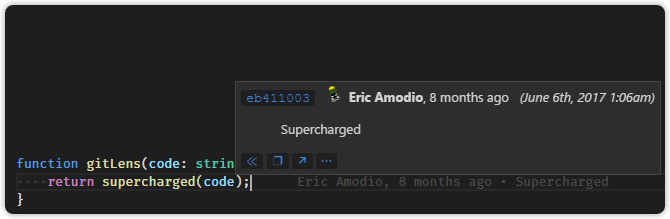
- Provides Open Changes, Blame Previous Revision, Open in Remote, and Show More Actions command buttons
Adds support for remembering file annotations when switching tabs
Adds full GitLens support for file revisions — file & line annotations, commands, etc
Changed
- Changes
gitlens.annotations.file.gutter.hover.wholeLinesetting to default totrue
Removed
- Removes peek-style file & blame history explorers - see #66 for more details
- Removes Open Blame History Explorer command (
gitlens.showBlameHistory) - Removes Open File History Explorer command (
gitlens.showFileHistory) - Removes
"gitlens.showBlameHistory"&"gitlens.showFileHistory"option fromgitlens.codeLens.recentChange.commandsetting - Removes
"gitlens.showBlameHistory"&"gitlens.showFileHistory"option fromgitlens.codeLens.authors.commandsetting - Removes
"gitlens.showBlameHistory"&"gitlens.showFileHistory"option fromgitlens.statusBar.commandsetting
- Removes Open Blame History Explorer command (
- Removes
gitlens.advanced.toggleWhitespace.enabledsetting — as it is no longer required
Fixed
- Fixes #161 - Remove colors from output of git command calls
5.4.1 - 2017-10-03
Changed
- Changes annotation hovers to only add Open in Remote and Show Commit Details commands when applicable — thanks to PR #158 by SpaceEEC (@SpaceEEC)!
Fixed
- Fixes issue where Changes hover annotation displayed incorrect info when there was no previous commit — thanks to PR #158 by SpaceEEC (@SpaceEEC)!
- Fixes issue when checking for remotes could return no remotes even if remotes are configured
5.4.0 - 2017-09-30
Added
- Adds support for user-defined remote services via
gitlens.remotessetting — closes #148 - Adds Open Changes (with difftool) command (
gitlens.externalDiff) - opens the changes of a file or set of files with the configured git difftool — thanks to PR #154 by Chris Kaczor (@ckaczor)!- Adds to the source control group and source control resource context menus
5.3.0 - 2017-09-26
Added
- Adds new file layouts to the GitLens explorer
auto- automatically switches between displaying files as atreeorlistbased on thegitlens.gitExplorer.files.thresholdsetting and the number of files at each nesting levellist- displays files as a listtree- displays files as a tree
- Adds
gitlens.gitExplorer.files.layoutsetting to specify how the GitLens explorer will display files - Adds
gitlens.gitExplorer.files.compactsetting to specify whether to compact (flatten) unnecessary file nesting in the GitLens explorer - Adds
gitlens.gitExplorer.files.thresholdsetting to specify when to switch between displaying files as atreeorlistbased on the number of files in a nesting level in the GitLens explorer - Adds
${directory}token to the file formatting settings
Changed
- Changes
${path}token to be the full file path in the file formatting settings
Fixed
- Fixes #153 - New folders treated as files in “Changed Files” section of the sidebar component
5.2.0 - 2017-09-23
Added
- Adds new Changed Files node to the Repository Status node of the GitLens explorer’s Repository View — closes #139
- Provides a at-a-glance view of all “working” changes
- Expands to a file-based view of all changed files in the working tree (enabled via
"gitlens.insiders": true) and/or all files in all commits ahead of the upstream
- Adds optional (on by default) working tree status information to the Repository Status node in the GitLens explorer
- Adds
autovalue togitlens.gitExplorer.viewsetting - closes #150 - Adds
gitlens.gitExplorer.enabledsetting to specify whether to show the GitLens explorer - closes #144 - Adds
gitlens.gitExplorer.includeWorkingTreesetting to specify whether to include working tree files inside the Repository Status node of the GitLens explorer - Adds
gitlens.gitExplorer.statusFileFormatsetting to the format of the status of a working or committed file in the GitLens explorer
Changed
- Changes the sorting (now alphabetical) of files shown in the GitLens explorer
- Changes the default of the
gitlens.gitExplorer.viewsetting toauto - Changes the default of the
gitlens.gitExplorer.commitFormatsetting to add parentheses around the commit id - Removes many menu items from
editor/title&editor/title/contextby default — can be re-enabled via thegitlens.advanced.menussetting
Fixed
- Fixes #146 - Blame gutter annotation issue when commit contains emoji
- Fixes an issue when running Open File in Remote with a multi-line selection wasn’t properly opening the selection in GitLab — thanks to PR #145 by Amanda Cameron (@AmandaCameron)!
- Fixes an issue where the
gitlens.advanced.menussetting wasn’t controlling all the menu items properly
5.1.0 - 2017-09-15
Added
- Adds full (multi-line) commit message to the details hover annotations — closes #116
- Adds an external link icon to the details hover annotations to run the Open Commit in Remote command (
gitlens.openCommitInRemote)
Changed
- Optimizes performance of the providing blame annotations, especially for large files (saw a ~78% improvement on some files)
- Optimizes date handling (parsing and formatting) for better performance and reduced memory consumption
Removed
- Removes
gitlens.annotations.file.recentChanges.hover.wholeLinesetting as it didn’t really make sense
Fixed
- Fixes an issue where stashes with only untracked files would not show in the Stashes node of the GitLens explorer
- Fixes an issue where stashes with untracked files would not show its untracked files in the GitLens explorer
5.0.0 - 2017-09-12
Added
Adds an all-new GitLens explorer to the Explorer activity
Repository View - provides a full repository explorer
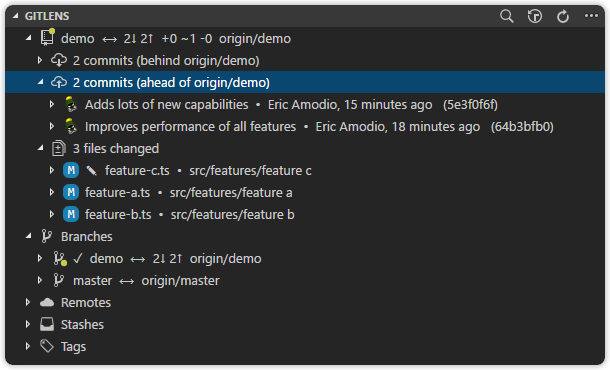
Repository Status node — provides the status of the repository
- Provides the name of the current branch, its upstream tracking branch (if available), and its upstream status (if available)
- Provides indicator dots on the repository icon which denote the following:
- None - up-to-date with the upstream
- Green - ahead of the upstream
- Red - behind the upstream
- Yellow - both ahead of and behind the upstream
- Provides additional nodes, if the current branch is not synchronized with the upstream, to quickly see and explore the specific commits ahead and/or behind the upstream
- Provides a context menu with Open Repository in Remote, and Refresh commands
Branches node — provides a list of the local branches
- Indicates which branch is the current branch and optionally shows the remote tracking branch
- Expand each branch to easily see its revision (commit) history
- Expand each revision (commit) to quickly see the set of files changed, complete with status indicators for adds, changes, renames, and deletes
- Provides a context menu on each changed file with Open Changes, Open Changes with Working Tree, Open File, Open Revision, Open File in Remote, Open Revision in Remote, Apply Changes, Show File History, and Show Commit File Details commands
- Provides a context menu on each revision (commit) with Open Commit in Remote, Open All Changes, Open All Changes with Working Tree, Open Files, Open Revisions, Copy Commit ID to Clipboard, Copy Commit Message to Clipboard, Show Commit Details, and Refresh commands
- Provides a context menu on each branch with Open Branch in Remote, and Refresh commands
- Expand each revision (commit) to quickly see the set of files changed, complete with status indicators for adds, changes, renames, and deletes
- Provides a context menu with Open Branches in Remote, and Refresh commands
Remotes node — provides a list of remotes
- Indicates the direction of the remote (fetch, push, both), remote service (if applicable), and repository path
- Expand each remote to see its list of branches
- Expand each branch to easily see its revision (commit) history
- Expand each revision (commit) to quickly see the set of files changed, complete with status indicators for adds, changes, renames, and deletes
- Provides a context menu on each changed file with Open Changes, Open Changes with Working Tree, Open File, Open Revision, Open File in Remote, Open Revision in Remote, Apply Changes, and Show Commit File Details commands
- Provides a context menu on each revision (commit) with Open Commit in Remote, Open All Changes, Open All Changes with Working Tree, Open Files, Open Revisions, Copy Commit ID to Clipboard, Copy Commit Message to Clipboard,Show Commit Details, and Refresh commands
- Expand each revision (commit) to quickly see the set of files changed, complete with status indicators for adds, changes, renames, and deletes
- Provides a context menu on each remote with Open Branches in Remote, Open Repository in Remote, and Refresh commands
- Expand each branch to easily see its revision (commit) history
- Provides a context menu with a Refresh command
Stashes node — provides a list of stashed changes
- Expand each stash to quickly see the set of files stashed, complete with status indicators for adds, changes, renames, and deletes
- Provides a context menu with Stash Changes, and Refresh commands
- Provides a context menu on each stash with Apply Stashed Changes (confirmation required), Delete Stashed Changes (confirmation required), Open All Changes, Open All Changes with Working Tree, Open Files, Open Revisions, Copy Commit Message to Clipboard, and Refresh commands
- Provides a context menu on each stashed file with Apply Changes, Open Changes, Open Changes with Working Tree, Open File, Open Revision, Open File in Remote, and Show File History commands
File History View - provides the revision history of the active file
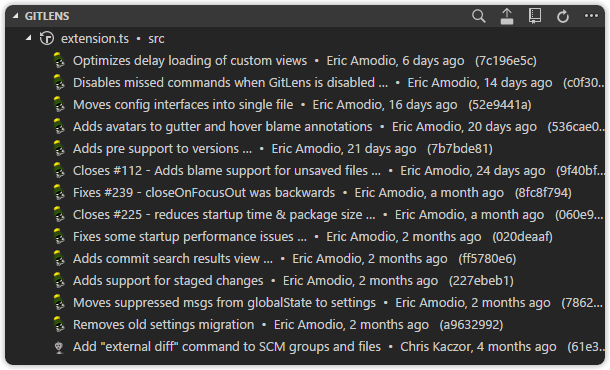
- Automatically updates to track the active editor
- Provides a context menu with Open File, Open File in Remote, and Refresh commands
- Provides a context menu on each revision (commit) with Open Changes, Open Changes with Working Tree, Open File, Open Revision, Open File in Remote, Open Revision in Remote, Apply Changes, and Show Commit File Details commands
Quickly switch between views using the Switch to Repository View or Switch to File History View commands
Provides toolbar commands to Search Commits, Switch to Repository View or Switch to File History View, and Refresh
Adds all-new interactivity to the hover annotations
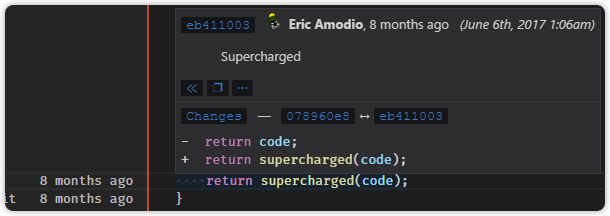
- Adds the following command-links to the details hover annotation
- Clicking the commit id will run the Show Commit Details command
- Adds the following command-links to the changes hover annotation
- Clicking on Changes will run the Open Changes command
- Clicking the current and previous commit ids will run the Show Commit Details command
- Adds the following command-links to the details hover annotation
Adds support for remote services with custom domains — closes #120
Adds support for the Bitbucket Server (previously called Stash) remote service — closes #120
Adds
gitlens.blame.ignoreWhitespacesetting to specify whether to ignore whitespace when comparing revisions during blame operations — closes #138Adds Compare File Revisions command (
gitlens.diffWith) - compares the specified file revisionsAdds Open Branches in Remote command (
gitlens.openBranchesInRemote) - opens the branches in the supported remote serviceAdds Stash Changes command (
gitlens.stashSave) to the source control group context menu — can now stash a group of filesAdds Stash Changes command (
gitlens.stashSave) to the source control resource context menu — can now stash individual files (works with multi-select too!)Adds
gitlens.gitExplorer.viewsetting to specify the starting view (mode) of the GitLens explorerAdds
gitlens.gitExplorer.showTrackingBranchsetting to specify whether to show the tracking branch when displaying local branches in the GitLens explorerAdds
gitlens.gitExplorer.commitFormatsetting to specify the format of committed changes in the GitLens explorerAdds
gitlens.gitExplorer.commitFileFormatsetting to specify the format of a committed file in the GitLens explorerAdds
gitlens.gitExplorer.stashFormatsetting to specify the format of stashed changes in the GitLens explorerAdds
gitlens.gitExplorer.stashFileFormatsetting to specify the format of a stashed file in the GitLens explorerAdds
${filePath}token to file formatting settings
Changed
- Changes Show Stashed Changes option icon in repository status quick pick menu to match the GitLens explorer
- Changes Stash Changes option icon in stashed changes quick pick menu to a plus (+)
- Renames Compare File with Previous command (
gitlens.diffWithPrevious) to Compare File with Previous Revision - Renames Compare File with Next Commit command (
gitlens.diffWithNext) to Compare File with Next Revision - Renames Compare File with Working Tree command (
gitlens.diffWithWorking) to Compare File with Working Revision - Renames Compare Line Commit with Previous command (
gitlens.diffLineWithPrevious) to Compare Line Revision with Previous - Renames Compare Line Commit with Working Tree command (
gitlens.diffLineWithWorking) to Compare Line Revision with Working
Removed
- Removes Git Stashes view - as it’s functionality has been folded into the new GitLens explorer
- Removes
gitlens.stashExplorer.stashFormatsetting - Removes
gitlens.stashExplorer.stashFileFormatsetting - Removes Stash Unstaged Changes option from stashed changes quick pick menu — didn’t work as intended
- Removes the seeding of the commit search command from the clipboard
Fixed
- Fixes an issue where double hover annotations could be shown on blank lines
- Fixes an issue where remote branches couldn’t be opened properly in their remote service
- Fixes #130 - First-run “Thank you for choosing GitLens! […]” info message shown on every start up
- Fixes an issue where sometimes diffs (via branch name) wouldn’t open properly
- Fixes an issue where remotes are queried more than once on startup
4.4.3 - 2017-08-30
Fixed
- Fixes #135 - Full-width characters break gutter annotations (really this time)
4.4.2 - 2017-08-29
Fixed
- Fixes #135 - Full-width characters break gutter annotations
4.4.1 - 2017-08-23
Fixed
- Fixes #114 - Stylus files makes code lens freak out
4.4.0 - 2017-08-18
Added
- Adds a progress indicator to the Toggle File Blame Annotations command (
gitlens.toggleFileBlame) icon — pulses while annotations are computed - Adds an active state to the Toggle File Blame Annotations command (
gitlens.toggleFileBlame) icon — turns orange while the annotations are visible - Adds automatic disabling of the current line blame annotations when starting a debug session and will restore them when the debug session ends — can still be manually toggled via the Toggle Line Blame Annotations command (
gitlens.toggleLineBlame)
Changed
- Changes chat links from Gitter to Slack
- Changes the look of the line separators on the gutter blame annotations
- Changes the
gitlens.advanced.toggleWhitespace.enabledconfiguration setting to default tofalse— thanks to the awesome work in vscode by Alexandru Dima (@alexandrudima) this is no longer required!
Removed
- Removes unneeded
gitlens.stashExplorer.enabledconfiguration setting since users can add or remove views natively now - Removes unneeded Toggle Git Stashes Explorer command (
gitlens.stashExplorer.toggle) since users can add or remove views natively now - Removes the
gitlens.theme.annotations.file.hover.separateLinesconfiguration setting
Fixed
- Fixes jumpiness when opening a diff to a certain line
4.3.3 - 2017-07-28
Added
- Adds progress indicator for when computing annotations takes a while
Changed
- Optimizes performance of the providing blame annotations, especially for large files (saw a 3.5x improvement on some files)
Fixed
- Fixes #107 - Double-byte characters break blame layout (still requires proper font support)
4.3.2 - 2017-07-20
Fixed
- Fixes #118 - GitLens stopped working on latest insiders build — thanks to PR #121 by Johannes Rieken (@jrieken)
4.3.1 - 2017-07-03
Added
- Adds
gitlens.stashExplorer.enabledsetting to specify whether to show the Git Stashes view - Adds Toggle Git Stashes Explorer command (
gitlens.stashExplorer.toggle) - toggles the Git Stashes view on and off
Changed
- Hides the Git Stashes view by default
Fixed
- Fixes #108 - Option to remove stash explorer from the main explorer?
4.3.0 - 2017-07-03
Added
- Adds Git Stashes view to the Explorer activity
- Shows all of the stashed changes in the repository
- Provides toolbar buttons to Stash Changes and Refresh
- Provides a context menu with Apply Stashed Changes and Delete Stashed Changes commands - both require a confirmation
- Expand each stash to quickly see the set of files changed, complete with status indicators for adds, changes, renames, and deletes
- Provides a context menu with Open Changes, Open File, Open Stashed File, Open File in Remote, and Compare File with Working Tree commands
4.2.0 - 2017-06-27
Added
- Adds Compare File with Revision… command (
gitlens.diffWithRevision) - compares the active file with the selected revision of the same file - Adds Open Changed Files command (
gitlens.openChangedFiles) to the source control group context menu - Adds Close Unchanged Files command (
gitlens.closeUnchangedFiles) to the source control group context menu - Adds Open File in Remote command (
gitlens.openFileInRemote) to the source control resource context menu - Adds Compare File with Revision… command (
gitlens.diffWithRevision) to the source control resource context menu - Adds Show File History command (
gitlens.showQuickFileHistory) to the source control resource context menu
Changed
- Renames Compare File with… command to
Compare File with Branch... - Renames Open Line Commit in Remote command to
Open Commit in Remote - Renames Show Line Commit Details command to
Show Commit File Details - Updates the description of
gitlens.blame.line.enabledto be clearer about its behavior - Updates the description of
gitlens.codeLens.enabledto be clearer about its behavior
Fixed
- Fixes #103 - Toggle file blame annotations disables line blame annotations if line blame annotations are off by default
- Fixes another infinite loop in the Close Unchanged Files command
4.1.4 - 2017-06-25
Changed
- Optimizes performance of the Compare with Previous commands - also avoids trying to focus a line if we don’t have one
Fixed
- Fixes changes (diff) hover not showing the correct previous line (for real this time)
- Attempts to fix #99 - undo/redo spawns too many git processes
4.1.3 - 2017-06-20
Fixed
- Fixes changes (diff) hover not showing the correct previous line when showing recent changes annotations of the whole-file
4.1.2 - 2017-06-15
Fixed
- Fixes #96 - External diff command can be unintentionally triggered
4.1.1 - 2017-06-13
Added
- Adds an
altcommand to the Toggle File Blame Annotations command button, which when you hold downaltand click it will execute the Toggle Recent File Changes Annotations command instead
Fixed
- Fixes missing Toggle File Blame Annotations command icon
4.1.0 - 2017-06-13
Added
- Adds all-new recent changes annotations of the whole-file - annotates and highlights all the lines changed in the most recent commit
- Adds Toggle Recent File Changes Annotations command (
gitlens.toggleFileRecentChanges) - toggles the recent changes annotations on and off - Adds ability to press
Escapeto quickly toggle any whole-file annotations off - Improves performance
- Optimized git output parsing to increase speed and dramatically reduce memory usage
- Defers diff chunk parsing until it is actually required
- Adds
gitlens.defaultDateFormatsetting to specify how all absolute dates will be formatted by default
Fixed
- Fixes excessive memory usage when parsing diffs
- Fixes extra newline in multi-line commit messages
- Fixes (again) #33 - Commit messages can causes markdown formatting in hovers
4.0.1 - 2017-06-09
Fixed
- Fixes #87 - Can’t open files in remote when using git@ urls (ssh)
4.0.0 - 2017-06-09
Added
- Adds all-new, beautiful, highly customizable and themable, file blame annotations
- Can now fully customize the layout and content, as well as the theme
- Adds all-new configurability and themeability to the current line blame annotations
- Can now fully customize the layout and content, as well as the theme
- Adds all-new configurability to the status bar blame information
- Can now fully customize the layout and content
- Adds all-new configurability over which commands are added to which menus via the
gitlens.advanced.menussetting - Adds better configurability over where Git code lens will be shown — both by default and per language
- Adds an all-new changes (diff) hover annotation to the current line - provides instant access to the line’s previous version
- Adds Toggle Line Blame Annotations command (
gitlens.toggleLineBlame) - toggles the current line blame annotations on and off - Adds Show Line Blame Annotations command (
gitlens.showLineBlame) - shows the current line blame annotations - Adds Toggle File Blame Annotations command (
gitlens.toggleFileBlame) - toggles the file blame annotations on and off - Adds Show File Blame Annotations command (
gitlens.showFileBlame) - shows the file blame annotations - Adds Open File in Remote command (
gitlens.openFileInRemote) to theeditor/titlecontext menu - Adds Open Repo in Remote command (
gitlens.openRepoInRemote) to theeditor/titlecontext menu - Adds
gitlens.strings.*settings to allow for the customization of certain strings displayed - Adds
gitlens.theme.*settings to allow for the theming of certain elements - Adds
gitlens.advanced.telemetry.enabledsettings to explicitly opt-in or out of telemetry, but still ultimately honors thetelemetry.enableTelemetrysetting - Adds ability to suppress most warning messages - which can be re-enabled using the Reset Suppressed Warnings command (
gitlens.resetSuppressedWarnings)
Changed
- (BREAKING) Almost all of the GitLens settings have either been renamed, removed, or otherwise changed - see the README`
- Changes the positioning of the Git code lens to try to be at the end of any other code lens on the same line
- Changes the position of the Open File in Remote command (
gitlens.openFileInRemote) in the context menus - now in thenavigationgroup - Changes the Toggle Git Code Lens command (
gitlens.toggleCodeLens) to always toggle the Git code lens on and off - Changes the default of
gitlens.advanced.toggleWhitespace.enabledback totrue, but automatically disables whitespace toggling if whitespace rendering is not on
Removed
- Removes the on-demand trailing file blame annotations — didn’t work out and just ended up with a ton of visual noise
- Removes Toggle Blame Annotations command (
gitlens.toggleBlame) - replaced by the Toggle File Blame Annotations command (gitlens.toggleFileBlame) - Removes Show Blame Annotations command (
gitlens.showBlame) - replaced by the Show File Blame Annotations command (gitlens.showFileBlame)
Fixed
- Fixes #81 - Current line annotation feels too sticky
- Fixes #83 - Calling “close unchanged files” results in no new files being openable
- Fixes issues with the zone.js monkey patching done by application insights (telemetry) - disables all the monkey patching
- Fixes issue with Open Branch in Remote & Open Repository in Remote not showing when there are no open editors
3.6.1 - 2017-06-07
Fixed
- Fixes issues with the zone.js monkey patching done by application insights (telemetry) - disables all the monkey patching
3.6.0 - 2017-06-02
Added
- Adds diff information (the line’s previous version) into the active line hover
- Adds a
gitlens.diffWithWorkingstatus bar command option - compares the current line commit with the working tree
Changed
- Changes the behavior of the Compare File with Working Tree command (
gitlens.diffWithWorking) - always does what it says :)- Compares the current file with the working tree — if the current file is the working file, it will show a
File matches the working treemessage
- Compares the current file with the working tree — if the current file is the working file, it will show a
- Changes the behavior of the Compare File with Previous command (
gitlens.diffWithPrevious) - always does what it says :)- Compares the current file with the previous commit to that file
- Changes the behavior of the
gitlens.diffWithPreviousstatus bar command option - compares the current line commit with the previous - Renames Compare File with Previous Commit command to Compare File with Previous
- Renames Compare Line with Previous Commit command to Compare Line Commit with Previous
- Renames Compare Line with Working Tree command to Compare Line Commit with Working Tree
- Renames Compare with Previous Commit in quick pick menus to Compare File with Previous
- Renames Compare with Working Tree in quick pick menus to Compare File with Working Tree
Fixed
- Fixes #79 - Application insights package breaks GitLens + eslint
3.5.1 - 2017-05-25
Changed
- Changes certain code lens actions to be unavailable (unclickable) when the commit referenced is uncommitted - avoids unwanted error messages
- Debounces more events when tracking the active line to further reduce lag
Fixed
- Fixes #71 - Blame information is invalid when a file has changed outside of vscode
- Fixes issue with showing the incorrect blame for versioned files (i.e. files on the left of a diff, etc)
3.5.0 - 2017-05-24
Added
- Improves performance
- Reduces the number of git calls on known “untrackables”
- Caches many more git commands to reduce git command round-trips and parsing
- Increases the debounce (delay) on cursor movement to reduce lag when navigating around a file
- Adds diff information (the line’s previous version) into the active line hover when the current line is uncommitted
- Adds
gitlens.statusBar.alignmentsettings to control the alignment of the status bar — thanks to PR #72 by Zack Schuster (@zackschuster)! - Adds Open Branch in Remote command (
gitlens.openBranchInRemote) - opens the current branch commits in the supported remote service - Adds Open Repository in Remote command (
gitlens.openRepoInRemote) - opens the repository in the supported remote service - Adds Stash Changes option to stashed changes quick pick menu — no longer hidden behind the
"gitlens.insiders": truesetting - Adds Stash Unstaged Changes option to stashed changes quick pick menu — no longer hidden behind the
"gitlens.insiders": truesetting - Adds Apply Stashed Changes command (
gitlens.stashApply) to apply the selected stashed changes to the working tree — no longer hidden behind the"gitlens.insiders": truesetting - Adds Stash Changes command (
gitlens.stashSave) to stash any working tree changes — no longer hidden behind the"gitlens.insiders": truesetting - Adds support to the Search commits command (
gitlens.showCommitSearch) to work without any active editor - Adds commit search pre-population — if there is an active editor it will use the commit sha of the current line commit, otherwise it will use the current clipboard
Changed
- Changes Open File in Remote and Open Line Commit in Remote commands to actually work for everyone (part of their implementation was still behind the
gitlens.insiderssetting) - Changes the active line hover to only show at the beginning and end of a line if
gitlens.blame.annotation.activeLineisboth - Changes
alt+fshortcut toalt+/for the Search commits command (gitlens.showCommitSearch) - Changes
alt+righton commit details quick pick menu to execute the Compare File with Previous Commit command (gitlens.diffWithPrevious) when a file is selected - Changes
alt+righton repository status quick pick menu to execute the Compare File with Previous Commit command (gitlens.diffWithPrevious) when a file is selected - Refactors command argument passing to allow for future inclusion into the SCM menus
Fixed
- Fixes #73 - GitLens doesn’t work with Chinese filenames
- Fixes #40 - Encoding issues
- Given the limitations of the vscode api, I’m unable to fix all the encoding issues, but many of them should now be squashed
files.encodingis now honored for the cases where the encoding cannot currently be gleaned
- Fixes incorrect file selection from the commit details quick pick menu
- Fixes incorrect command execution when using
"gitlens.statusBar.command": "gitlens.showQuickRepoHistory" - Fixes a bunch of issues that were revealed by enabling Typescript
strictmode
3.4.9 - 2017-05-03
Added
- Adds better support for deleted files when choosing Open Changed Files via in quick pick menus - now opens the file revision from the previous commit
- Adds better support for deleted files when using
alt+right arrowshortcut on the commit details quick pick menu - now opens the file revision from the previous commit
Changed
- Removes deleted files when choosing Open Working Changed Files via in quick pick menus
3.4.8 - 2017-05-02
Changed
- Changes display name in the marketplace to Git Lens because of the marketplace search ranking algorithm
3.4.6 - 2017-05-01
Added
- Adds better support for deleted files when choosing Open File via in quick pick menus - now opens the file revision from the previous commit
- Adds better support for deleted files when choosing Open File in Remote via in quick pick menus - now opens the file revision from the previous commit
- Improves performance by caching the git path to avoid lookups on every git command
Changed
- Renames
gitlens.advanced.codeLens.debugsetting togitlens.codeLens.debug - Renames
gitlens.advanced.debugsetting togitlens.debug - Renames
gitlens.output.levelsetting togitlens.outputLevel
Fixed
- Fixes incorrect file selection when showing commit details quick pick menu
- Fixes timing error on startup
3.4.5 - 2017-04-13
Added
- Completely overhauls the GitLens documentation and messaging — make sure to check it out to see all the powerful features GitLen provides!
- Adds
gitlens.blame.annotation.activeLineDarkColor&gitlens.blame.annotation.activeLineLightColorsettings to control the colors of the active line blame annotation
Changed
- Changes Toggle Git Code Lens command to work when
gitlens.codeLens.visibilityis set toauto(the default) - Renames Compare with… command to Compare File with…
- Renames Compare with Next Commit command to Compare File with Next Commit
- Renames Compare with Previous Commit command to Compare File with Previous Commit
- Renames Compare with Previous Commit command to Compare File with Previous Commit
- Renames Compare with Working Tree command to Compare File with Working Tree
Fixed
- Fixes issue with Open Commit in Remote not working
- Fixes issue with many commands missing from the Command Palette
3.3.3 - 2017-04-10
Fixed
- Fixes issue with newlines in commit messages in the file/branch/stash history quick pick menus (truncates and adds an ellipse icon)
3.3.2 - 2017-04-10
Removed
- Removes
gitlens.blame.annotation.characters.*settings since they were added to deal with unicode bugs in a previous version of vscode
Fixed
- Closes #63 - Switch commit message and author in commit pick list. Also reduces clutter in the commit quick pick menus
3.3.1 - 2017-04-09
Changed
- Changes commit search prefixes — no prefix for message search,
@for author,:for file pattern,#for commit id - Changes
shaterminology tocommit idin the UI
Fixed
- Fixes issues with author searching
3.3.0 - 2017-04-09
Added
- Adds Search commits command (
gitlens.showCommitSearch) to allow commit searching by message, author, file pattern, or sha - Adds
alt+fshortcut for the Search commits command (gitlens.showCommitSearch) - Adds Show Commit Search command to the branch history quick pick menu
- Adds Show Stashed Changes command to the repository status quick pick menu
- Adds a Don’t Show Again option to the GitLen update notification
Changed
- Changes Open x in Remote commands to be no longer hidden behind the
gitlens.insiderssetting
Fixed
- Fixes #59 - Context menu shows gitlens commands even if folder/file is not under git
3.2.1
Fixed
- Fixes #57 - No more blank message if
diff.toolis missing
3.2.0
Added
- Adds support for single files opened in vscode — you are no longer required to open a folder for GitLens to work
Fixed
- Fixes #57 - Warn on directory compare when there is no diff tool configured
- Fixes #58 - Work with git sub-modules
- Fixes issue with Open * in Remote commands with nested repositories and non-git workspace root folder
3.1.0
Added
- Adds Show Stashed Changes command (
gitlens.showQuickStashList) to open a quick pick menu of all the stashed changes - Adds insiders Stash Changes option to stashed changes quick pick menu — enabled via
"gitlens.insiders": true - Adds insiders Stash Unstaged Changes option to stashed changes quick pick menu
- Adds insiders Apply Stashed Changes command (
gitlens.stashApply) to apply the selected stashed changes to the working tree - Adds insiders Stash Changes command (
gitlens.stashSave) to stash any working tree changes
Fixed
- Fixes incorrect counts in upstream status
3.0.5
Added
- Adds additional insiders support for GitLab, Bitbucket, and Visual Studio Team Services to the Open x in Remote commands and quick pick menus — enabled via
"gitlens.insiders": true - Adds insiders line support to Open File in Remote command (
gitlens.openFileInRemote) - Adds original file name for renamed files to the repository status and commit details quick pick menu
Fixed
- Fixes #56 - Handle file names with spaces
3.0.4
Changed
- Changes telemetry a bit to reduce noise
Fixed
- Fixes common telemetry error by switching to non-strict iso dates (since they are only available in later git versions)
3.0.3
Added
- Adds a fallback to work with Git version prior to
2.11.0— terribly sorry for the inconvenience :(
Fixed
- Fixes #55 - reverts Git requirement back to
2.2.0 - Fixes issues with parsing merge commits
3.0.2
Changed
- Changes required Git version to
2.11.0
3.0.1
Added
- Adds basic telemetry — honors the vscode telemetry configuration setting
3.0.0
Added
- Adds insiders support for Open in GitHub to the relevant quick pick menus — enabled via
"gitlens.insiders": true - Adds insiders Open Line Commit in Remote command (
gitlens.openCommitInRemote) to open the current commit in the remote service (currently only GitHub) - Adds insiders Open File in Remote command (
gitlens.openFileInRemote) to open the current file in the remote service (currently only GitHub) - Adds an update notification for feature releases
- Adds Show Branch History command (
gitlens.showQuickBranchHistory) to show the history of the selected branch - Adds Show Last Opened Quick Pick command (
gitlens.showLastQuickPick) to re-open the previously opened quick pick menu - helps to get back to previous context - Adds
alt+-shortcut for the Show Last Opened Quick Pick command (gitlens.showLastQuickPick) - Adds upstream status information (if available) to the repository status pick pick
- Adds file status rollup information to the repository status pick pick
- Adds file status rollup information to the commit details quick pick menu
- Adds Compare with… (
gitlens.diffWithBranch) command to compare working file to another branch (via branch quick pick menu) - Adds branch quick pick menu to Directory Compare (
gitlens.diffDirectory) command - Adds support for
gitlens.showQuickFileHistorycommand execution via code lens to limit results to the code lens block - Adds current branch to branch quick pick menu placeholder
- Adds Show Branch History command to the branch history quick pick menu when showing only limited commits (e.g. starting at a specified commit)
- Adds Show File History command to the file history quick pick menu when showing only limited commits (e.g. starting at a specified commit)
- Adds Don’t Show Again option to the unsupported git version notification
Changed
- Changes Show Repository History command to Show Current Branch History
- Changes Repository History terminology to Branch History
Fixed
- Fixes issue with
gitlens.diffWithPreviouscommand execution via code lens when the code lens was not at the document/file level - Fixes issue where full shas were displayed on the file/blame history explorers
- Fixes #30 - Diff with Working Tree fails from repo/commit quick pick list if file was renamed (and the commit was before the rename)
- Fixes various other quick pick menu command issues when a file was renamed
- Fixes various issues when caching is disabled
- Fixes issues with parsing commits history
- Fixes various issues with merge commits
2.12.2
Fixed
- Fixes #50 - excludes container-level code lens from
htmlandvuelanguage files
2.12.1
Added
- Adds
gitlens.advanced.codeLens.debugsetting to control whether to show debug information in code lens
Fixed
- Fixes issue where
gitlens.showQuickRepoHistorycommand fails to open when there is no active editor
2.12.0
Added
- Adds progress indicator for the
gitlens.showQuickFileHistory&gitlens.showQuickRepoHistoryquick pick menus - Adds paging support to the
gitlens.showQuickFileHistory&gitlens.showQuickRepoHistoryquick pick menus- Adds Show Previous Commits command
- Adds Show Next Commits command
- Adds keyboard page navigation via
alt+,(previous) &alt+.(next) on thegitlens.showQuickFileHistory&gitlens.showQuickRepoHistoryquick pick menus - Adds keyboard commit navigation via
alt+,(previous) &alt+.(next) on thegitlens.showQuickCommitDetails&gitlens.showQuickCommitFileDetailsquick pick menus
Changed
- Changes behavior of
gitlens.showQuickFileHistory&gitlens.showFileHistoryto no longer show merge commits - Changes
gitlens.copyShaToClipboardto copy the full sha, rather than short sha - Changes internal tracking to use full sha (rather than short sha)
2.11.2
Added
- Adds
gitlens.diffWithNextcommand to open a diff with the next commit - Adds
alt+.shortcut for thegitlens.diffWithNextcommand
Changed
- Changes
shift+alt+pshortcut toalt+,for thegitlens.diffWithPreviouscommand - Changes
alt+pshortcut toshift+alt+,for thegitlens.diffLineWithPreviouscommand
Removed
- Removes
gitlens.toggleCodeLensfrom Command Palette when not available - Removes
gitlens.toggleCodeLensshortcut key when not available
Fixed
- Fixes (#45)[https://github.com/eamodio/vscode-gitlens/issues/45] - Keyboard Shortcut collision with Project Manager
2.11.1
Added
- Adds blame and active line annotation support to git diff split view (right side)
- Adds command (compare, copy sha/message, etc) support to git diff split view (right side)
Fixed
- Fixes intermittent issues when toggling whitespace for blame annotations
2.11.0
Added
- Adds
gitlens.showQuickCommitFileDetailscommand to show a quick pick menu of details for a file commit - Adds
gitlens.showQuickCommitFileDetailscommand to code lens - Adds
gitlens.showQuickCommitFileDetailscommand to the status bar - Adds
gitlens.closeUnchangedFilescommand to close any editors that don’t have uncommitted changes - Adds
gitlens.openChangedFilescommand to open all files that have uncommitted changes - Adds Directory Compare (
gitlens.diffDirectory) command to open the configured git difftool to compare directory versions - Adds Directory Compare with Previous Commit command on the
gitlens.showQuickCommitDetailsquick pick menu - Adds Directory Compare with Working Tree command on the
gitlens.showQuickCommitDetailsquick pick menu - Adds a Changed Files grouping on the
gitlens.showQuickCommitDetailsquick pick menu - Adds a Close Unchanged Files command on the
gitlens.showQuickRepoStatusquick pick menu - Adds a contextual description to the go back command in quick pick menus
Changed
- Changes layout of the
gitlens.showQuickRepoStatusquick pick menu for better clarity - Changes behavior of
gitlens.showQuickCommitDetailsto show commit a quick pick menu of details for a commit - Changes default of
gitlens.codeLens.recentChange.commandto begitlens.showQuickCommitFileDetails(though there is no visible behavior change) - Renames Open Files to Open Changed Files on the
gitlens.showQuickCommitDetailsquick pick menu - Renames Open Working Files to Open Changed Working Files on the
gitlens.showQuickCommitDetailsquick pick menu - Renames Show Changed Files to Show Commit Details on the
gitlens.showQuickCommitFileDetailsquick pick menu - Renames Open Files to Open Changed Files on the
gitlens.showQuickRepoStatusquick pick menu
Fixed
- Fixes #44 by adding a warning message about Git version requirements
- Fixes intermittent errors when adding active line annotations
- Fixes intermittent errors when opening multiple files via quick pick menus
2.10.1
Fixed
- Fixes #43 - File-level code lens isn’t using the blame of the whole file as it should
- Fixes issue with single quotes (‘) in annotations
- Fixes output channel logging (also adds more debug information to code lens — when enabled)
2.10.0
Added
- Adds blame and active line annotation support to git diff split view
- Adds command (compare, copy sha/message, etc) support to git diff split view
Fixed
- Fixes startup failure if caching was disabled
- Fixes missing Compare Line with Previous Commit context menu item
- Fixes #41 - Toggle Blame annotations on compare files page
- Fixes issue with undo (to a saved state) not causing annotations to reappear properly
- Attempts to fix #42 - Cursor on Uncommitted message
2.9.0
Changed
- To accommodate the realization that blame information is invalid when a file has unsaved changes, the following behavior changes have been made
- Status bar blame information will hide
- Code lens change to a
Cannot determine...message and become unclickable - Many menu choices and commands will hide
Fixed
- Fixes #38 - Toggle Blame Annotation button shows even when it isn’t valid
- Fixes #36 - Blame information is invalid when a file has unsaved changes
2.8.2
Added
- Adds
gitlens.blame.annotation.dateFormatto specify how absolute commit dates will be shown in the blame annotations - Adds
gitlens.statusBar.dateto specify whether and how the commit date will be shown in the blame status bar - Adds
gitlens.statusBar.dateFormatto specify how absolute commit dates will be shown in the blame status bar
Fixed
- Fixes #39 - Add date format options for status bar blame
2.8.1
Fixed
- Fixes issue where Compare with * commands fail to open when there is no active editor
2.8.0
Added
- Adds new Open File command on the
gitlens.showQuickCommitDetailsquick pick menu to open the commit version of the file - Adds new Open File command on the
gitlens.showQuickCommitDetailsquick pick menu to open the commit version of the files - Adds
alt+leftkeyboard shortcut in quick pick menus to go back - Adds
alt+rightkeyboard shortcut in quick pick menus to execute the currently selected item while keeping the quick pick menu open (in most cases)alt+rightkeyboard shortcut on commit details file name, will open the commit version of the file
Changed
- Indents the file statuses on the
gitlens.showQuickCommitDetailsquick pick menu - Renames Open File to Open Working File on the
gitlens.showQuickCommitDetailsquick pick menu - Renames Open File and Open Working Files on the
gitlens.showQuickCommitDetailsquick pick menu - Reorders some quick pick menus
Fixed
- Fixes #34 - Open file should open the selected version of the file
- Fixes some issue where some editors opened by the quick pick would not be opened in preview tabs
- Fixes issue where copy to clipboard commands would fail if there was no active editor
- Fixes issue where active line annotations would show for opened versioned files
- Fixes issue where code lens compare commands on opened versioned files would fail
2.7.1
Added
- Adds proper support for multi-line commit messages
Fixed
- Fixes #33 - Commit message styled as title in popup, when message starts with hash symbol
2.7.0
Added
- Adds file status icons (added, modified, deleted, etc) to the
gitlens.showQuickCommitDetailsquick pick menu - Adds Copy Commit Sha to Clipboard command to commit files quick pick menu
- Adds Copy Commit Message to Clipboard command to commit files quick pick menu
Changed
- Changes Show Commit History to Show File History on the
gitlens.showQuickCommitDetailsquick pick menu - Changes Show Previous Commit History to Show Previous File History on the
gitlens.showQuickCommitDetailsquick pick menu
Fixed
- Fixes issue with repository status when there are no changes
- Fixes issue with
.showing in the path of quick pick menus - Fixes logging to clean up on extension deactivate
2.6.0
Added
- Adds
gitlens.showQuickRepoStatuscommand to show a quick pick menu of files changed including status icons (added, modified, deleted, etc) - Adds
alt+sshortcut for thegitlens.showQuickRepoStatuscommand
2.5.6
Fixed
- Fixes #32 - 00000000 Uncommitted changes distracting
2.5.5
Fixed
- Fixes #25 - Blame information isn’t updated after git operations (commit, reset, etc)
2.5.4
Fixed
- Fixes extra spacing in annotations
2.5.3
Fixed
- Fixes #27 - Annotations are broken in vscode insider build
2.5.2
Added
- Adds Open File command to
gitlens.showQuickCommitDetailsquick pick menu - Adds Open Files command to
gitlens.showQuickCommitDetailsquick pick menu - Improves performance of git-log operations in
gitlens.diffWithPreviousandgitlens.diffWithWorkingcommands
Changed
- Changes Not Committed Yet author for uncommitted changes to Uncommitted
Fixed
- Fixes showing
gitlens.showQuickCommitDetailsquick pick menu for uncommitted changes — now shows the previous commit details
2.5.1
Added
- Adds
gitlens.copyMessageToClipboardcommand to copy commit message to the clipboard - Adds
gitlens.copyMessageToClipboardto the editor content menu - Adds Copy Commit Message to Clipboard command to
gitlens.showQuickCommitDetailsquick pick menu
Changed
- Changes behavior of
gitlens.copyShaToClipboardto copy the sha of the most recent commit to the repository if there is no active editor - Changes behavior of
gitlens.showQuickFileHistoryto executegitlens.showQuickRepoHistoryif there is no active editor
Fixed
- Fixes issue where shortcut keys weren’t disabled if GitLens was disabled
2.5.0
Added
- Overhauls the
gitlens.showQuickRepoHistory,gitlens.showQuickFileHistory, andgitlens.showQuickCommitDetailsquick pick menus- Adds Show Repository History command to
gitlens.showQuickFileHistoryquick pick menu - Adds Show Previous Commits History command to
gitlens.showQuickCommitDetailsquick pick menu - Adds Show Commits History command to
gitlens.showQuickCommitDetailsquick pick menu - Adds Copy Commit Sha to Clipboard command to
gitlens.showQuickCommitDetailsquick pick menu - Adds Show Changed Files command to
gitlens.showQuickCommitDetailsquick pick menu - Adds more robust go back navigation in quick pick menus
- Adds commit message to placeholder text of many quick pick menus
- Adds icons for some commands
- Adds Show Repository History command to
- Adds
gitlens.diffWithPreviouscommand to the editor content menu - Adds
gitlens.diffWithWorkingcommand to the editor content menu - Adds
gitlens.showQuickRepoHistoryandgitlens.showQuickCommitDetailscommands to code lens - Adds
gitlens.showQuickRepoHistoryandgitlens.showQuickCommitDetailscommands to the status bar
Changed
- Changes the default command of
gitlens.codeLens.recentChange.commandtogitlens.showQuickCommitDetails - Changes the default command of
gitlens.statusBar.commandtogitlens.showQuickCommitDetails - Changes behavior of
gitlens.showQuickCommitDetailsto show commit commands rather than file set (useShow Changed Filescommand to get to the file set) - Changes
gitlens.diffWithPreviouscommand to behave asgitlens.diffWithWorkingif the file has uncommitted changes - Renames
gitlens.diffWithPreviouscommand fromDiff Commit with PrevioustoCompare with Previous Commit - Renames
gitlens.diffLineWithPreviouscommand fromDiff Commit (line) with PrevioustoCompare Line with Previous Commit - Renames
gitlens.diffWithWorkingcommand fromDiff Commit with Working TreetoCompare with Working Tree - Renames
gitlens.diffLineWithWorkingcommand fromDiff Commit (line) with Working TreetoCompare Line with Working Tree
Fixed
- Fixes issues with certain git commands not working on Windows
- Fixes #31 - Disable gitlens if the project does not have
.gitfolder - Fixes issue where quick pick menus could fail if there was no active editor
- Fixes code lens not updating in response to configuration changes
2.1.1
Fixed
- Fixes overzealous active line annotation updating on document changes
2.1.0
Added
- Adds a new GitLens logo and changes all images to svg
- Adds
alt+pshortcut for thegitlens.diffLineWithPreviouscommand - Adds
shift+alt+pshortcut for thegitlens.diffWithPreviouscommand - Adds
alt+wshortcut for thegitlens.diffLineWithWorkingcommand - Adds
shift+alt+wshortcut for thegitlens.diffWithWorkingcommand - Adds
gitlens.copyShaToClipboardcommand to copy commit sha to the clipboard (#28) - Adds
gitlens.showQuickCommitDetailscommand to show a quick pick menu of details for a commit - Adds
go backchoice togitlens.showQuickCommitDetails,gitlens.showQuickFileHistory, andgitlens.showQuickRepoHistoryquick pick menus - Adds
gitlens.blame.annotation.highlightto specify whether and how to highlight blame annotations (#24) - Greatly improves performance of line navigation when either active line annotations or status bar blame is enabled
Fixed
- Fixes #29 - Commit info tooltip duplicated for current line when blame is enabled
- Fixes issue where sometimes the commit history shown wasn’t complete
- Fixes issues with
gitlens.diffLineWithPreviousandgitlens.diffWithPreviousnot following renames properly - Fixes issues with
gitlens.diffLineWithPreviousandgitlens.diffWithPreviousnot always grabbing the correct commit
2.0.2
Added
- Adds auto-enable of whitespace toggling when using font-ligatures because of vscode issue
- Adds
gitlens.blame.annotation.characters.*settings to provide some control over how annotations are displayed
Fixed
- Fixes #22 - Cannot read property ‘sha’ of undefined
2.0.1
Fixed
- Fixes #26 - Active line annotation doesn’t disappear properly after delete
2.0.0
Added
- Adds
gitlens.blame.annotation.activeLineto specify whether and how to show blame annotations on the active line - Adds full commit message (rather than just summary) to active line hover if
gitlens.blame.annotation.activeLineis notoff - Adds new
trailingblame annotation style — adds annotations after the code lines rather than before - Adds
gitlens.blame.annotation.messageto show the commit message inexpandedandtrailingblame annotation styles - Adds support for relative dates in blame annotations. Use
gitlens.blame.annotation.date - Re-adds context menu for
gitlens.diffLineWithPrevious— since vscode issue - Re-adds context menu for
gitlens.diffLineWithWorking— since vscode issue
Changed
- Changes the design of hover annotations — much cleaner now
- Disables automatic whitespace toggling by default as it is seemingly no longer needed as vscode issue seems fixed. It can be re-enabled with
gitlens.advanced.toggleWhitespace.enabled
Fixed
- Fixes issue where the status bar blame would get stuck switching between editors
- Fixes issue where code lens aren’t updated properly after a file is saved
1.4.3
Added
- Adds some logging to hopefully trap #22 - Cannot read property ‘sha’ of undefined
Fixed
- Fixes issue with the latest insiders build (1.9.0-insider f67f87c5498d9361c0b29781c341fd032815314b) where there is a collision of document schemes
1.4.2
Fixed
- Fixes issue where file history wouldn’t compare correctly to working tree if the filename had changed
1.4.1
Added
- Adds
gitlens.advanced.gitignore.enabledto enable/disable .gitignore parsing. Addresses #20 - Nested .gitignore files can cause blame to fail with a repo within another repo
1.4.0
Added
- Adds
alt+hshortcut for thegitlens.showQuickFileHistorycommand - Adds
shift+alt+hshortcut for thegitlens.showQuickRepoHistorycommand - Adds
gitlens.advanced.maxQuickHistoryto limit the number of quick history entries to show (for better performance); Defaults to 200 - Adds
gitlens.diffLineWithPreviousasaltcontext menu item forgitlens.diffWithPrevious - Adds
gitlens.diffLineWithWorkingasaltcontext menu item forgitlens.diffWithWorking - Adds
gitlens.showFileHistoryasaltcontext menu item forgitlens.showQuickFileHistory
Removed
- Removes context menu for
gitlens.diffLineWithPrevious— since it is now thealtofgitlens.diffWithPrevious - Removes context menu for
gitlens.diffLineWithWorking— since it is now thealtofgitlens.diffWithWorking - Replaces
gitlens.menus.fileDiff.enabledandgitlens.menus.lineDiff.enabledwithgitlens.menus.diff.enabled— since the switch between file and line diff is now controlled by thealtkey
1.3.1
Added
- Adds Diff Commit with Working Tree to the explorer context menu (assuming
gitlens.menus.fileDiff.enabledistrue) - Adds Diff Commit with Working Tree & Diff Commit with Previous to the editor title context menu (assuming
gitlens.menus.fileDiff.enabledistrue)
Changed
- Renames Diff commands for better clarity
- Removes Git from the commands as it feels unnecessary
- Reorders the context menu commands
1.3.0
Added
- Adds support for blame and history (log) on files opened via compare commands — allows for deep navigation through git history
1.2.0
Added
- Adds compare (working vs previous) options to repository history
- Adds compare (working vs previous) options to file history
Fixed
- Fixes issue with repository history compare with commits with multiple files
1.1.1
Added
- Adds logging for tracking #18 - GitLens only displayed for some files
Changed
- Changes
gitlens.showQuickRepoHistorycommand to run without an open editor (falls back to the folder repository)
1.1.0
Added
- Adds new
gitlens.showQuickFileHistorycommand to show the file history in a quick-pick list (palette) - Adds new
gitlens.showQuickRepoHistorycommand to show the repository history in a quick-pick list (palette) - Adds
gitlens.showQuickFileHistoryoption to thegitlens.codeLens.recentChange.command,gitlens.codeLens.authors.command, andgitlens.statusBar.commandsettings
Changed
- Changes the
gitlens.statusBar.commandsettings default togitlens.showQuickFileHistoryinstead ofgitlens.toggleBlame
Removed
- Removes
git.viewFileHistoryoption from thegitlens.codeLens.recentChange.command,gitlens.codeLens.authors.command, andgitlens.statusBar.commandsettings
1.0.2
Fixed
- Fixes #16 - incorrect ‘Unable to find Git’ message
1.0.0
Added
- Adds support for git history (log)!
- Adds support for blame annotations and git commands on file revisions
- Adds ability to show multiple blame annotation at the same time (one per vscode editor)
- Adds new
gitlens.showFileHistorycommand to open the history explorer - Adds new
gitlens.showFileHistoryoption to thegitlens.codeLens.recentChange.command,gitlens.codeLens.authors.command, andgitlens.statusBar.commandsettings - Adds per-language code lens location customization using the
gitlens.codeLens.languageLocationssetting - Adds new
gitlens.diffLineWithPreviouscommand for line sensitive diffs - Adds new
gitlens.diffLineWithWorkingcommand for line sensitive diffs - Adds
gitlens.diffWithPreviouscommand to the explorer context menu - Adds output channel logging, controlled by the
gitlens.advanced.output.levelsetting - Improves performance of the code lens support
- Improves performance (significantly) when only showing code lens at the document level
- Improves performance of status bar blame support
Changed
- Switches on-demand code lens to be a global toggle (rather than per file)
- Complete rewrite of the blame annotation provider to reduce overhead and provide better performance
- Changes
gitlens.diffWithPreviouscommand to always be file sensitive diffs - Changes
gitlens.diffWithWorkingcommand to always be file sensitive diffs - Removes all debug logging, unless the
gitlens.advanced.debugsettings it on
Fixed
- Fixes many (most?) issues with whitespace toggling (required because of https://github.com/Microsoft/vscode/issues/11485)
- Fixes issue where blame annotations would not be cleared properly when switching between open files
0.5.5
Fixed
- Fixes another off-by-one issue when diffing with caching
0.5.4
Fixed
- Fixes off-by-one issues with blame annotations without caching and when diffing with a previous version
0.5.3
Added
- Adds better uncommitted hover message in blame annotations
- Adds more protection for dealing with uncommitted lines
0.5.2
Fixed
- Fixes loading issue on Linux
0.5.1
Added
- Adds blame information in the status bar
- Add new status bar settings — see Extension Settings for details
- Adds new
gitlens.diffWithPreviousoption to thegitlens.codeLens.recentChange.command&gitlens.codeLens.authors.commandsettings
Changed
- Renames the
gitlens.codeLens.recentChange.command&gitlens.codeLens.authors.commandsettings options (to align with command names)
Removed
- Removes
gitlens.blame.annotation.useCodeActionssetting and behavior
Fixed
- Fixes Diff with Previous when the selection is uncommitted
0.3.3
Fixed
- Fixes #7 - missing spawn-rx dependency (argh!)
0.3.2
Fixed
- Fixes #7 - missing lodash dependency
0.3.1
Added
- Adds new code lens visibility & location settings — see Extension Settings for details
- Adds new command to toggle code lens on and off when
gitlens.codeLens.visibilityis set toondemand
0.2.0
Changed
- Replaces blame regex parsing with a more robust parser
Fixed
- Fixes #1 - Support blame on files outside the workspace repository
- Fixes failures with Diff with Previous command
- Fixes issues with blame explorer code lens when dealing with previous commits
- Fixes display issues with compact blame annotations (now skips blank lines)
0.1.3
Added
- Improved blame annotations, now with sha and author by default
- Add new blame annotation styles — compact and expanded (default)
- Adds many new configuration settings; see Extension Settings for details
0.0.7
Added
- Adds .gitignore checks to reduce the number of blame calls
Fixed
- Fixes #4 - Absolute paths fail on Windows due to backslash (Really!)
- Fixes #5 - Finding first non-white-space fails sometimes
0.0.6
Added
- Adds attempt to scroll to the correct position when opening a diff
Fixed
- Fixes #2 - [request] Provide some debug info when things fail
- Fixes #4 - Absolute paths fail on Windows due to backslash
0.0.5
Changed
- Removes code lens from fields and single-line properties to reduce visual noise
- Automatically turns off blame only when required now
Fixed
- Fixes issues where filename changes in history would cause diffs to fails
- Fixes some issues with uncommitted blames
0.0.4
Added
- Candidate for preview release on the vscode marketplace.
0.0.1
Added
- Initial release but still heavily a work in progress.